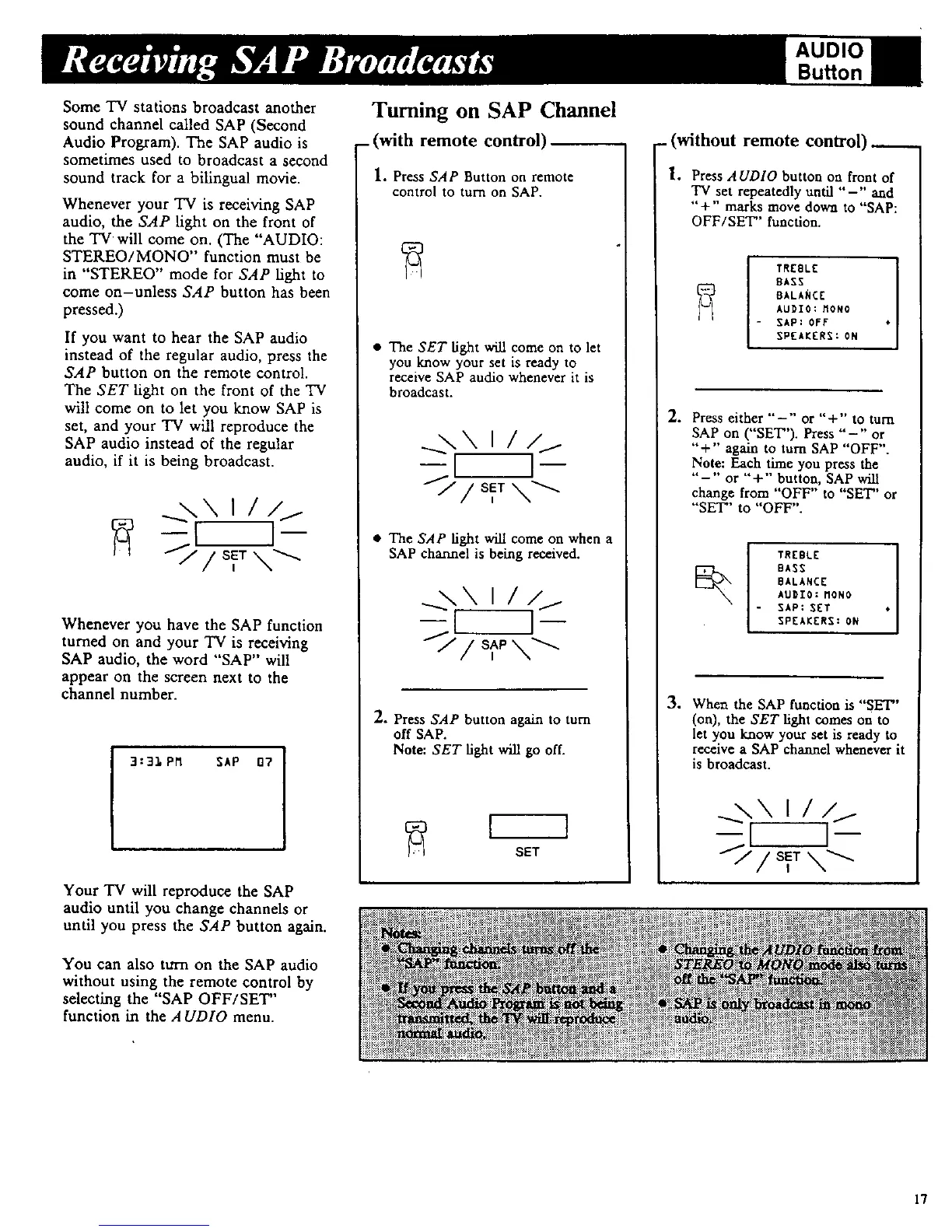Some TV stations broadcast another
sound channel called SAP (Second
Audio Program). The SAP audio is
sometimes used to broadcast a second
sound track for a bilingual movie.
Whenever your TV is receiving SAP
audio, the SAP light on the front of
the TV will come on. (The "AUDIO:
STEREO/MONO" function must be
in "STEREO" mode for SAP light to
come on-unless SAP button has been
pressed.)
If you want to hear the SAP audio
instead of the regular audio, press the
SAP button on the remote control.
The SET light on the front of the TV
will come on to let you know SAP is
set, and your TV will reproduce the
SAP audio instead of the regular
audio, if it is being broadcast.
Whenever you have the SAP function
turned on and your "IV is receiving
SAP audio, the word "SAP" will
appear on the screen next to the
channel number.
3:31 PM SAP 07
Your TV will reproduce the SAP
audio until you change channels or
until you press the SAP button again.
You can also turn on the SAP audio
without using the remote control by
selecting the "SAP OFF/SET"
function in the AUDIO menu.
Turning on SAP Channel
_ (with remote control)
1. Press SAP Button on remote
control to turn on SAP.
• The SET light will come on to let
you know your set is ready to
receive SAP audio whenever it is
broadcast.
• The SAP light will come on when a
SAP channel is being received.
.....\ \ I ///
]--
2. Press SAP button again to turn
off SAP.
Note: SET light will go off.
[ ]
SET
Button
-(without remote control)
I. Press AUDIO button on front of
TV set repeatedly until "-" and
"+" marks move down to "SAP:
OFF/SET" function.
_ TREBLE
BASS
BALANCEAUDIO: MONO
SAP: OFF
SPEAKERS: ON
.
Press either "-" or "+" to turn
SAP on ("SET"). Press "-" or
"+" again to turn SAP "OFF".
Note: Each time you press the
"-" or "+'" button, SAP will
change from "OFF" to "SET" or
"SET" to "OFF".
TREBLE [
_ BASS
BALANCE
AUDIO: MONO
- SAP: SET ÷
SPEAKERS: ON
3. When the SAP function is "SET"
(on), the SET light comes on to
let you know your set is ready to
receive a SAP channel whenever it
is broadcast.
\ I ///
7[- [[-1--
17