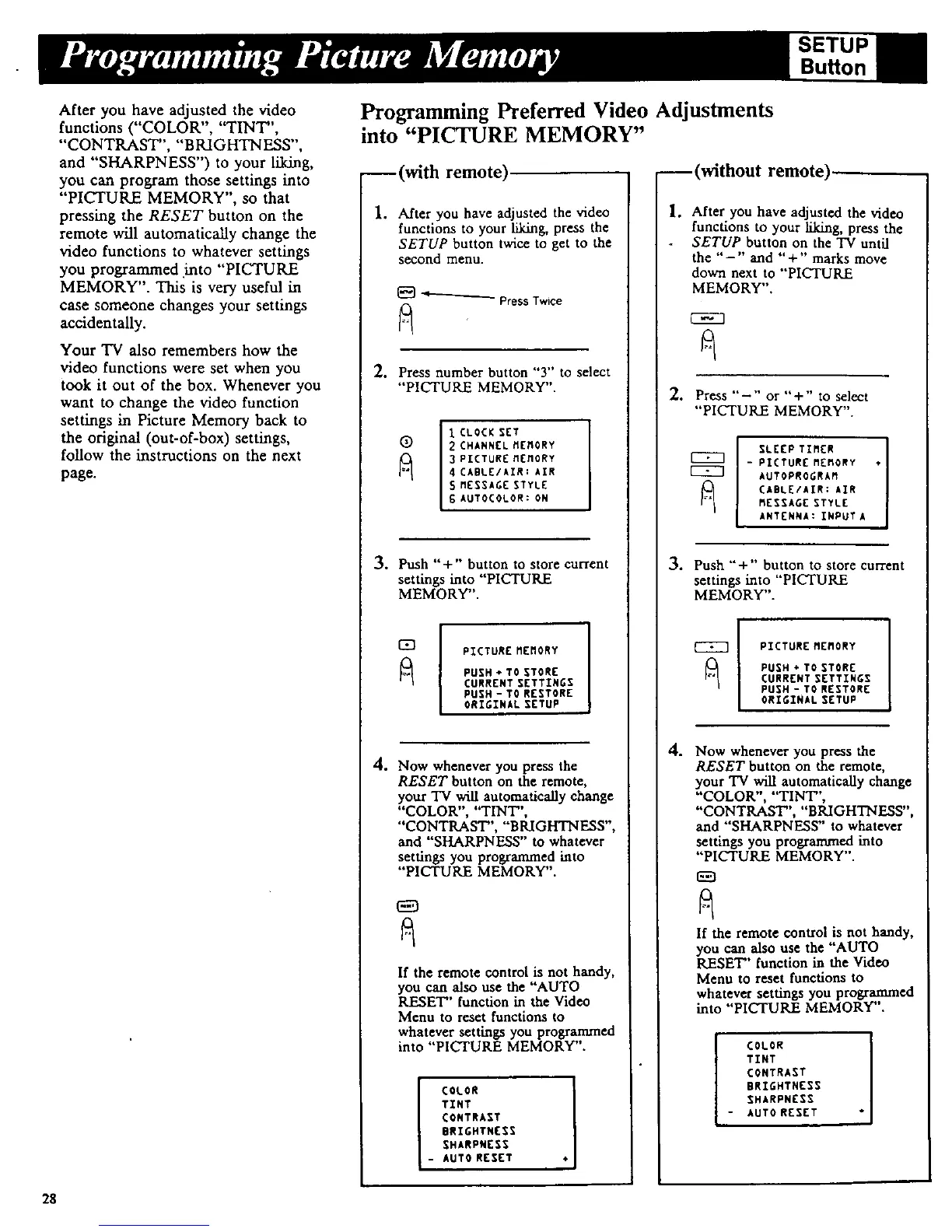After you have adjusted the video
functions ("COLOR", "TINT",
"CONTRAST", "BRIGHTNESS",
and "SHARPNESS") to your liking,
you can program those settings into
"PICTURE MEMORY", so that
pressing the RESET button on the
remote will automatically change the
video functions to whatever settings
you programmed into "PICTURE
MEMORY". This is very useful in
case someone changes your settings
accidentally.
Your TV also remembers how the
video functions were set when you
took it out of the box. Whenever you
want to change the video function
settings in Picture Memory back to
the original (out-of-box) settings,
follow the instructions on the next
page.
28
SETUP
BuRon
Programming Preferred Video Adjustments
into "PICTURE MEMORY"
--(with remote)
--(without remote),,
o
After you have adjusted the video
functions to your liking, press the
SETUP button twice to get to the
second menu.
PressTwice
2. Press number button "Y' to select
"'PICTURE MEMORY".
I
1 CLOCK SET I
® I 2 CHANNEL MEMORY
I
13PICTURE MEMORY
4 CABLE/AIR: AIR
5 MESSAGE STYLE
I S AUTOCOLOR: ON
3, Push "+'" button to store current
settings into "PIC'I_P,.E
MEMORY".
I
I PICTURE MEMORY
PUSH + TO STORE
I
CURRENT SETTINGS
PUSH - TO RESTORE
ORIGINAL SETUP
J
Now whenever you press the
RESET button on the remote,
your TV will automatically change
"COLOR", "TINT',
"CONTRAST', "BRIGHTNESS",
and "SHARPNESS" to whatever
settings you programmed into
"PICTURE MEMORY".
If the remote control is not handy,
you can also use the "AUTO
RESET" function in the Video
Menu to reset functions to
whatever settings you programmed
into "PICTURE MEMORY".
COLOR
TINT
CONTRAST
BRIGHTNESS
SHARPNESS
AUTO RESET
t°
After you have adjusted the video
functions to your liking, press the
SETUP button on the TV until
the "-" and "+" marks move
down next to "'PICTURE
MEMORY".
2. Press "-" or "+" to select
"PICTURE MEMORY".
SLEEP TIMER l
m PICTURE MEMORY ÷
AUTOPROGRAM
CABLE/AIR: AIRMESSAGE STYLE
ANTENNA: INPUTA
3. Push "+" button to store current
settings into "PICTURE
MEMORY".
PICTURE MEMORY
_i_ PUSH * TO STORECURRENT SETTINGS
PUSH - TO RESTORE
ORE_INAL SETUP
,
Now whenever you press the
RESET button on the remote,
your TV will automatically change
"COLOR", "TINT",
"CONTRAST", "BRIGHTNESS",
and "SHARPNESS" to whatever
settings you programmed into
"PICTURE MEMORY".
If the remote control is not handy,
you can also use the "AUTO
RESET" function in the Video
Menu to reset functions to
whatever settings you programmed
into "PICTURE MEMORY".
l OLOR l
TINT
CONTRAST
BRIGHTNESS
SHARPNESS
- AUTO RESET *