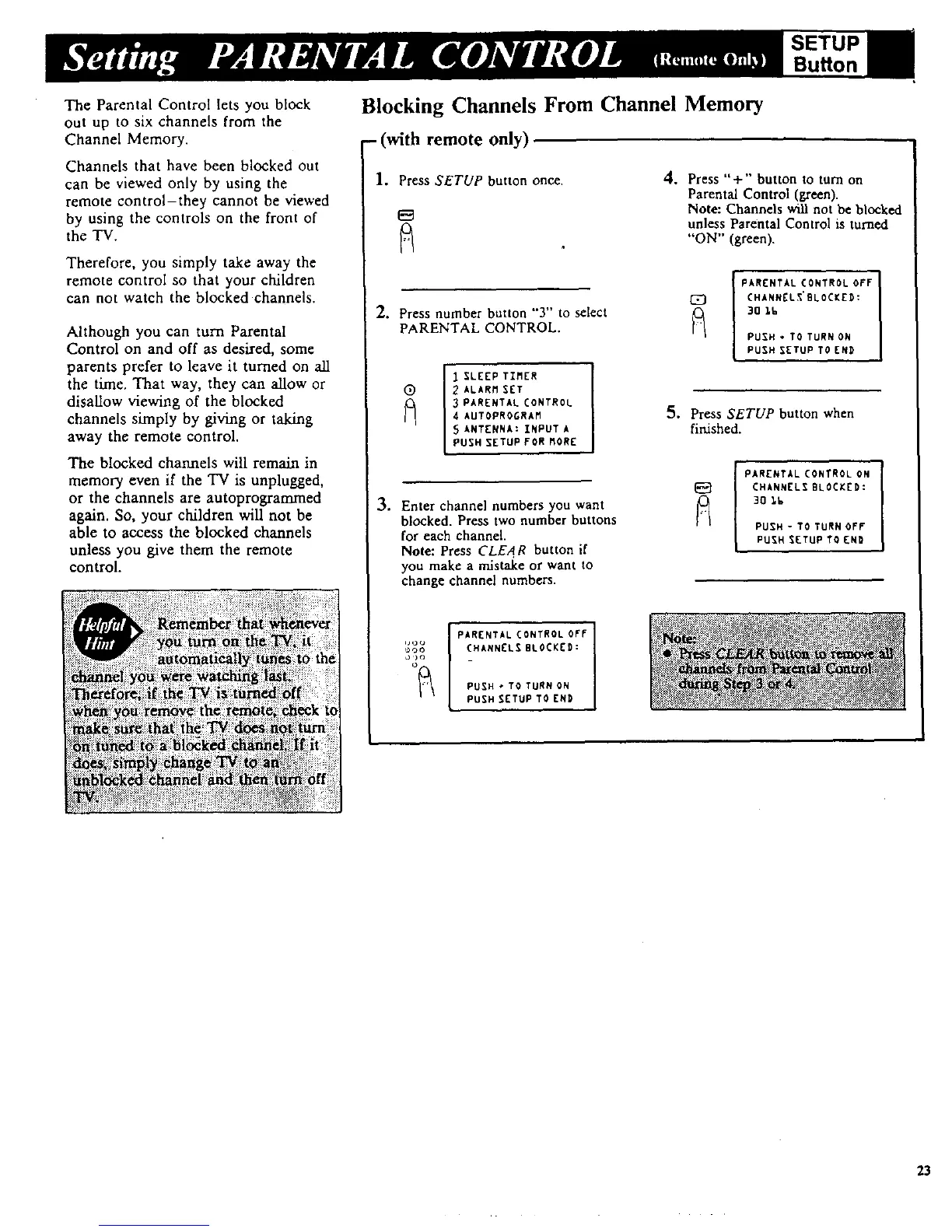The Parental Control lets you block
out up to six channels from the
Channel Memory.
Channels that have been blocked out
can be viewed only by using the
remote control-they cannot be viewed
by using the controls on the front of
the TV.
Therefore, you simply take away the
remote control so that your children
can not watch the blocked channels.
Although you can turn Parental
Control on and off as desired, some
parents prefer to leave it turned on all
the time. That way, they can allow or
disallow viewing of the blocked
channels simply by giving or taking
away the remote control.
The blocked channels will remain in
memory even if the "IV is unplugged,
or the channels are autoprogrammed
again. So, your children will not be
able to access the blocked channels
unless you give them the remote
control.
SETUP
BuRon
Blocking Channels From Channel Memory
-(with remote only)
,
Press SETUP button once.
IE3
4, Press "+" button to turn on
Parental Control (green).
Note: Channels will not be blocked
unless Parental Control is turned
"ON" (green).
2. Press number button "3" to select
PARENTAL CONTROL.
I SLEEP TIMER
(_) 2 ALARM SET
3 PARENTAL CONTROL
4 AUTOPROGRAM
ANTENNA: INPUT A
PUSH SETUP FOR MORE
I
pARENTAL CONTROL OFF l
I
[_ CHANNELS'BLOCKED:
30 lh
PUSH ÷ TO TURN ON
PUSH SETUP TO END
5. Press SETUP button when
finished.
3. Enter channel numbers you want
blocked. Press two number buttons
got" each channel.
Note: Press CLE,4R button if
you make a mistake or want to
change channel numbers.
e
PARENTAL CONTROL ON
EHANNELSBLOCKED:
30 16
PUSH - TO TURN OFF
PUSH SETUP TO END
,_Ou_,l I I PARENTAL CONTROL OFF I
_o CHANNELS BLOCKED:
o PUSH * TO TURN ON
PUSH _ETUP TO END
23