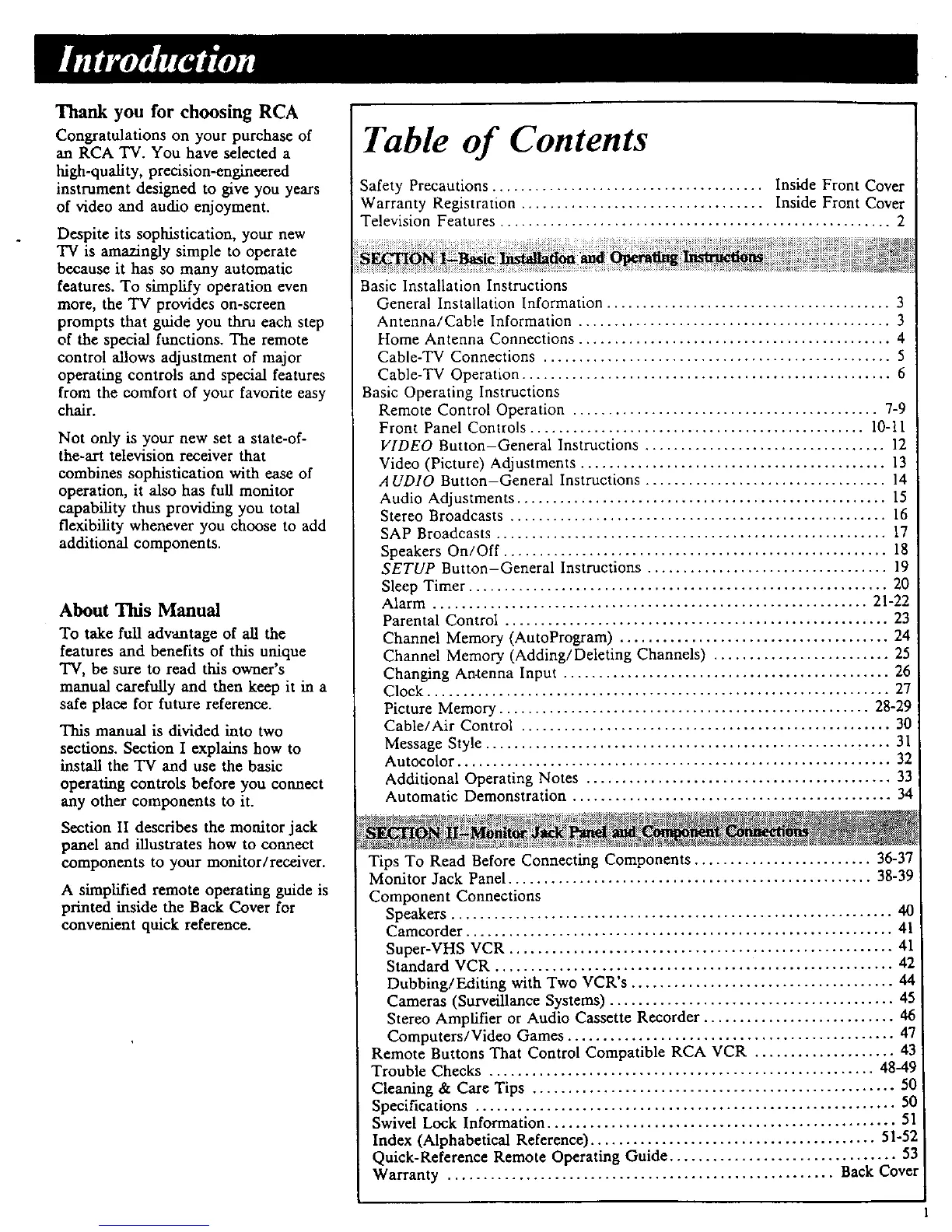Thank you for choosing RCA
Congratulations on your purchase of
an RCA TV. You have selected a
high-quality, precision-engineered
instrument designed to give you years
of video and audio enjoyment.
Despite its sophistication, your new
TV is amazingly simple to operate
because it has so many automatic
features. To simplify operation even
more, the TV provides on-screen
prompts that guide you thru each step
of the special functions. The remote
control allows adjustment of major
operating controls and special features
from the comfort of your favorite easy
chair.
Not only is your new set a state-of-
the-art television receiver that
combines sophistication with ease of
operation, it also has full monitor
capability thus providing you total
flexibility whenever you choose to add
additional components.
About This Manual
To take fuU advantage of all the
features and benefits of this unique
TV, be sure to read this owner's
manual carefully and then keep it in a
safe place for future reference.
This manual is divided into two
sections. Section I explains how to
install the TV and use the basic
operating controls before you connect
any other components to it.
Section II describes the monitor jack
panel and illustrates how to connect
components to your monitor/receiver.
A simplified remote operating guide is
printed inside the Back Cover for
convenient quick reference.
Table of Contents
Safety Precautions ...................................... Inside Front Cover
Warranty Registration .................................. Inside Front Cover
Television Features ....................................................... 2
Basic Installation Instructions
General Installation Information ........................................ 3
Antenna/Cable Information ............................................ 3
Home Antenna Connections ............................................ 4
Cable-TV Connections ................................................. 5
Cable-TV Operation .................................................... 6
Basic Operating Instructions
Remote Control Operation ........................................... 7-9
Front Panel Controls ............................................... 10-11
VIDEO Button-General Instructions .................................. 12
Video (Picture) Adjustments ........................................... 13
AUDIO Button-General Instructions .................................. 14
Audio Adjustments .................................................... 15
Stereo Broadcasts ..................................................... 16
SAP Broadcasts ....................................................... 17
Speakers On/Off ...................................................... 18
SETUP Button-General Instructions .................................. 19
Sleep Timer ........................................................... 20
Alarm ............................................................. 21-22
Parental Control ...................................................... 23
Channel Memory (AutoProgram) ...................................... 24
Channel Memory (Adding/Deleting Channels) ......................... 25
Changing An.tenna Input .............................................. 26
Clock ................................................................. 27
Picture Memory .................................................... 28-29
Cable/Air Control .................................................... 30
Message Style ......................................................... 31
Autocolor ............................................................. 32
Additional Operating Notes ........................................... 33
Automatic Demonstration ............................................. 34
Tips To Read Before Connecting Components ......................... 36-37
Monitor Jack Panel ................................................... 38-39
Component Connections
Speakers .............................................................. 40
Camcorder ............................................................ 41
Super-VHS VCR ...................................................... 41
Standard VCR ........................................................ 42
Dubbing/Editing with Two VCR's ..................................... 44
Cameras (Surveillance Systems) ........................................ 45
Stereo Amplifier or Audio Cassette Recorder ........................... 46
Computers/Video Games .............................................. 47
Remote Buttons That Control Compatible RCA VCR .................... 43
Trouble Checks ...................................................... 48-49
Cleaning & Care Tips ................................................... 50
Specifications ........................................................... 50
Swivel Lock Information ................................................. 51
Index (Alphabetical Reference) ........................................ 51-52
Quick-Reference Remote Operating Guide ................................ 53
Warranty ...................................................... Back Cover