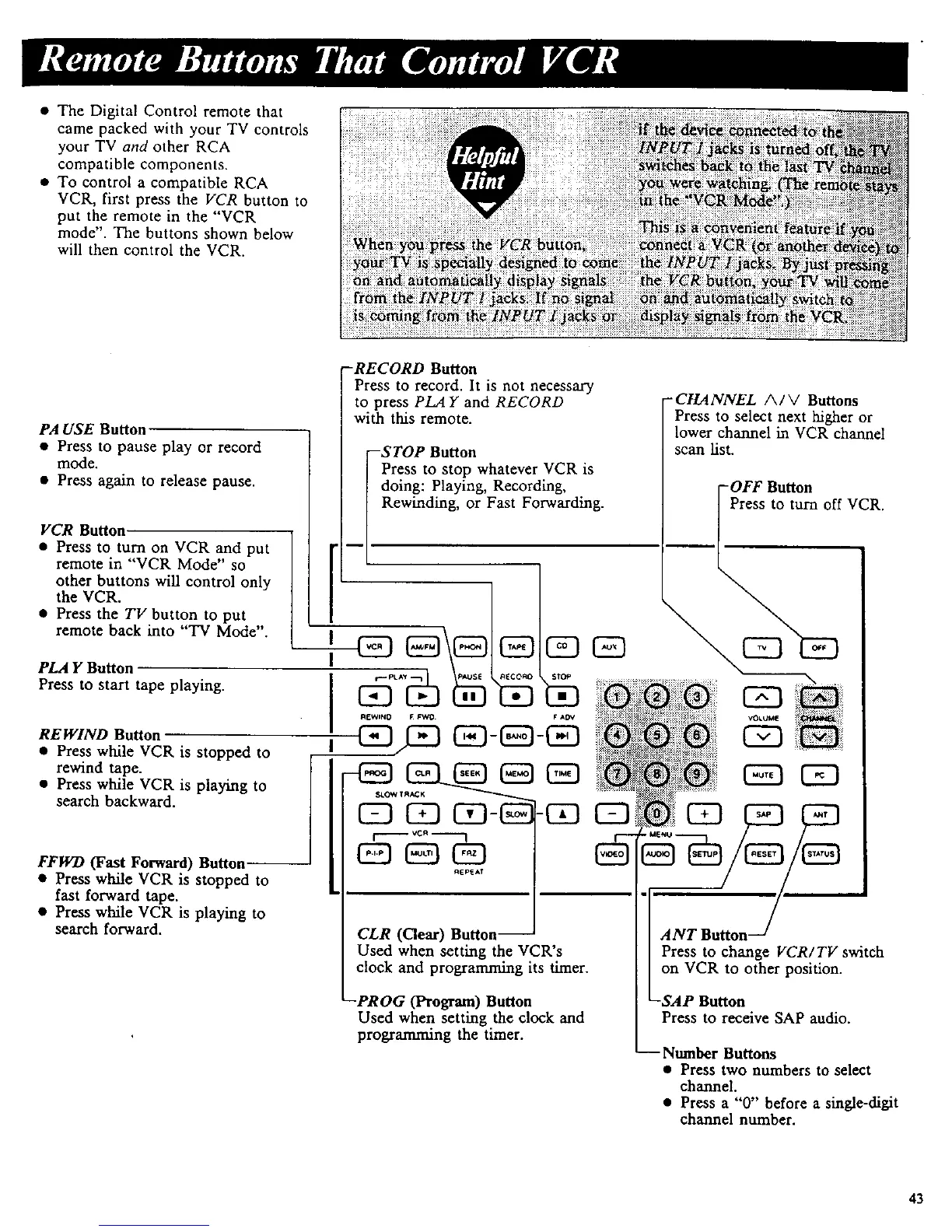• The Digital Control remote that
came packed with your TV controls
your TV and other RCA
compatible components.
• To control a compatible RCA
VCR, first press the VCR button to
put the remote in the "VCR
mode". The buttons shown below
will then control the VCR.
PA USE Button
• Press to pause play or record
mode.
• Press again to release pause.
VCR Button.
• Press to turn on VCR and put
remote in "VCR Mode" so
other buttons will control only
the VCR.
• Press the TV button to put
remote back into "TV Mode".
PLAY Button
Press to start tape playing.
REWIND Button
• Press while VCR is stopped to
rewind tape.
• Press while VCR is playing to
search backward.
FFWD (Fast Forward) Button
• Press while VCR is stopped to
fast forward tape.
• Press while VCR is playing to
search forward.
-RECORD Button
Press to record. It is not necessary
to press PLAY and RECORD
with this remote.
--STOP Button
Press to stop whatever VCR is
doing: Playing, Recording,
Rewinding, or Fast Forwarding.
CLR (Clear) Button-
Used when setting the VCR's
clock and programming its timer.
(Program) Button
Used when setting the clock and
programming the timer.
-CHANNEL A/V Buttons
Press to select next higher or
lower channel in VCR channel
scan list.
ANT Button
Press to change VCR/TV switch
on VCR to other position.
-SAP Button
Press to receive SAP audio.
-- Number Buttons
• Press two numbers to select
channel.
• Press a "0" before a single-digit
channel number.
43
