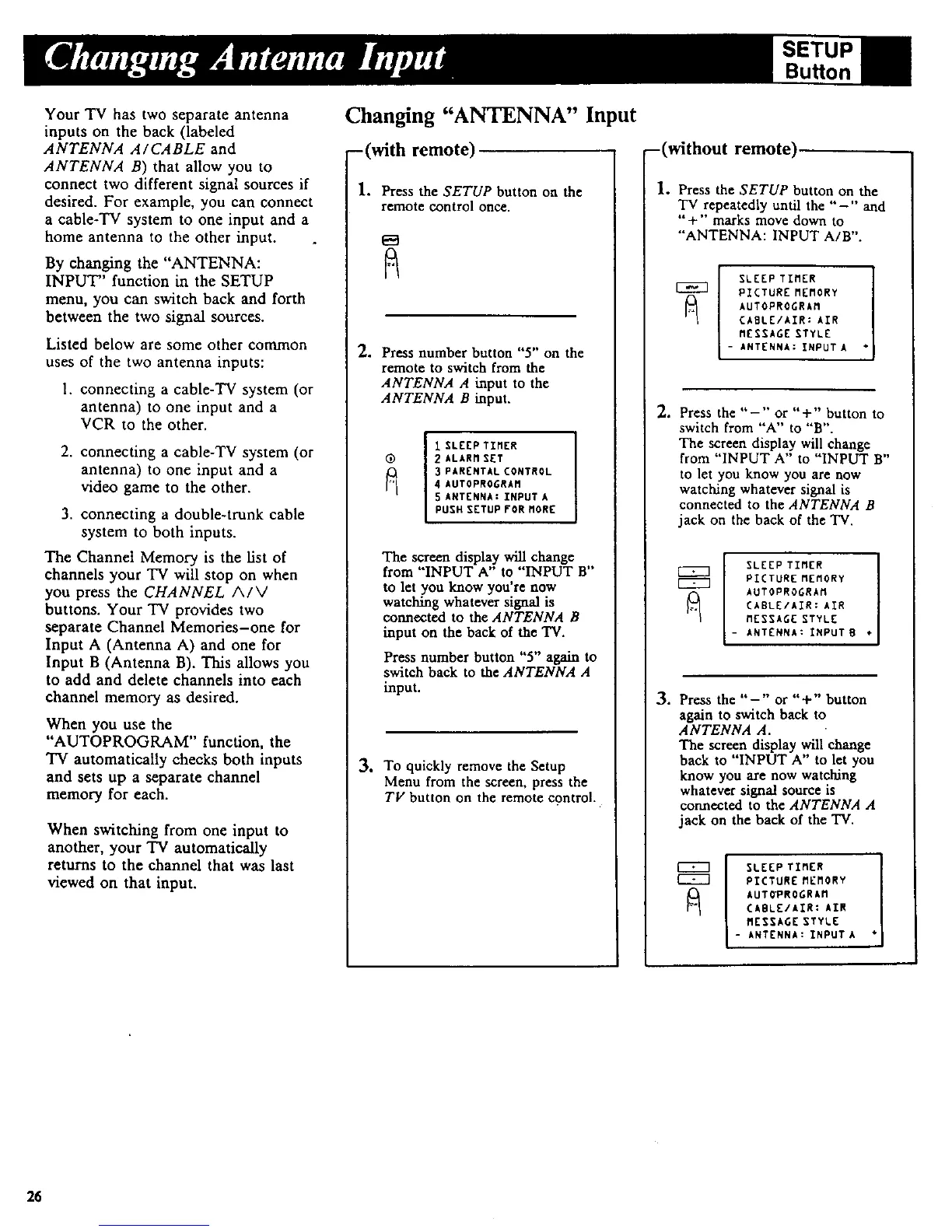SETUP
BuRon
Your TV has two separate antenna
inputs on the back (labeled
ANTENNA A/CABLE and
ANTENNA B) that allow you to
connect two different signal sources if
desired. For example, you can connect
a cable-TV system to one input and a
home antenna to the other input.
By changing the "ANTENNA:
INPUT" function in the SETUP
menu, you cazn switch back and forth
between the two signal sources.
Listed below are some other common
uses of the two antenna inputs:
1. connecting a cable-TV system (or
antenna) to one input and a
VCR to the other.
2. connecting a cable-TV system (or
antenna) to one input and a
video game to the other.
3, connecting a double-trunk cable
system to both inputs.
The Channel Memory is the list of
channels your TV will stop on when
you press the CHANNEL A/V
buttons. Your TV provides two
separate Channel Memories-one for
Input A (Antenna A) and one for
Input B (Antenna B). This allows you
to add and delete channels into each
channel memory as desired.
When you use the
"AUTOPROGRAM" function, the
TV automatically checks both inputs
and sets up a separate channel
memory for each.
When switching from one input to
another, your TV automatically
returns to the channel that was last
viewed on that input.
Changing "ANTENNA" Input
-(with remote)
1. Press the SETUP button on the
remote control once.
.
Press number button "5" on the
remote to switch from the
ANTENNA A input to the
ANTENNA B input.
I SLEEP TIMER
2 ALARM SET
3 PARENTAL CONTROL
4 AUTOPROGRAM
S ANTENNA: INPUT A
PUSH SETUP FOR MORE
The screen display will change
from "INPUT A" to "INPUT B"
to let you know you're now
watching whatever signal is
connected to the ANTENNA B
input on the back of the TV.
Press number button "5" again to
switch back to the ANTENNA A
input.
3. To quickly remove the Setup
Menu from the screen, press the
TV button on the remote control.
--(without remote)
1. Press the SETUP button on the
TV repeatedly until the "-" and
"+" marks move down to
"ANTENNA: INPUT A/B".
SLEEP TIMER
PICTURE MEMORY
AUTOPROGRAM
CABLE/AIR: AIR
MESSAGE STYLE
- ANTENNA: INPUT A ÷
,
Press the "-" or "+" button to
switch from "A" to "B".
The screen display will change
from "INPUT A" to "INPUT B"
to let you know you are now
watching whatever signal is
connected to the ANTENNA B
jack on the back of the TV.
SLEEP TIMER
PICTURE MEMORY
AUTOPROGRAM
CABLE/AIR: AIR
MESSAGE STYLE
- ANTENNA: INPUT B ÷
3. Press the "-'" or "+" button
again to switch back to
ANTENNA A.
The screen display will change
back to "INPUT A" to let you
know you are now watching
whatever signal source is
connected to the ANTENNA A
jack on the back of the TV.
1
I SLEEPTIMER
[ PICTURE MEMORY
AUT_PROGRAM
CABLE/AIR: AIR
MESSAGE STYLE
- ANTENNA: INPUT A *
26
