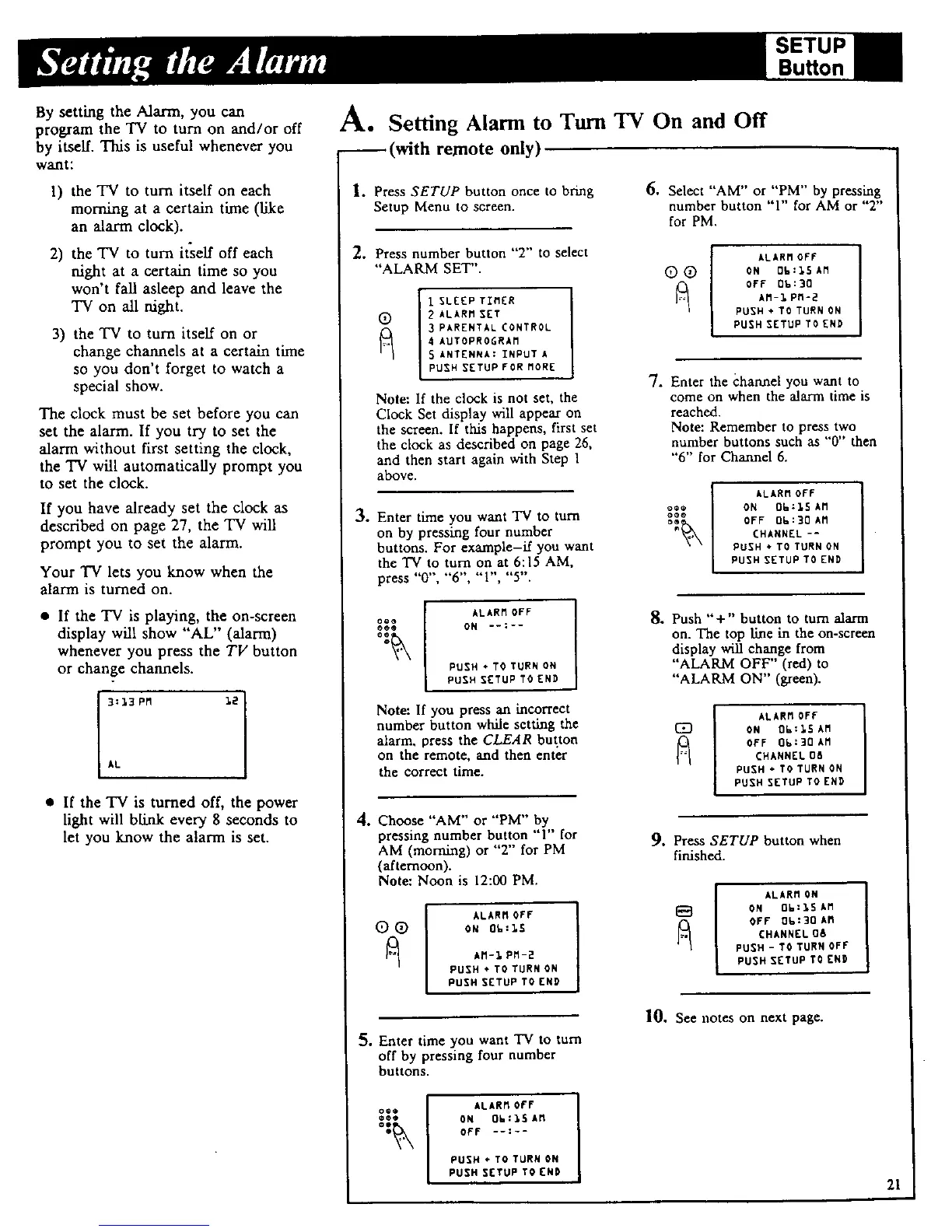SETUP 1
BuRon
By setting the Alarm, you can
program the TV to turn on and/or off
by itself. This is useful whenever you
want:
I) the TV to turn itself on each
morning at a certain time (like
an alarm clock).
2) the TV to turn it'self off each
night at a certain time so you
won't fall asleep and leave the
TV on all night.
3) the TV to turn itself on or
change channels at a certain time
so you don't forget to watch a
special show.
The clock must be set before you can
set the alarm. If you try to set the
alarm without first setting the clock,
the TV will automatically prompt you
to set the clock.
If you have already set the clock as
described on page 27, the TV will
prompt you to set the alarm.
Your TV lets you know when the
alarm is turned on.
• If the TV is playing, the on-screen
display will show "AL" (alarm)
whenever you press the TV button
or change channels.
3:13 PM 12 [
I
AL
• If the TV is turned off, the power
light will blink every 8 seconds to
let you know the alarm is set.
A. Setting Alarm to Turn TV On and Off
_(with remote only)
1. Press SETUP button once to bring
Setup Menu to screen.
6. Select "AM" or "PM" by pressing
number button "1" for AM or "2"
for PM.
2. Press number button "2" to select
"ALARM SET".
3.
2 ALARM SET
3 PARENTAL CONTROL
4 AUTOPROGRAM
S ANTENNA: INPUT A
PUSH SETUP FOR MORE
Note: If the clock is not set, the
Clock Set display will appear on
the screen. If this happens, first set
the clock as described on page 26,
and then start again with Step 1
above.
Enter time you want TV to turn
on by pressing four number
buttons. For example-ff you want
the TV to turn on at 6:15 AM,
press "0", "6", "1", "5".
ALARM OFF [
Q Q ON 06:15 AM
OFF 06:30
AM-1 Pn°2
PUSH * TO TURN ON
PUSH SETUP TO END
7. Enter the channel you want to
come on when the alarm time is
reached.
Note: Remember to press two
number buttons such as "0" then
"6" for Channel 6.
I ALARM OFF I
o®o ON 06:15 AM
_ OFF 06:30 AM
CHANNEL --
PUSH ÷ TO TURN ON
PUSH SETUP TO END
ALARM OFF
OQ*
ON--:--
PUSH÷ TO TURN ON
PUSH SETUP TO END
Note: If you press an incorrect
number button while setting the
alarm, press the CLEAR button
on the remote, and then enter
the correct time.
.
8. Push "+" button to turn alaxm
on. The top line in the on-screen
display will change from
"ALARM OFF" (red) to
"ALARM ON" (green).
l ALARM OFF
ON 06:15 AM
OFF 06:30 AMCHANNEL 08
PUSH ÷ TO TURN ON
PUSH SETUP TO END
Choose "AM" or "PM" by
pressing number button "1'" for 9. Press SETUP button when
AM (morning) or "2" for PM finished.
(afternoon).
Note: Noon is 12:00 PM.
OFF 06:30 AM
_) _ ON 06:15 EHaNNELa6
PUSH - TO TURN OFF
AM-1PM-2 PUSH SETUP TO END
PUSH * TO TURN ON
PUSH SETUP TO END
5. Enter time you want "IV to turn
off by pressing four number
buttons.
10. See notes on next page.
o,. I ALARM OFF
_e* [ ON O_:15AM
_, OFF --:--
PUSH÷ TO TURN ON
PUSH SETUP TO END
21