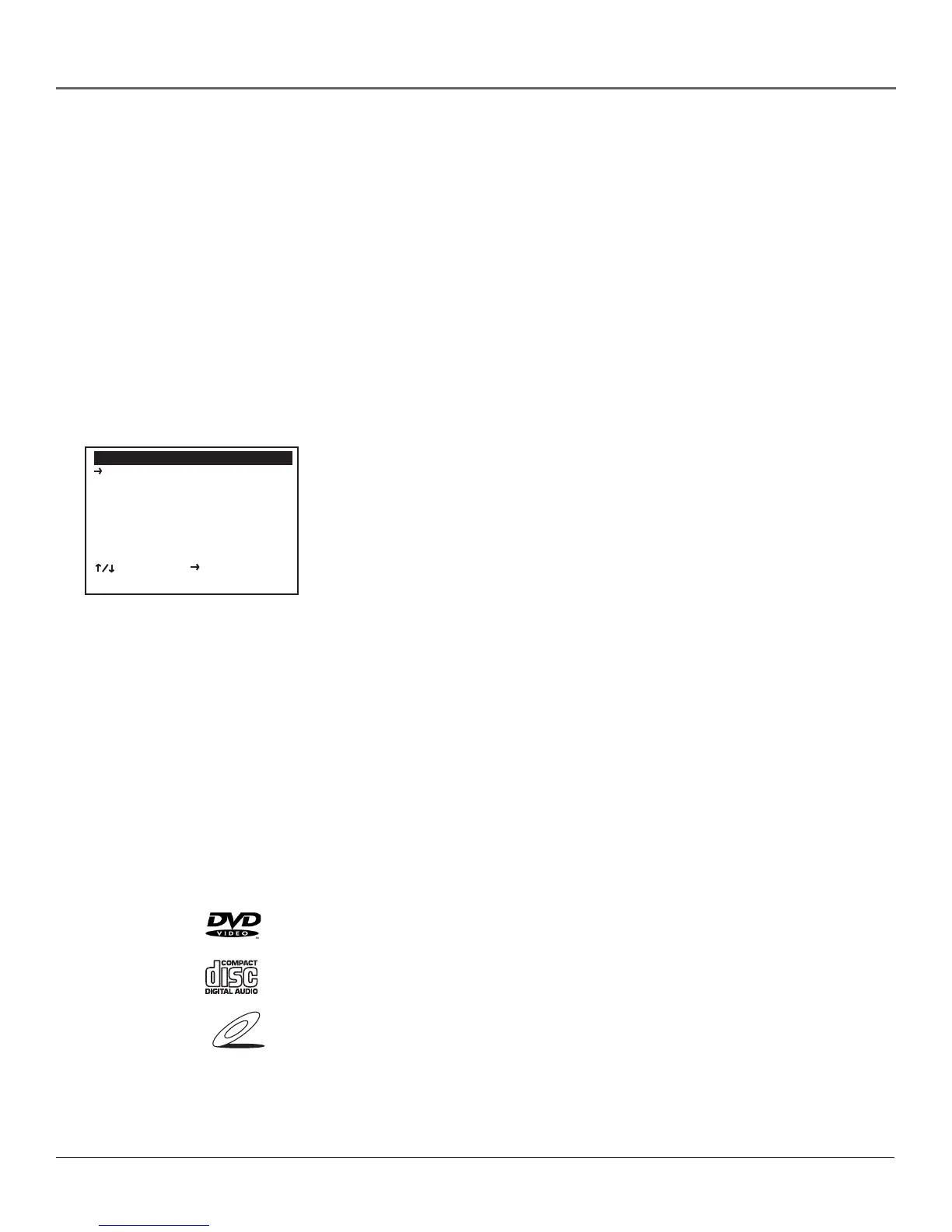Chapter 1 15
Connections & Setup
Completing the Auto Setup
The first time you turn on the DVD/VCR, or after an extended power outage, you will be able to
set the on-screen menu language, you will be reminded to connect an antenna or cable if you
have not already done so, and you will be able to acquire available channels and the current time.
Note: With numbered menu choices, press the corresponding number button on the remote
to automatically select it. In the case of the language menu, press 1 for English, 2 for Français
(French), or 3 for Español (Spanish).
The DVD/VCR’s Auto Setup procedure will automatically detect whether an antenna or cable is
connected, then search for all active channels in your area. This procedure may take several
minutes to complete. When finished, the DVD/VCR will tune to the lowest channel found. If
Auto Channel Search is unable to locate channels in your area, you can search and add channels
manually. See page 44 in Setting up Channels for details.
Navigating On-Screen Menus
The technical term is Navigation—how you move through the on-screen
menus. The theory is the same for all the menu screens; use the corresponding
number button on the remote select it.
You can access individual menus using the DVD/VCR’s on-screen menu system
by pressing SETUP on the remote. Then use the up and down buttons to cycle
the menu selection arrow through menu options.
• Use the right button to select or change menu options.
• Use the left button to move backwards through menu options on certain
screens.
• Use the ENTER button to confirm settings.
• Use GO BACK to return to the last menu viewed or exit the menu.
• CLEAR clears the menu options on certain screens.
• To choose an on-screen item, press the remote’s corresponding number
button.
Types of Discs Your DVD/VCR
Player will Play
• DVD video discs—Contain high quality picture and sound content.
• Audio discs—Contain musical or sound content only.
• Video CD discs—Like DVD video discs, Video CDs contain picture and
sound content. The difference is the amount of information that can be
stored on the disc.
SETUP MENU
Set Timer Recording
Child Lock Off
Set Clock
DVD Setup
VCR & Channel Setup
Language/Langue/Idioma
________________________
To Move To Select
GO BACK to Quit
VIDEO CD
