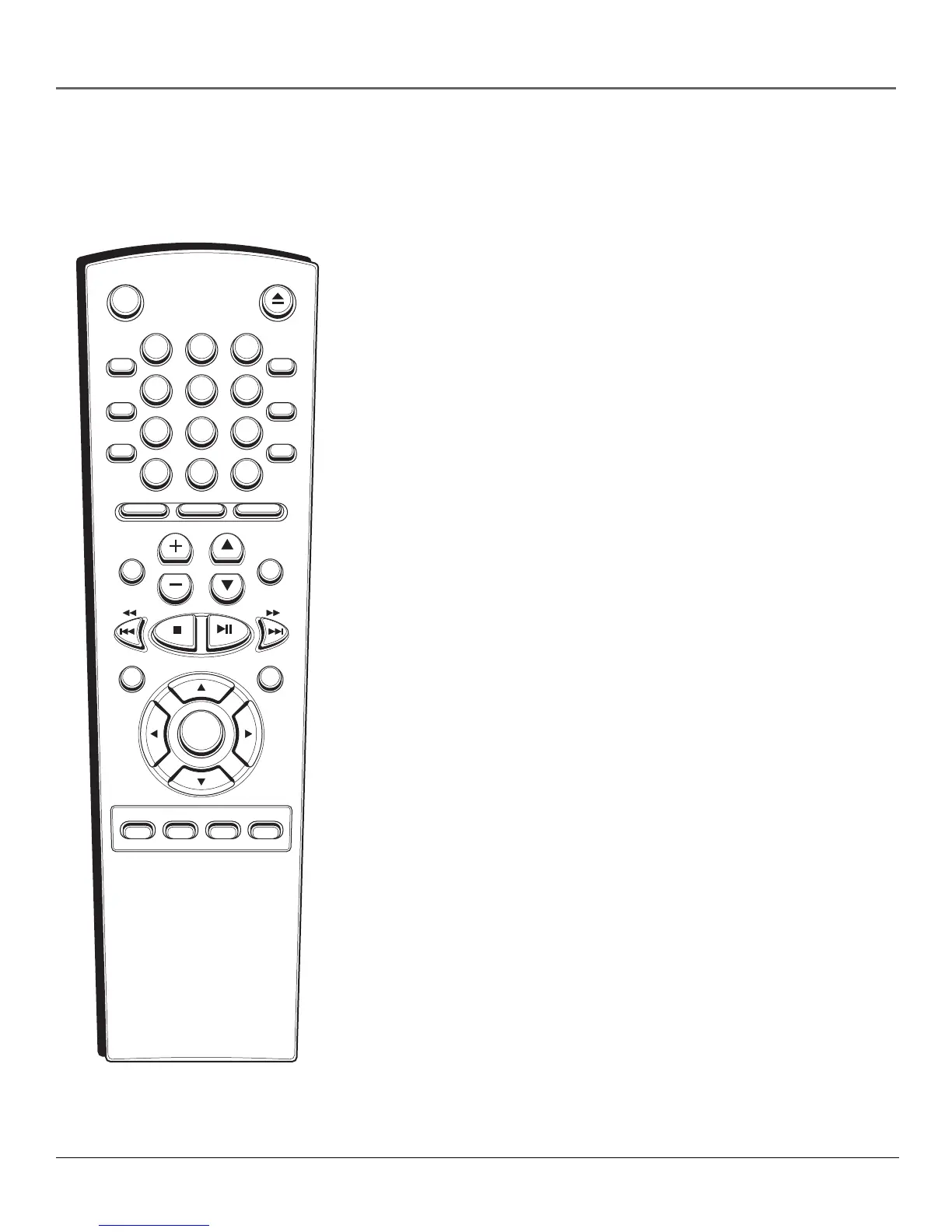16 Chapter 1
Connections & Setup
Remote Control Buttons
This section describes what each button on the remote does.
(Listed alphabetically)
3D SOUND Press to simulate a 3D surround effect from two stereo speakers
if the material was recorded using Dolby Surround
®
or Dolby Digital
®
.
100+ Use to select channels 100 and higher. First, press the 100+ button, then
enter the remaining numbers using the number (0-9) buttons.
A.DUB Used when adding sound to a pre-recorded videotape.
Arrow Buttons Move the on-screen arrow around to point to menu items.
AUDIO When playing a DVD, accesses various audio languages, if available.
AUTO Sets the VCR so it will automatically adjust the tracking.
CH and V Selects the next higher channel in the DVD/VCR’s memory. If
your TV is GE, RCA, or Proscan, also controls your TV channels.
CLEAR Clears menu options on certain screens.
CLOCK/COUNTER When pressed repeatedly, cycles through the current
time, the counter time, and time remaining on a videotape, if playing.
DISC MENU Accesses the disc’s menu when you’re playing a disc.
DISPLAY During DVD and CD playback, displays the title number, chapter or
track number, and counter time. During videotape playback, displays the status
of the VCR (usually PLAY), the counter time, and the record speed.
DVD Puts the remote in DVD mode so you can control the DVD deck. The
DVD indicator will light on the front panel display to show that the DVD deck
is selected.
>> (FORWARD) While playing a disc, press and release to skip through
contents one chapter or track at the time. Press and hold while playing a DVD
to search forward at variable speeds. While playing a tape, searches forward
through content.
GUIDE/SP/SLP When in VCR mode, sets the record speed for videotapes to
either SP (Standard Play) for best quality or SLP (Super Long Play) for
maximum recording time. When in DVD-controlling mode and while playing a
DVD, this button will access DISC MENU mode. While playing a VCD, this
button may also display a small picture on-screen (depending on the disc).
When playing an Audio CD, this button activates the “intro scan” feature which
plays a few seconds of each track.
MARK/SEARCH/INDEX During video playback, accesses the menu that lets
you find index marks on the videotape or search for a specific time on the
counter. During DVD playback, accesses the marker banner, which lets you set
index markers at points on a disc to which you’d like to return.
MODE/REPEAT Opens the playback mode menu when a DVD or CD is
stopped so you can play the disc’s chapters or titles in random order or in an
order that you specify. When a DVD or CD is playing, pressing this button
repeats the current chapter or title.
Numbers (0-9) Selects a channel up to 99 when you press two numbers.
Also can be used to input information such as chapter numbers, track numbers,
or to make selections on some menu screens.
F.ADV
CLEAR
ZOOM
MODE
SKIP
REPEAT
MUTE
INPUT GO BACK
1
4
7
100+
2
5
8
0
3
6
9
DVD
TVVCR
TV VIEW
VOL
CH
PREV.CH
REC
DISC MENU
AUDIOSUBTITLE
SP/SLP
SEARCH/INDEX
MARKGUIDE
TRK+
TV/VCR
TRK-
3D SOUND
SHUTTLE
AUTO
SETUP
/ENTER
CLOCK/
COUNTER
VCR Plus+
POWER
OPEN/CLOSE
ANGLE
A.DUB
DISPLAY
----
----
<<------
------>>
V
