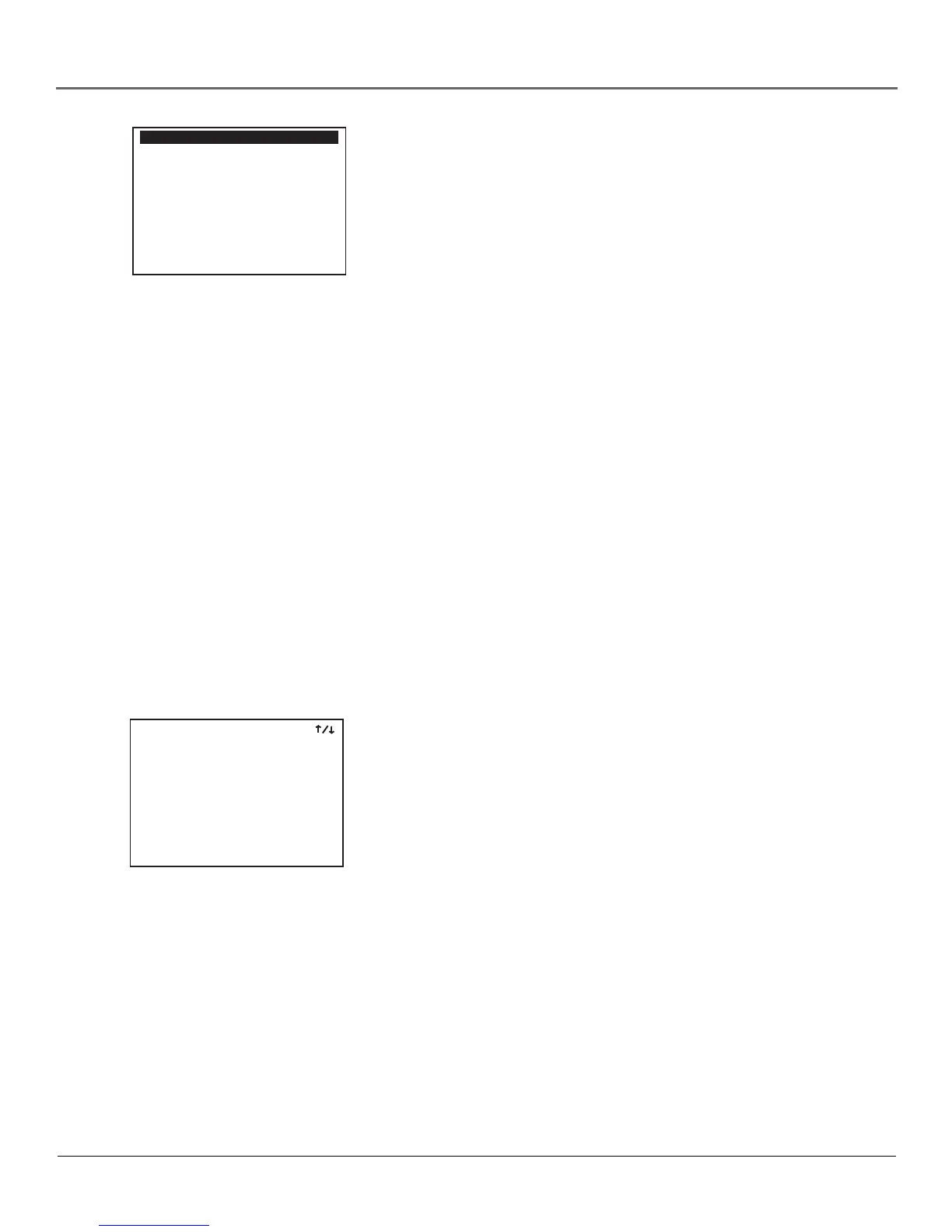Chapter 4 49
Adjusting Settings
Changing the Password
1. Press the SETUP/ENTER button on the remote.
2. Use the up and down arrows to point to DVD Setup and press the
right arrow to select it.
Note: In DVD-controlling mode, the DVD Setup Menu can only be
accessed when no disc is playing. To make sure the disc is not playing,
press the remote control’s DVD button, and then the STOP button.
3. Use the up and down arrows to point to Rating Control and press
the right arrow to select it.
4. The Enter Password screen appears, and you should enter your 4-
digit password using the number buttons on the remote.
5. Use the up and down arrows to point to Change Password and press
the right arrow to select it.
6. Enter a new password.
7. Enter it again to confirm it and then press GO BACK to return to the
previous menus.
Adjusting Audio Settings
Controlling Audio Modes
You can specify an audio mode, which controls the way the sound
comes through the DVD/VCR player.
1. While watching TV, press the AUDIO button on the remote. The
current tuner audio status will be displayed on the screen.
2. Use the up and down arrows to select from the following options:
• Mono—Monaural (single channel) audio that combines the left
and right audio signals into one channel. Use when the DVD/VCR
is connected to a mono output device, such as a monitor.
• Stereo—Two-channel MTS stereo sound split into left and right
channels. When a show is not broadcast in stereo, the sound
reverts to mono.
• SAP (Second Audio Program)—An optional audio signal often
used to transmit a second language, news, or weather broadcasts.
• TV + SAP—Delivers mono sound from the left channel and a SAP
from the right channel. This is useful if you want to listen to a
second language with headphones while the primary language is
playing through your TV speakers.
Note: Only audio selections available for the selected TV program will
be displayed in the menu.
If you press the AUDIO button on the remote during DVD playback, you
can select from the available audio options on screen. Use the up and
down arrows to make a selection.
RATING CONTROL
Enter Password
----
________________________
Use 0 - 9 Keys
GO BACK to Go Back
Mono
Pressing the AUDIO button on the
remote control lets you choose
from available audio modes.
