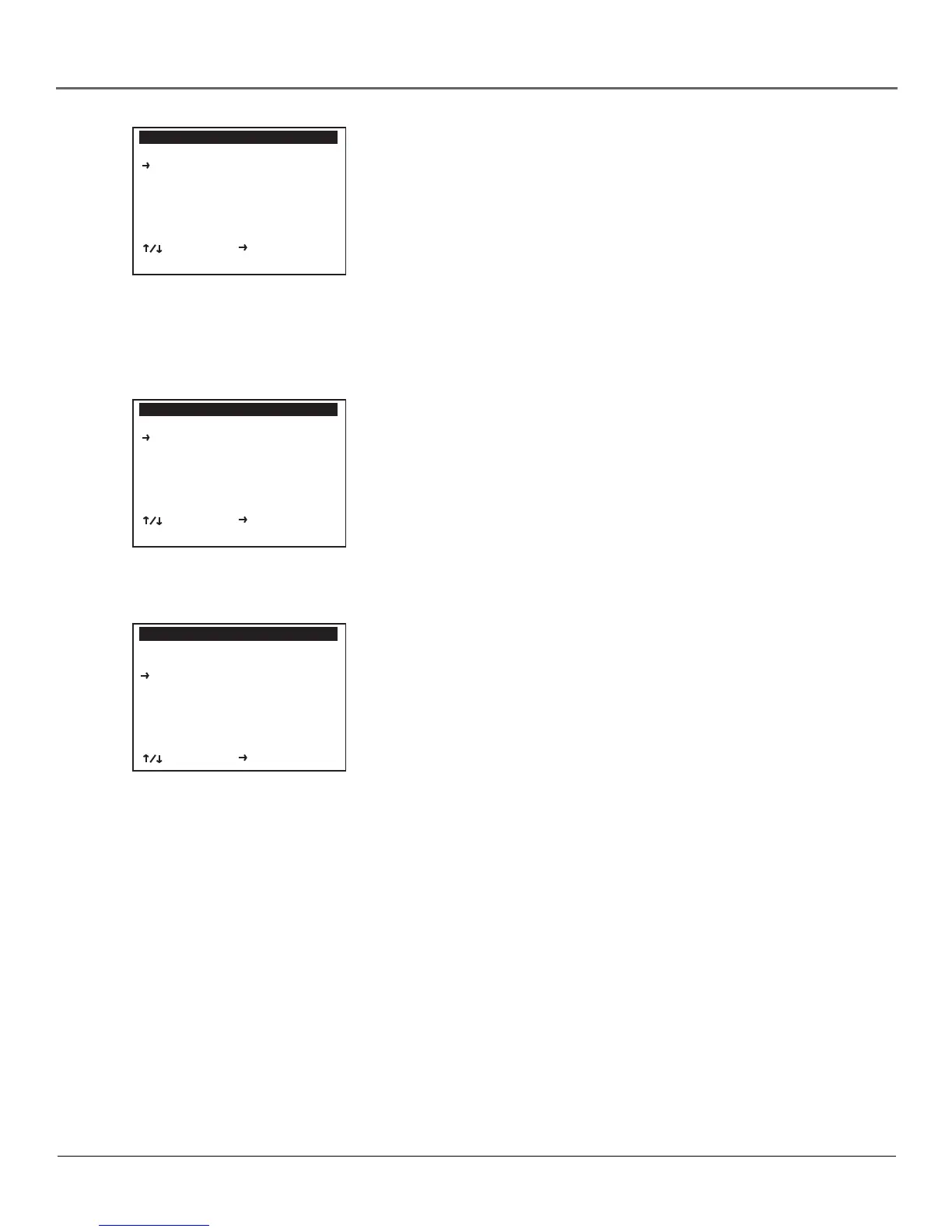Chapter 4 45
Adjusting Settings
4. Use the up and down arrows to point to Tuner Band and press the
right arrow to select Tuner Band and press the right arrow to select
from the available options:
• Auto—Automatically sets the tuner band.
• Antenna—Indicates that the DVD/VCR is connected to a VHF/
UHR antenna.
• Cable—Indicates that the DVD/VCR is connected to cable TV
without a cable box.
5. Press the GO BACK button to exit.
Creating and Working with a
Channel List
You can create a channel list that contains all the channels available.
1. Press the SETUP/ENTER button on the remote.
2. Use the up and down arrows to point to VCR & Channel Setup and
press the right arrow to select it.
3. Use the up and down arrows to point to Channel Setup and press
the right arrow.
• To find all channels and store them in a channel list, use the up and
down arrows to point to “Auto Channel Search” and press the right
arrow. The DVD/VCR will search for all channels. This process may
take several minutes.
— If you have already run auto channel search and you want to add
or remove a channel to or from the list, first use the number (0-9)
buttons to tune to the channel number you wish to add or
remove. Then use the up and down arrows to point to Add/
Remove Channel and press the right arrow.
— To view channels with a weak reception instead of a blue screen,
use the up and down arrows to point to Show Weak Channels and
press the right arrow to select either No (channels with poor
reception will be replaced by a blue screen) or Yes (channels with
poor reception will be displayed).
VCR & CHANNEL SETUP
VCR Plus Setup
Channel Setup
Date/Time Stamp All
Auto Play/Rewind Both
Record Source Auto
Panel Display Bright
________________________
To Move To Select
GO BACK to Quit
CHANNEL SETUP
CH05
Tuner Band Auto
Auto Channel Search
Add Channel
Show Weak Channels No
________________________
To Move To Change
VCR & CHANNEL SETUP
VCR Plus Setup
Channel Setup
Date/Time Stamp All
Auto Play/Rewind Both
Record Source Auto
Panel Display Bright
________________________
To Move To Select
GO BACK to Quit
