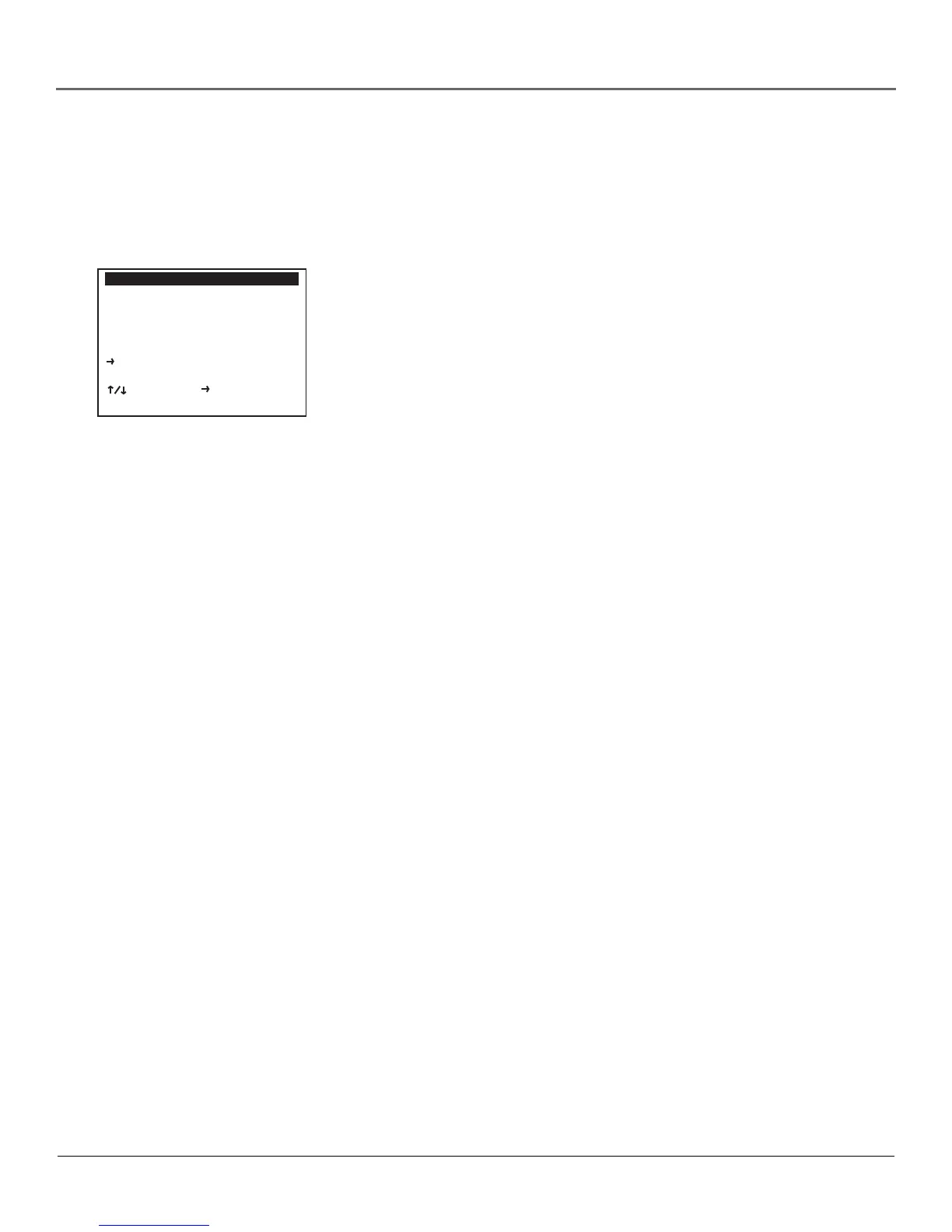Adjusting Settings
52 Chapter 4
Controlling Front Panel Display Light
You can adjust the front panel display’s light by following these steps:
1. Press the SETUP/ENTER button on the remote.
2. Use the up and down arrows to point to VCR & Channel Setup and press
the right arrow to select it.
3. Move the selection arrow to Panel Display and press the right arrow to
select one of the following options:
• Auto—If selected, the front panel display will dim during DVD playback
and between 10 pm and 6 am. At all other times, it will be bright.
• Bright—If selected, the front panel display will always be bright.
• Dim—If selected, the front panel display will always be dim.
• Off—If selected, the front panel display will always remain off.
VCR & CHANNEL SETUP
VCR Plus Setup
Channel Setup
Date/Time Stamp All
Auto Play/Rewind Both
Record Source Auto
Panel Display Bright
________________________
To Move To Select
GO BACK to Go Back
