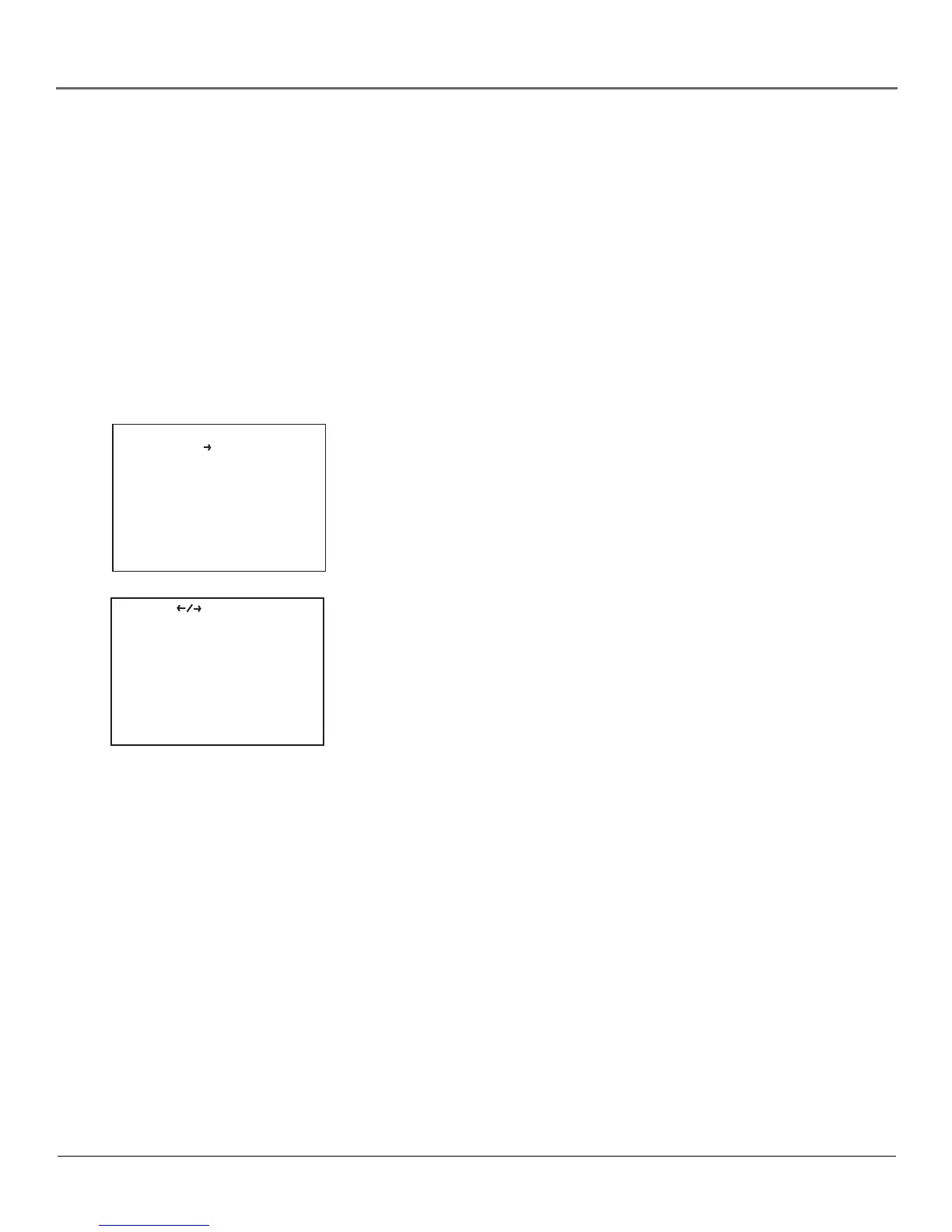Chapter 2 25
Playing DVDs
Working with Chapters
Program content on a DVD can be divided into chapters. To find out if your DVD has chapters,
you should access the disk’s menu, if available, by pressing DISC MENU on the remote while the
disc is playing. The following sections describe what you can do with your DVD’s chapters.
Skipping Chapters and Titles
You can skip through a DVD or CD disc’s contents one chapter or track at a time by doing the
following:
• Press and release the REWIND (<<) button to go to the beginning of the chapter or title that is
playing. Press again to go to the beginning of the preceding chapter or title.
• Press and release the FORWARD (>>) button on the remote to go to the beginning of the next
chapter or title.
You can also go directly to a chapter or title by following these steps:
1. Press the DISPLAY button on the remote.
2. Use the left and right arrows to point to Chapter or Title.
3. Use the up and down arrows to change among all available chapters or
titles on the disc.
4. Press SETUP/ENTER when finished.
Repeating Chapters and Titles
You can repeat a single chapter, or repeat a complete title.
1. During playback, press the REPEAT button. The current repeat mode
will flash on the front panel.
2. Use the left and right arrows to select Chapter or Title.
3. Press SETUP/ENTER to set the DVD/VCR to repeat the current chapter
or title.
4. After the chapter or title finishes playing, it will be repeated.
Title Chapter Time
01 05 0:13:46
Repeat Enter to Set
Off Chapter Title A-B
