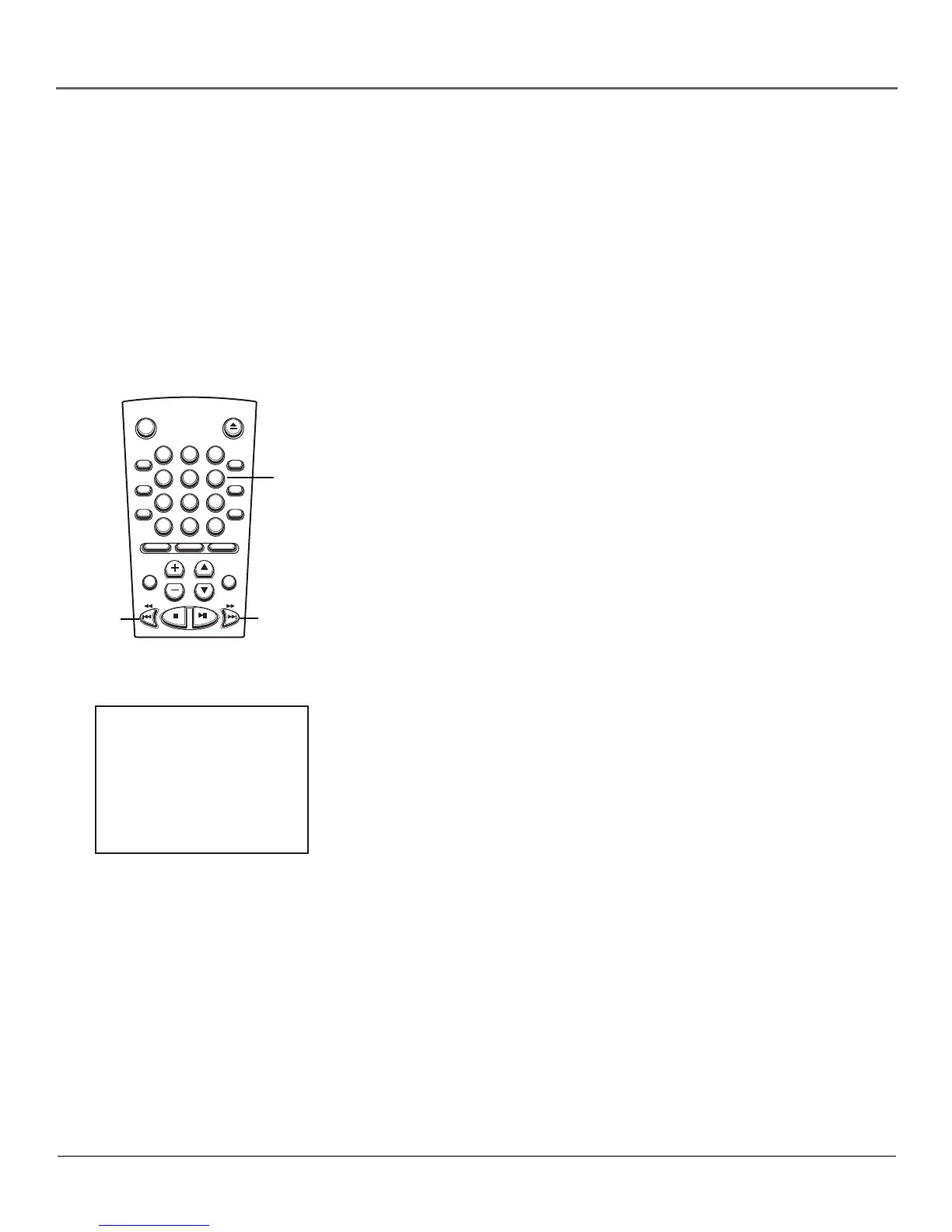Chapter 3 31
Playing Videotapes
Pausing and Playing in Slow Motion
You can pause a tape during playback. While a tape is paused, you can start forward slow
motion playback.
1. Press PLAY/PAUSE once to pause playback.
2. Press FORWARD (>>) on the remote for forward slow motion playback. Press the button
again to increase the speed.
3. Press PLAY/PAUSE to resume normal playback.
Forwarding and Rewinding
To forward or rewind a tape:
• During playback, press and release either the Forward (>>) button or the
Rewind (<<) button to advance or reverse the tape at five times the normal
speed.
• During playback, press and hold either the Forward (>>) button or the
Rewind (<<) button to advance or reverse at seven times the normal speed.
To gradually increase the speed of the forward or rewind:
• During playback, repeatedly press the SHUTTLE--->> button to increase the
speed from normal speed to twice normal speed, to five times normal
speed, to seven times normal speed.
• During playback, repeatedly press the <<---SHUTTLE button to decrease the
speed from pause to five times slower than normal speed, to seven times
slower than normal speed.
Recording
You can quickly record a program with the touch of one button, called One-
Touch Record (OTR). To record a program:
1. Turn on your DVD/VCR and your TV.
2. Tune the TV to the channel that receives the DVD/VCR signal (usually
Channel 3, 4, or the video input channel—Vid1, Vid2, etc.).
3. Insert a blank VHS tape into the VCR deck.
4. If necessary, press the VCR button, then the TV VIEW button on the
remote.
5. Use the number buttons or the channel up and down buttons on your
DVD/VCR remote to select the channel you would like to record.
Note: If you are recording from an external device other than the TV,
repeatedly press the TV VIEW button to select Line 1 if the external device is
connected to the front of the DVD/VCR or Line 2 if the external device is
connected to the back of the DVD/VCR.
6. Press the REC button on the remote or front panel.
Note: To pause recording, press the PLAY/PAUSE button on your remote.
Press the STOP button to stop recording.
F.ADV
CLEAR
ZOOM
MODE
SKIP
REPEAT
MUTE
INPUT ANGLE
1
4
7
100+
2
5
8
0
3
6
9
DVD
TVVCR
TV VIEW
VOL
CH
PREV.CH
DISPLAY
TRK+
TV/VCR
TRK-
3D SOUND
<< -------SHUTTLE------>>
AUTO
A.DUB
CLOCK/
COUNTER
POWER
Record
0:00:01
SLP
Shuttle\
buttons
FORWARD
button
REWIND
button
