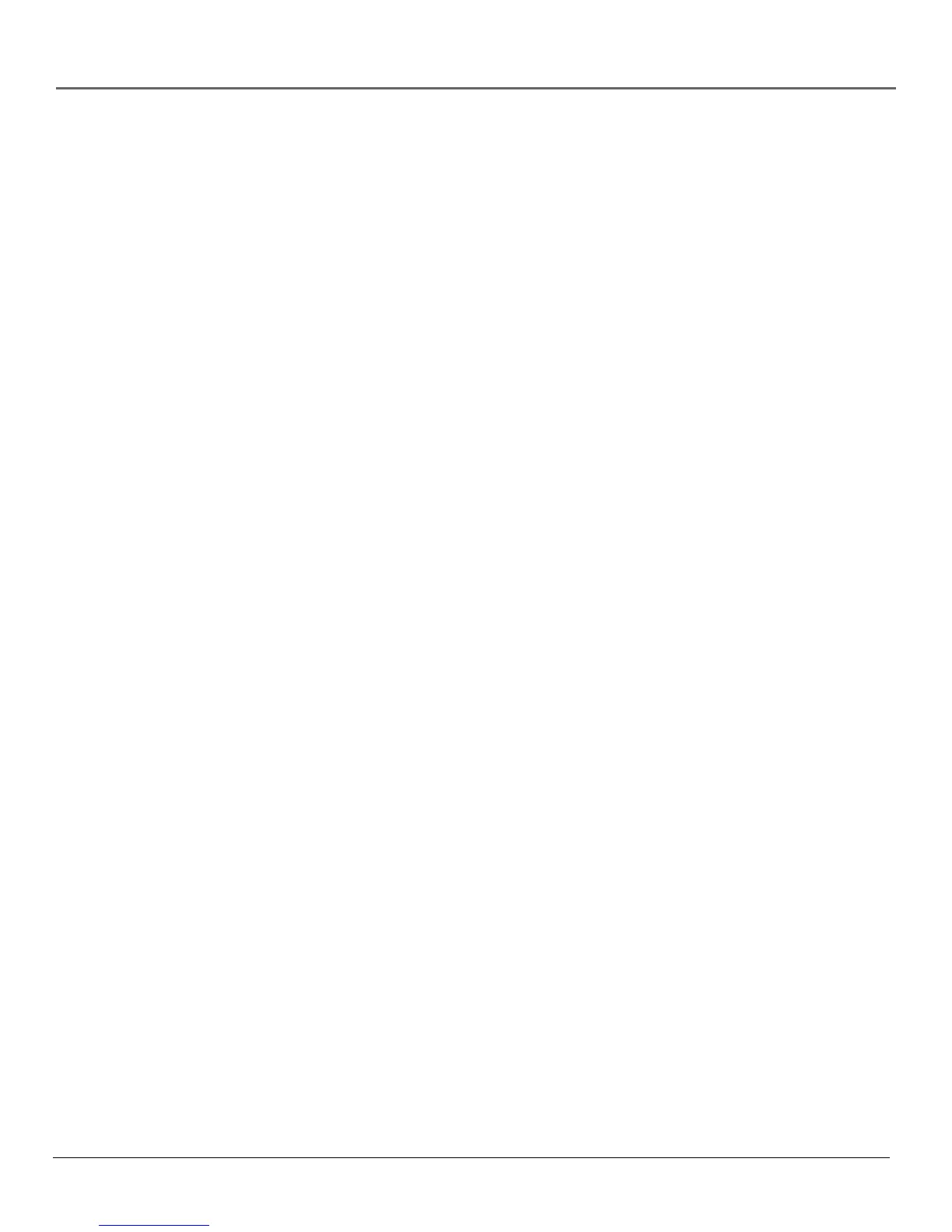3
Table of Contents
Key Features Overview
....................................................................................................... 1
Connections & Setup
........................................................................................................... 5
Choosing Your Connection ................................................................................................... 7
Cables Needed to Connect Components to Your DVD/VCR ......................................... 7
TV + DVD/VCR ................................................................................................................. 8
TV + DVD/VCR + Dolby Digital or DTS Receiver .......................................................... 10
TV + DVD/VCR + Satellite Receiver .............................................................................. 12
Turning on the TV and DVD/VCR ........................................................................................ 14
Completing the Auto Setup ............................................................................................... 15
Navigating On-Screen Menus ...................................................................................... 15
Types of Discs Your DVD/VCR Player will Play .................................................................... 15
Remote Control Buttons ..................................................................................................... 16
Programming the Remote .................................................................................... 17
Back Panel Jacks .................................................................................................................. 18
Front Panel Jacks ................................................................................................................. 18
Playing DVDs
......................................................................................................................... 21
Before Playing a Disc... ........................................................................................................22
Playing an MP3 Disc ............................................................................................................ 22
Playing a DVD or CD ........................................................................................................... 22
Accessing Disc Features ....................................................................................................... 23
Pausing and Advancing one Frame at the Time ......................................................... 24
Playing in Slow Motion ................................................................................................ 24
Searching Through a Disc ............................................................................................. 24
Working with Chapters ................................................................................................ 25
Skipping Chapters and Titles ................................................................................ 25
Repeating Chapters and Titles .............................................................................. 25
Playing the Chapters in Random Order ............................................................... 26
Creating Your Own Chapter Order ...................................................................... 26
Using the Counter ......................................................................................................... 26
Zooming In and Out ..................................................................................................... 27
Viewing a Different Angle ........................................................................................... 27
Using Subtitles .............................................................................................................. 27
Repeating Specific Sections of a Disc........................................................................... 28
Marking Starting Points ........................................................................................ 28
Playing Videotapes
............................................................................................................. 29
Playing Tapes ....................................................................................................................... 30
Forwarding and Rewinding ................................................................................................ 31
Recording ............................................................................................................................. 31
Recording the Date and Time ...................................................................................... 32
Recording Speeds.......................................................................................................... 32
Setting a Timer Recording ............................................................................................ 33
Using the VCR Plus+ System for Timer Recordings .............................................. 34
Recording while Watching a Different Channel or DVD............................................ 37
Recording in 30-Minute Increments ..................................................................... 37
Continuous Loop Recording ................................................................................. 37
Recording from an External Device ............................................................................. 38
Copying from DVD to VHS ........................................................................................... 38
Adding New Sound to a Videotape ................................................................................... 39
Adjusting the Tracking ........................................................................................................ 40
Skipping Commercials ......................................................................................................... 40
