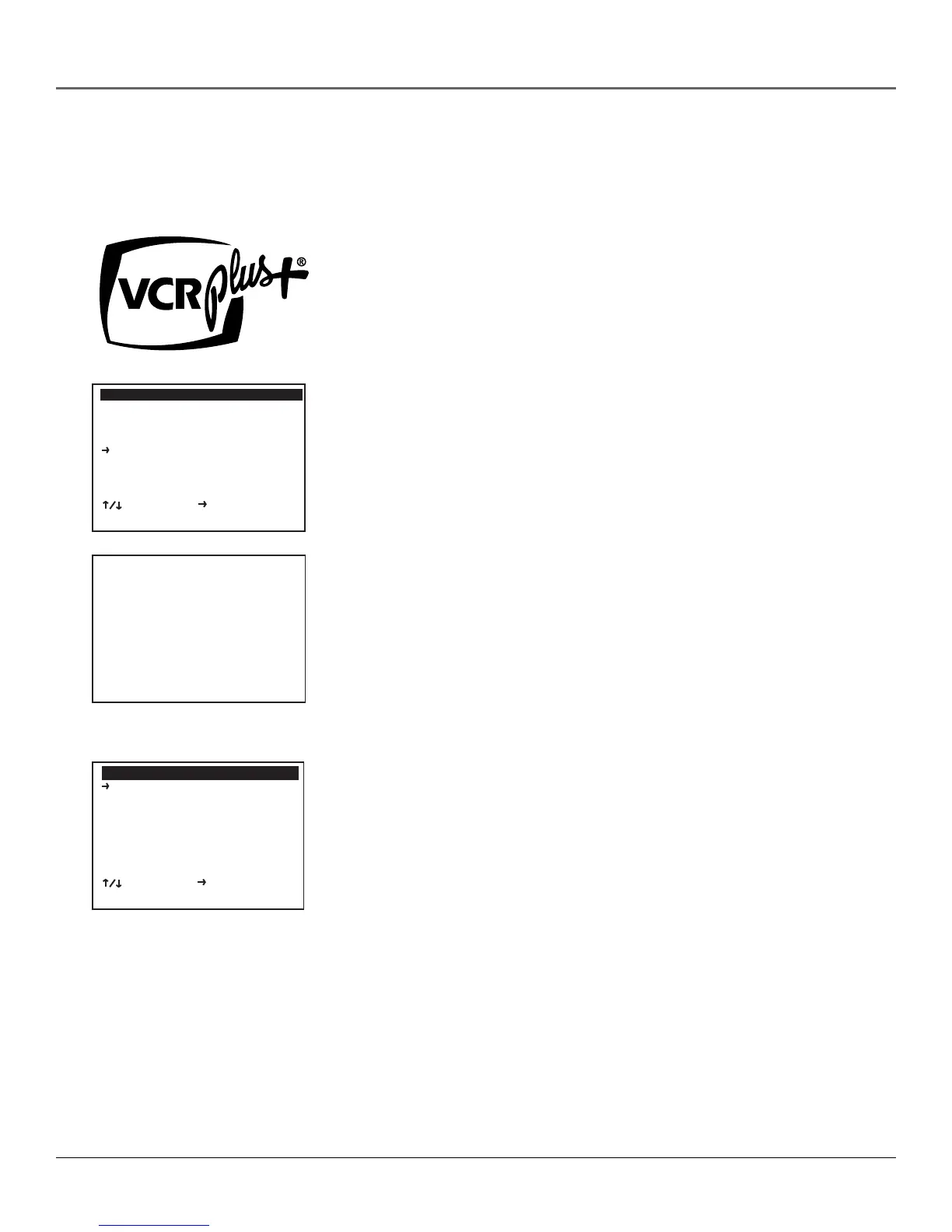1
Introduction
Key Features Overview
Your DVD/VCR is equipped with features that will add to your recording and viewing experience.
The following information summarizes a few of these features.
VCR Plus+
®
System
The VCR Plus+ system allows for simple timer recording programming by using
a single PlusCode
®
programming number found in most TV program listings.
Requirements: Make sure the VCR Plus+ system is active, you have run the
Auto Channel Search, and the time is correctly set.
Auto Clock Set
Description: The DVD/VCR can automatically look for time and date
information after most power outages as well as each time the machine is
turned off. Using time information broadcast in TV signals (if available), the
DVD/VCR’s clock sets itself.
Requirements: Start Auto Clock Set using the DVD/VCR’s on-screen menus.
One-Touch Recording (OTR)
Description: OTR quickly records the remaining portion of a program already
in progress. It is a great way to capture the end of a sporting event that has run
into overtime or a live broadcast that runs long.
Requirements: A tape with its safety tab in place and enough tape to record
a program must be inserted into the VCR. Repeatedly press the Record button
on the DVD/VCR front panel or remote to set the desired duration of time to
record (up to nine and a half hours).
Timer Recordings
Description: Your DVD/VCR allows you to program up to 16 different future
broadcasts to be recorded. You can set a one-time, daily, Monday thru Friday, or
weekly broadcast to record.
Requirements: The DVD/VCR’s clock must be set correctly. A tape with its
safety tab in place and enough tape to record a program must be inserted into
the VCR. For a cable box or satellite receiver, turn it on and tune it to the
channel you want to record before the recording is to begin.
VCR Plus+ and PlusCode are registered trademarks of the Gemstar Development Corporation.
The VCR Plus+ system is manufactured under the license from Gemstar Development Corporation.
SET CLOCK MENU
Auto Clock Set On
Daylight Savings Auto
Time Zone Auto
Clock Set Channel Auto
________________________
To Move To Select
GO BACK to Go Back
SETUP MENU
Set Timer Recording
Child Lock Off
Set Clock
DVD Setup
VCR & Channel Setup
Language/Langue/Idioma
________________________
To Move To Select
GO BACK to Quit
Record
0:00:01
SLP
