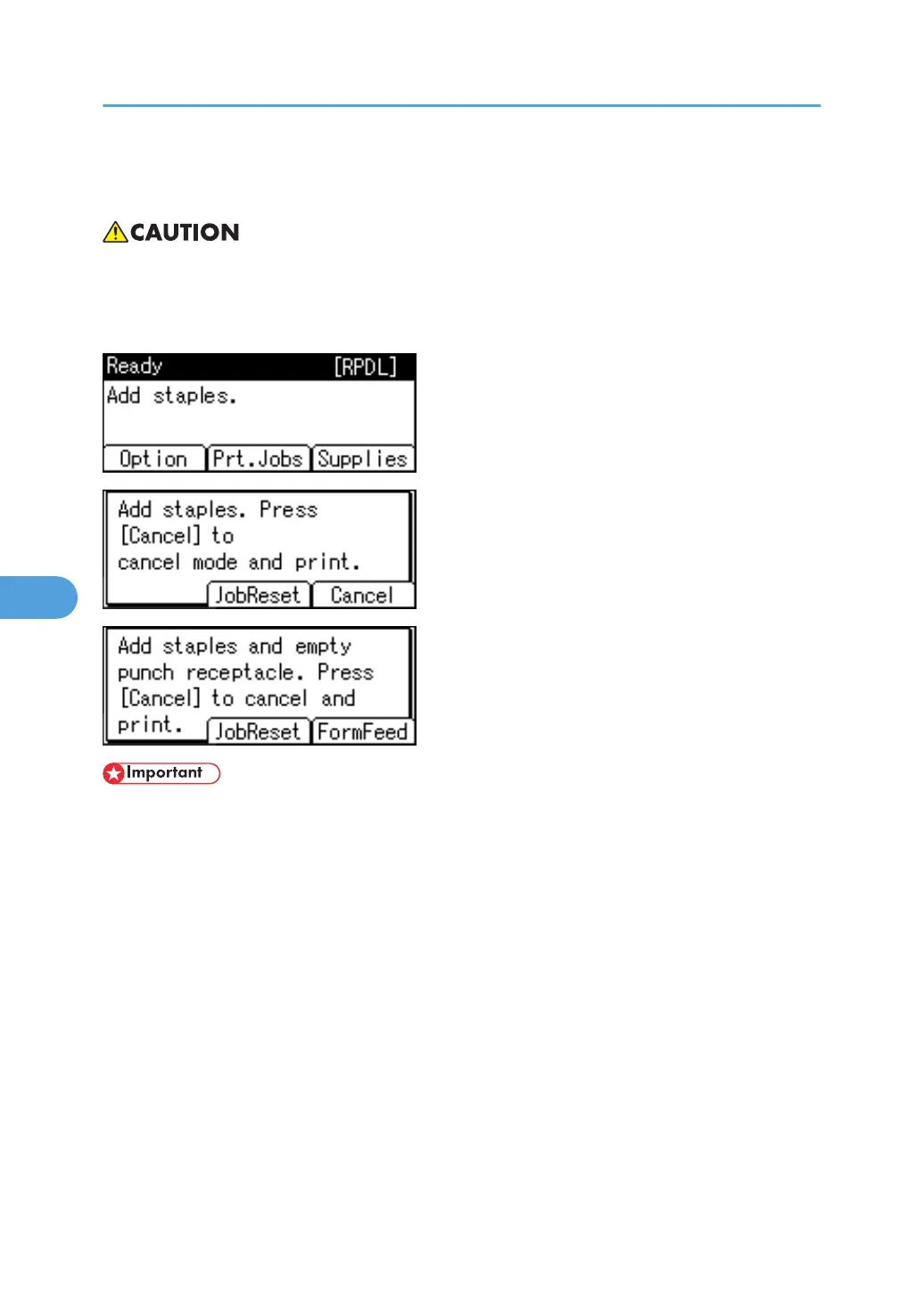Adding Staples
• Keep your hands clear of the booklet finisher tray when pulling out or pushing in the finisher's staple
unit. You can trap your fingers if you do not.
Add staples to the finisher if the following messages appear on the display:
• Be sure to use the approved staple cartridges. Stapling failures or jams may occur if you use a staple
cartridge other than that recommended.
• After the cartridge is replaced, the next five to seven sheets will not be stapled until the finisher has
adjusted the position of the staple sheet.
6. Replacing Consumables
142