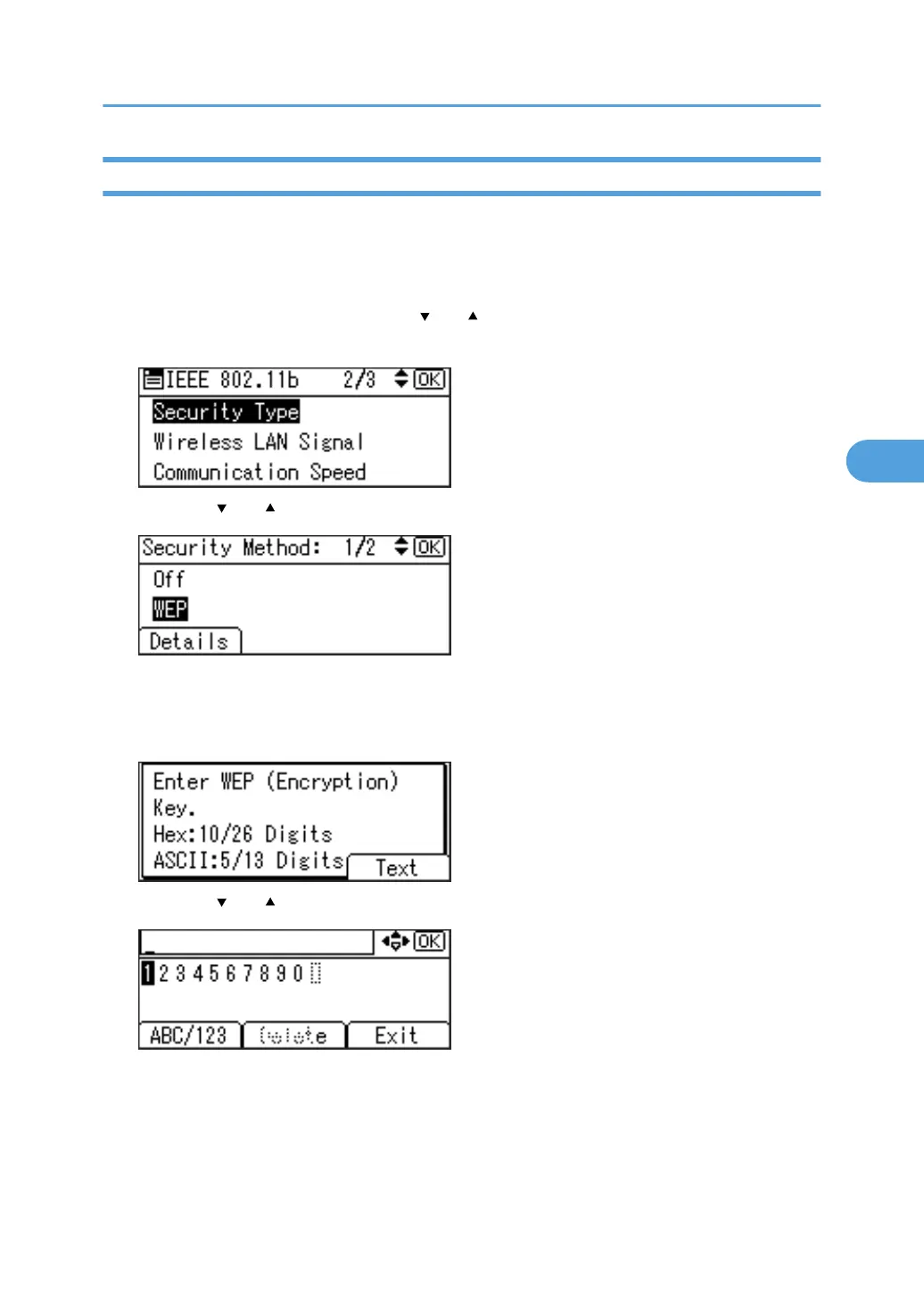Setting a WEP Key
If the wireless network uses WEP to encrypt transmitted data, the corresponding WEP key must be set to
the printer to allow communications with other network devices.
Ask the network administrator for the WEP key to use.
1. In the IEEE 802.11b menu, press the [ ] or [ ] key to select [Security Type], and then press
the [OK] key.
2. Press the [ ] or [ ] key to select [WEP], and then press [Details].
When activating the WEP setting, you will need to enter the WEP key. If you have not entered the key,
be sure to enter it.
3. The confirmation message appears. Press [Text].
4. Press the [ ] or [ ] key to enter characters, and then press the [OK] key.
• When entering a character, pressing [OK] will mask it with an asterisk for security reasons.
• When using 64-bit WEP, up to 10 hexadecimal characters or five ASCll charasters can be
entered. When using 128-bit WEP, up to 26 hexadecimal characters or 13 ASCll characters
can be used.
• Up to 10 or 26 hexadecimal characters and 5 or 13 ASCll characters can be entered.
IEEE 802.11b (Wireless LAN) Configuration
79