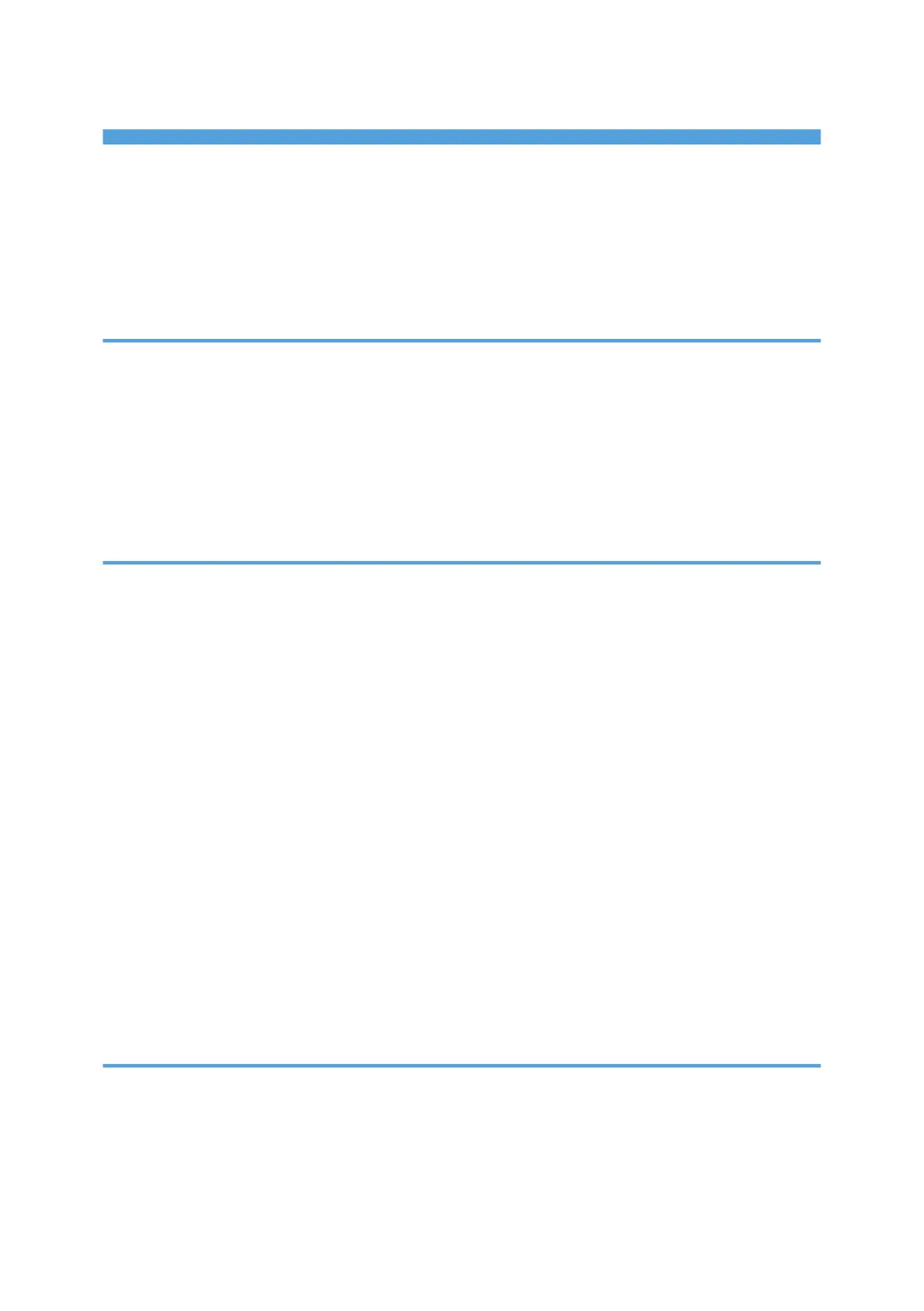TABLE OF CONTENTS
Positions of WARNING and CAUTION Labels...............................................................................................5
Manuals for This Printer......................................................................................................................................7
How to Read This Manual.................................................................................................................................8
Description for the Specified Model.................................................................................................................9
Installing the Operating Instructions...............................................................................................................10
1. Guide to the Printer
Exterior: Front View..........................................................................................................................................11
Exterior: Rear View...........................................................................................................................................13
Interior...............................................................................................................................................................15
Control Panel....................................................................................................................................................17
Display Panel....................................................................................................................................................19
Reading the Display and Using Keys.........................................................................................................20
2. Installing Options
Available Options............................................................................................................................................21
Order of Option Installation........................................................................................................................22
Installing Options.........................................................................................................................................23
Cautions When Re-installing the Controller Board...................................................................................26
Attaching the Optional Paper Feed Unit........................................................................................................27
Attaching the 500-sheet Paper Feed Unit to the 1000-sheet Paper Feed Unit......................................28
Attaching the Paper Feed Unit....................................................................................................................30
Attaching the SDRAM Module.......................................................................................................................35
Installing the User Account Enhance Unit.......................................................................................................39
Installing the Gigabit Ethernet Board..............................................................................................................43
Installing the IEEE 802.11b Interface Unit.....................................................................................................46
Installing the Bluetooth Interface Unit.............................................................................................................49
Installing the IEEE 1284 Interface Board.......................................................................................................52
Installing the USB Host Interface Board.........................................................................................................54
Installing a Camera Direct Print Card or Security Card................................................................................56
3. Connecting the Printer Cables
Ethernet Cable Connection.............................................................................................................................59
Reading the LED Lamps...............................................................................................................................61
USB Cable Connection....................................................................................................................................62
Digital Camera Connection........................................................................................................................63
1