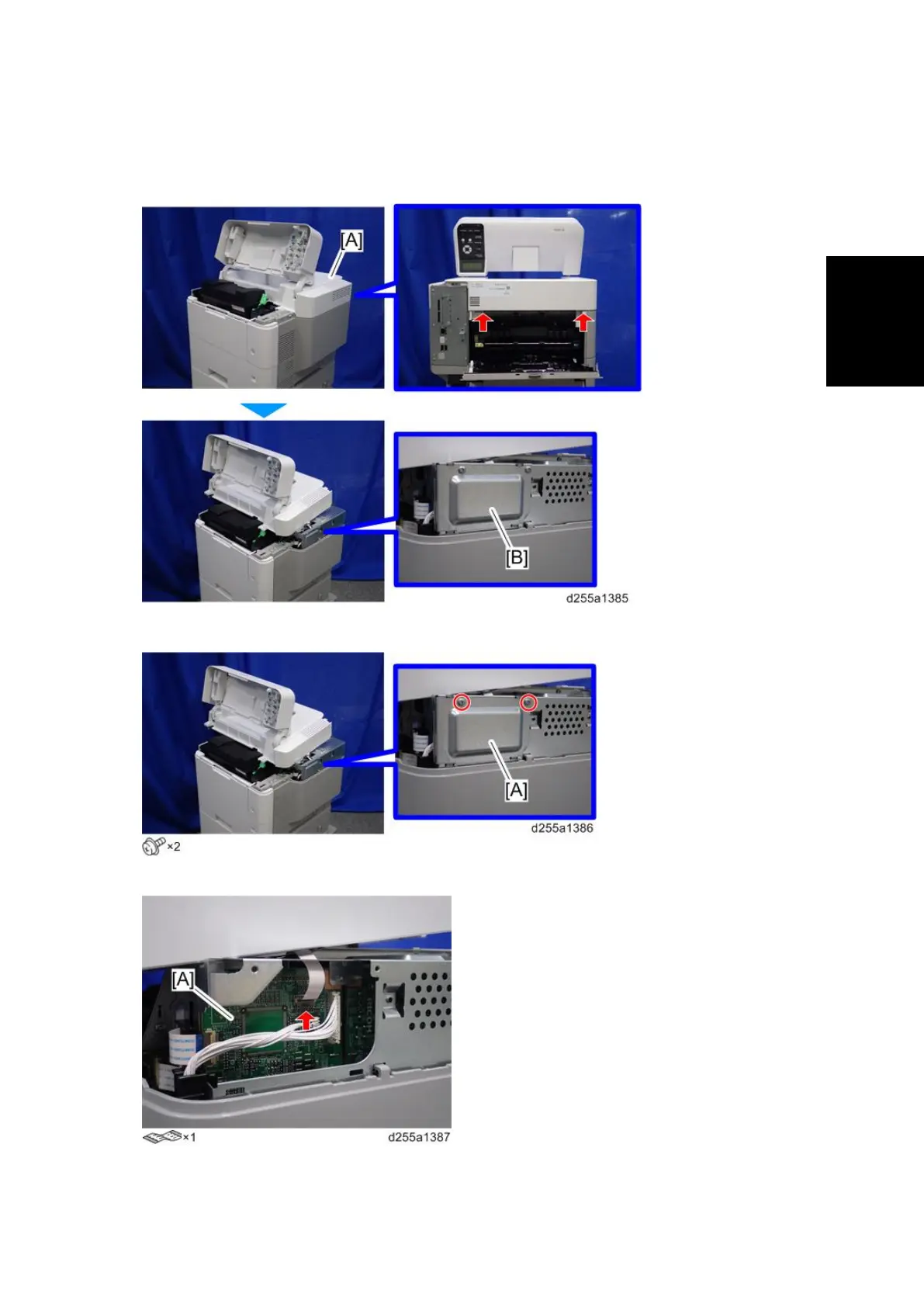Enhanced Security HDD Option Type M10 (D792-09)
SM 2-81 D255/D256/M281/M282
4. Lift the upper cover [A] by releasing the two hooks, and then put it on the mainframe
so that you can access the bracket [B] on the right side of the machine.
5. Remove the bracket [A].
6. Disconnect the flat cable from the BiCU [A].
