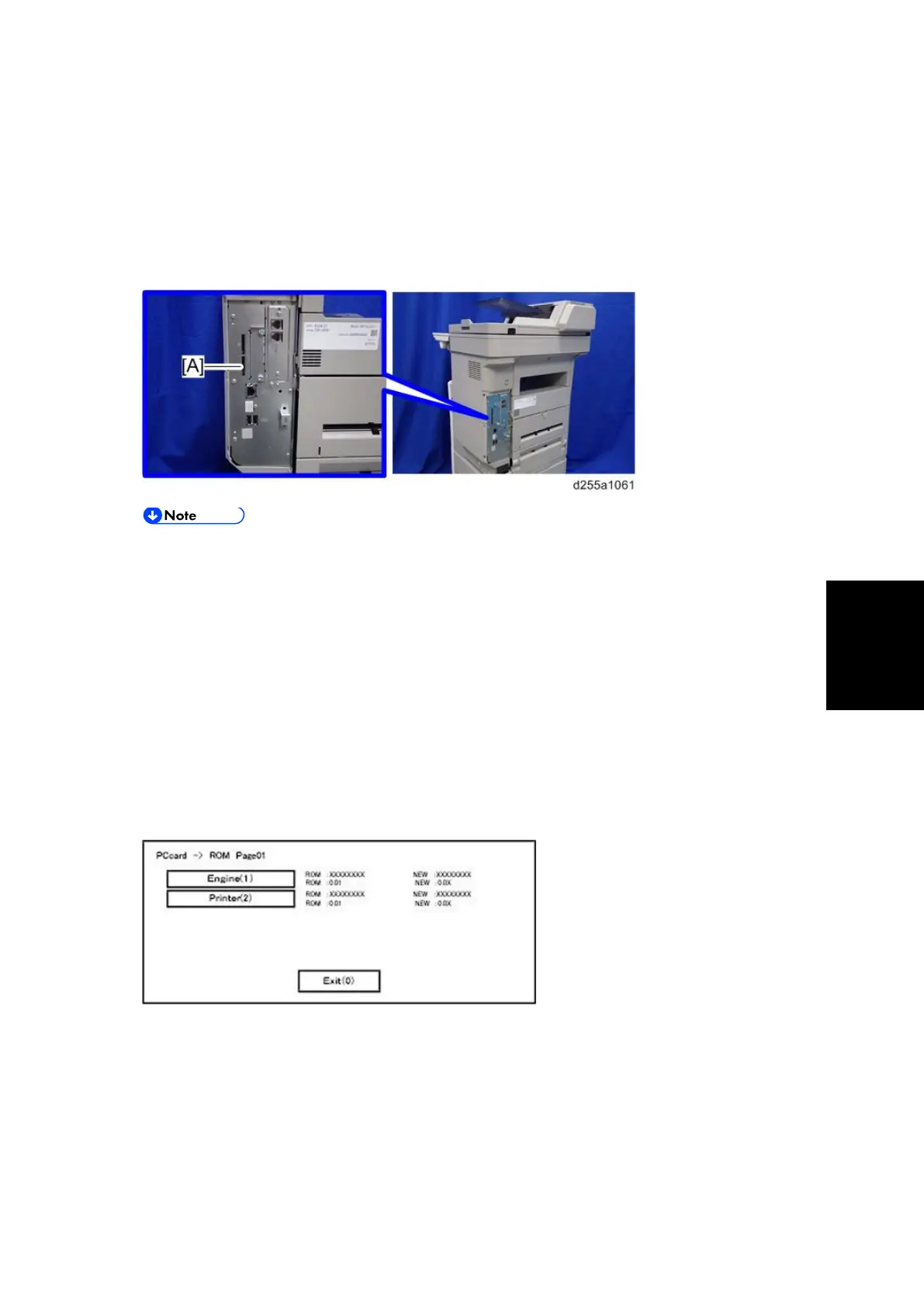Firmware Update
SM 5-5 D255/D256/M281/M282
Maintenance
Update procedure (MP 501/601)
1. First download the software to be updated to the SD card.
2. Turn OFF the main power.
3. Remove the controller cover. (page 4-45)
4. Insert the SD card [A] straight in the SD Card Slot 2 (lower).
If the customer has used all of the slots, you have to keep an empty slot for this
procedure. Ask the customer to temporarily remove the SD card in the SD Card Slot
2.
Check whether the card is properly in the SD Card Slot. When a SD card is inserted,
a click is heard, and it is locked.
To remove the card, release by pressing once in the set state.
5. Turn ON the main power.
6. Wait until the update screen starts (about 45 seconds).
When it appears, "Please Wait" is displayed.
7. Check whether a program installation screen is displayed. (English display) When two or
more software modules are contained in the SD card, they are displayed as follows.
When two or more software names are displayed
1. Press the module selection button or 10 keypad [1] - [5].
2. Choose the appropriate module. (If already selected, cancel the selection)
Operation of keys or buttons