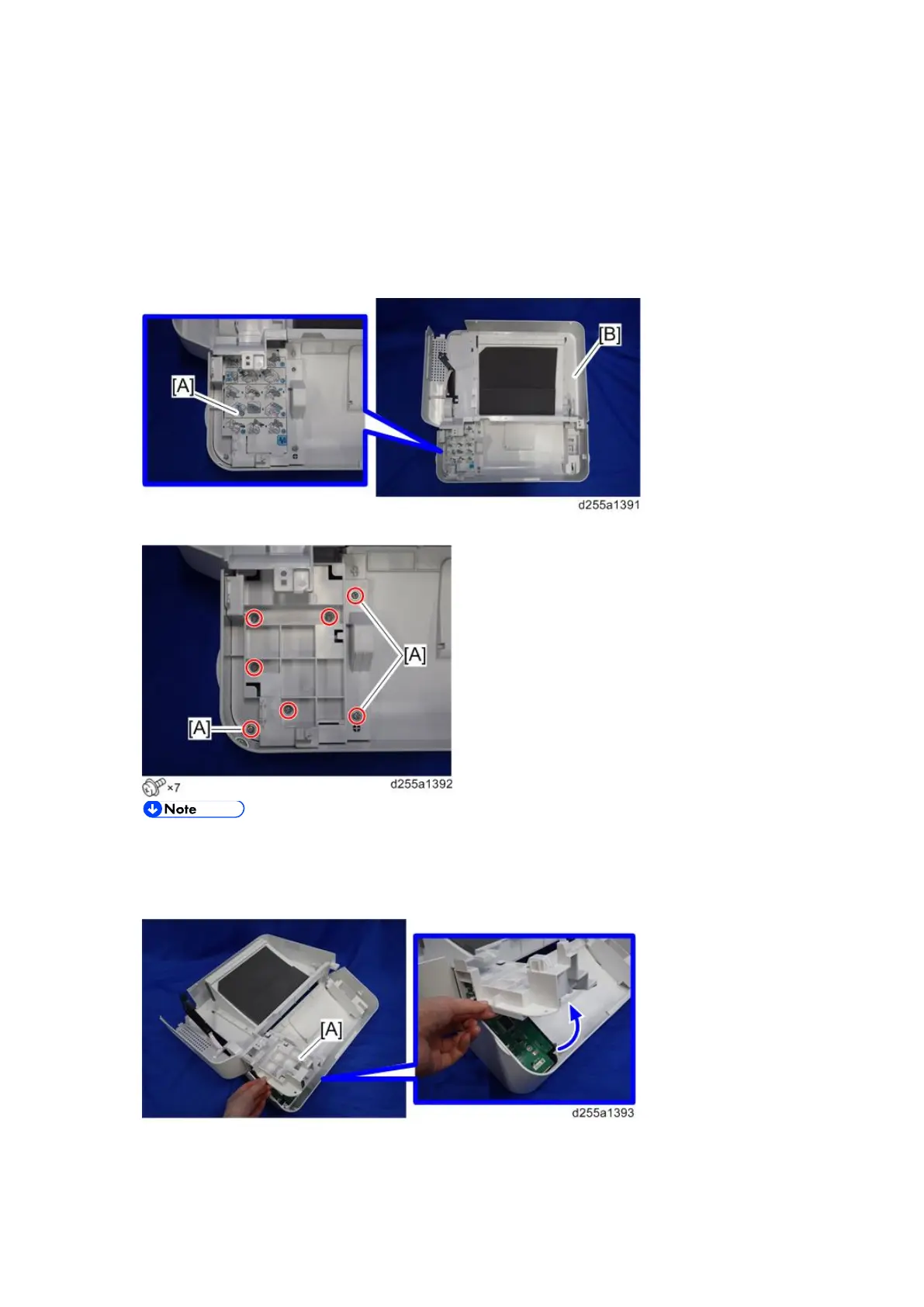C
Chelsea CastroAug 9, 2025
What to do if Ricoh D255-17 Copier displays SC error and cannot be used (machine-error SC)?
- OoscarparksAug 9, 2025
If the Ricoh Copier displays an SC error on the operation panel, rendering the machine unusable due to a machine error, try switching the main power from OFF to ON. This may resolve the issue.