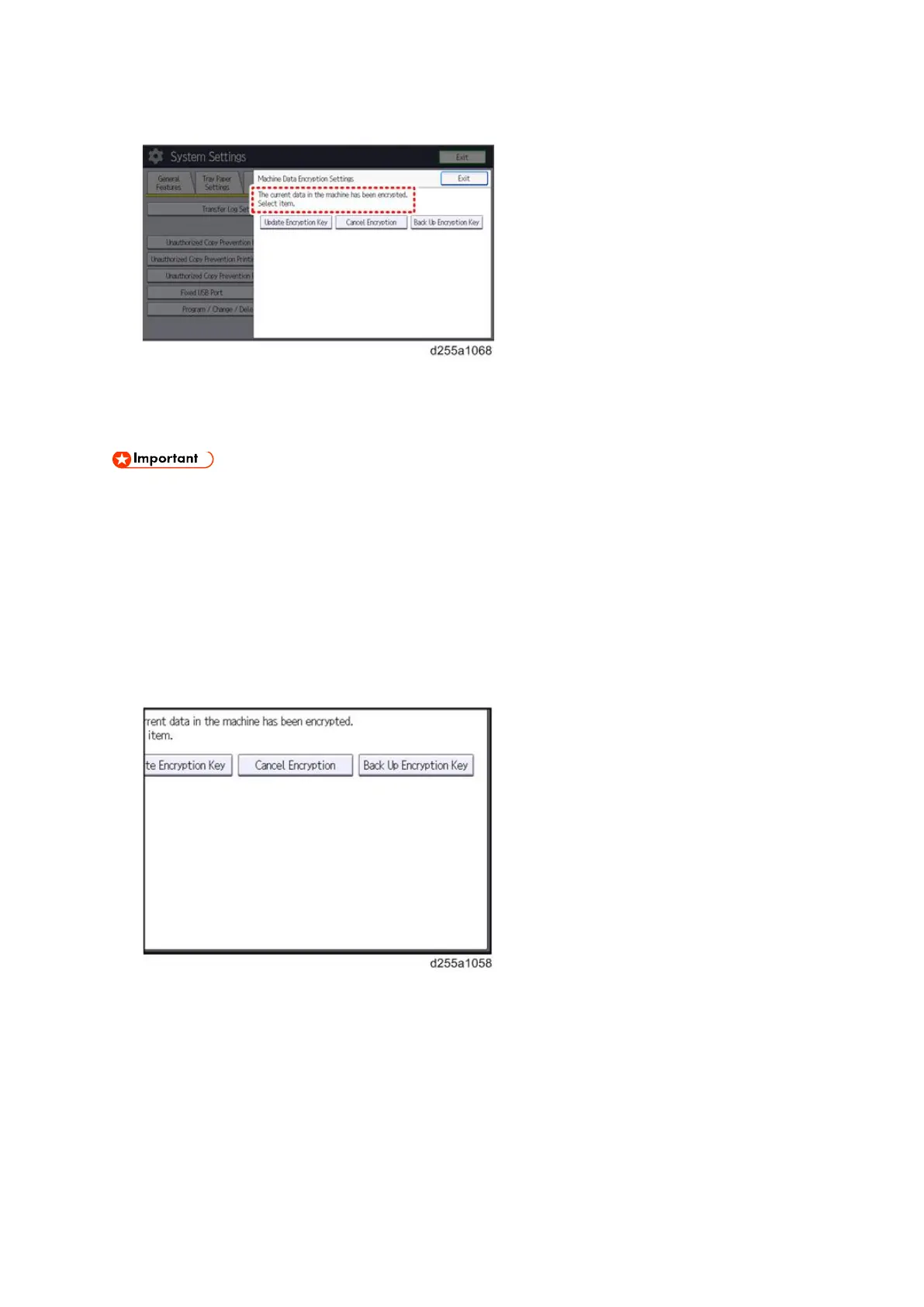Security Setting
D255/D256/M281/M282 2-148 SM
5. Confirm whether the encryption has been completed or not on this display.
Backing Up the Encryption Key
The encryption key can be backed up. Select whether to save it to an SD card or to print it.
The encryption key is required for data recovery if the machine malfunctions. Be sure to
store the encryption key safely for retrieving backup data.
1. Log in as the machine administrator from the control panel.
2. Press [System Settings].
3. Press [Administrator Tools].
4. Press [Next] three times.
5. Press [Machine Data Encryption Settings].
6. Press [Back Up Encryption Key].
7. Select the backup method.
If you have selected [Save to SD Card], load an SD card into the media slot on the side of the
control panel and press [OK]. When the machine's data encryption key is backed up, press
[Exit].
If you have selected [Print on Paper], press [Start] and print out the machine's data encryption
key.
8. Press [Exit].
9. Log out.