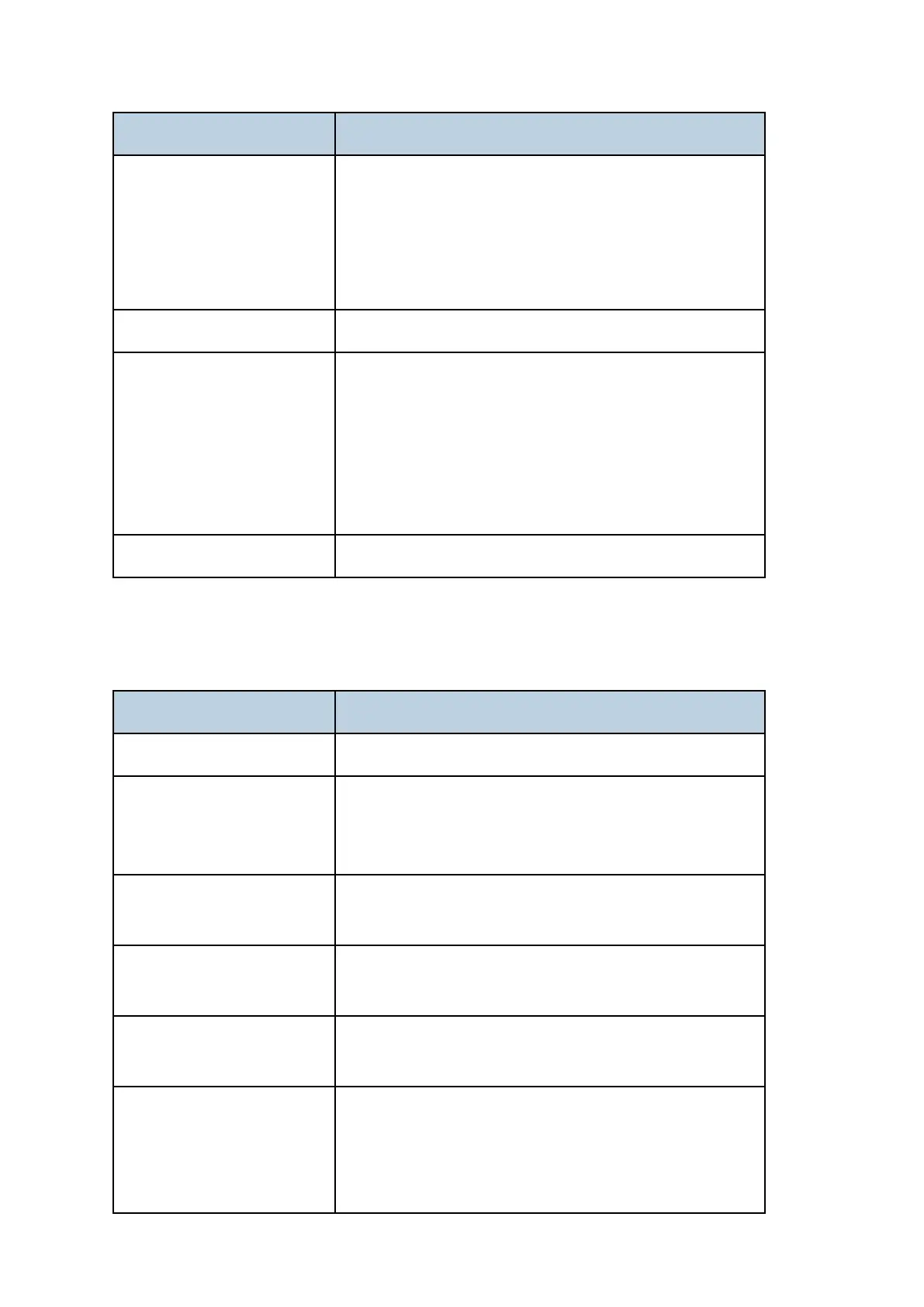General Specifications (MP 501/601)
D255/D256/M281/M282 1-12 SM Appendix
Item Spec.
File Type: Single Page: TIFF/JPEG, PDF, High Compression PDF,
Secure PDF, Digital Signature PDF, PDF/A
Multi Page: TIFF, PDF, High Compression PDF, Secure
PDF, Digital Signature PDF, PDF/OCR*
*Option required
Program User Settings: Up to 25 programs
Divide and send Email (If the
file size exceed the max
size.):
Yes (By page or size) / No (Default: Yes (By size)*)
*If the sent file size exceeded the maximum E-mail size, it
would be divided to multiple sending. In addition, the sent
files might not be accepted by the receiving side due to
the limitation in the receiving capacity at the receiver
SMTP server or E-mail software setting.
Resend: Yes / No (Default: Yes)
Scan to Folder
Item Spec.
Protocol Support: SMB, FTP
Security: Client folder log-in (log-in name and password),
Encryption of log-in name and password during
transmission
Resolution: 100 dpi, 200 dpi, 300 dpi, 400 dpi, 600 dpi (Default: 200
dpi)
Register client folder
address in HDD:
Max. 2,000 folders
Maintain client folder
address in HDD:
Direct input on operation panel, Web Image Monitor,
Smart Device Monitor
Direct addressing of
destination client folder via
soft key:
Yes
SMB: Network path -> Client folder -> Password
FTP: Server -> Network path -> User account ->
Password