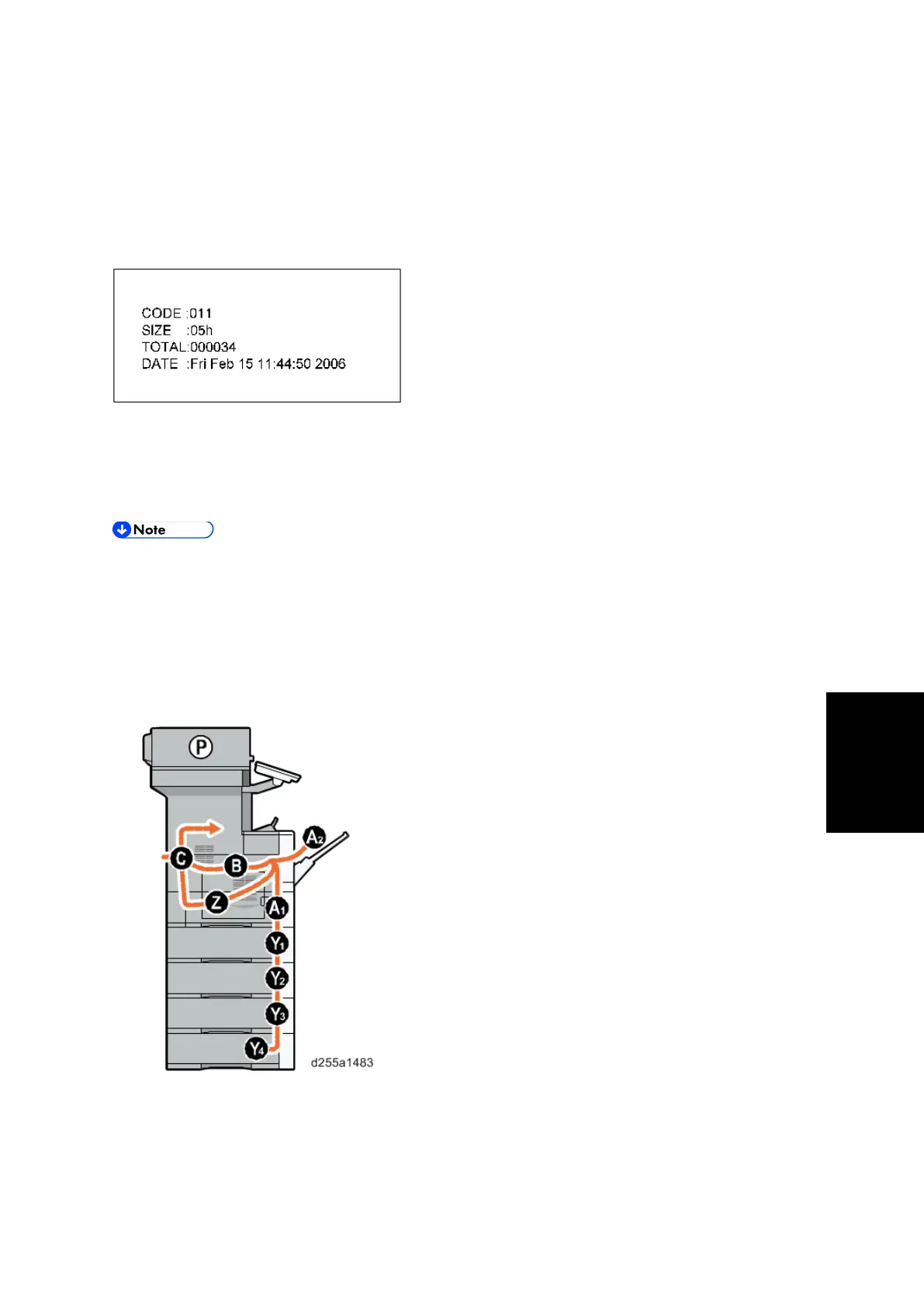Jam Detection
SM 6-93 D255/D256/M281/M282
6.11 JAM DETECTION
6.11.1 PAPER JAM DISPLAY
SP7-507 shows the paper jam history.
CODE: Indicates the jam code.
SIZE: Indicates the paper Size Code.
TOTAL: Indicates the total counter (SP7-502-001).
DATE: indicates the date when the jam occurred.
The 10 latest printer jams are displayed.
Initial jams are not recorded.
6.11.2 JAM CODES AND DISPLAY CODES
MP 501/601
When a jam occurs, the location is displayed on the operation panel.
SP 5300/5310
An error message appears if a paper misfeed occurs. The error message indicates where the
misfeed occurs.
SP7-504 and SP7-505 (for ARDF) show how many jams occurred at each location.