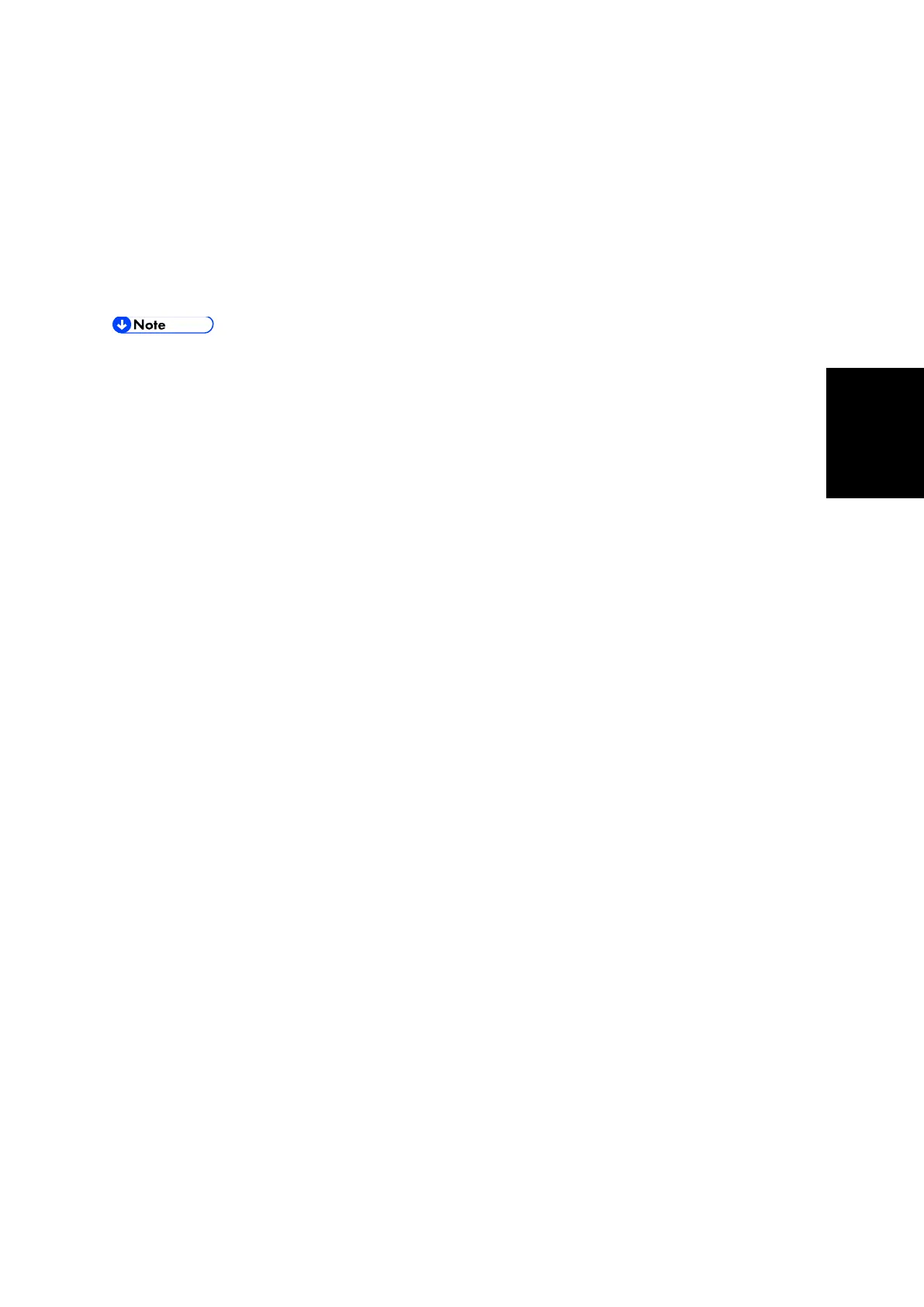Scanner Features (MP 501/601 Only)
SM Appendix 4-11 D255/D256/M281/M282
Configuration
4.2.2 THE SETTING OF SMTP AUTHENTICATION IN SCAN TO
EMAIL
Scan to Email fails with the error message "Transmission has failed ". The SMTP username and
password are correct. How can I make Scan to Email pass?
Change SP 5-860-022 "SMTP Auth. From Field Replacement" to On. By doing this, Scan to Email
will pass the SMTP authentication.
Using this option to solve the above problem, the device email address will appear in the
email's "From" field. The email address of the user who sent the email will appear in the
"Reply-to" field.
Explanation
This is an SMTP authentication issue that aborts transmission of an already started Scan to Email.
Currently this has only been reproduced using MS-Exchange server.
MS-Exchange requires that all of the following match:
1. The sender's address in the "MAIL FROM" field. This is also known as the "envelope sender"
or "MIME sender". It is an SMTP command sent at the beginning of the email transmission
process.
2. The sender's address in the mail header "From:" field. This appears as "From" in email clients.
It is a part of the email itself.
3. The email address corresponding to the SMTP username used to login into the SMTP server.
When the MFP logins into the SMTP server, the email address of the username 3) will be
compared to 1) and 2). If these comparisons fail, authentication will also fail. Exchange server will
stop the transmission procedure, and the "Transmission has failed" message will be returned to
the sender.
Typical example
NG case:
SP5-860-022 is Off:
1. The "MAIL FROM" field = device (Fig.1 )
2. The mail header "From:" field = user (Fig.2 )
3. The SMTP username = device (Fig.1 )
When the SMTP server compares 2) and 3) the Exchange Server will stop the transmission
procedure.
OK case:
SP5-860 can be used to make the values in the above example, match.
In this example, if SP5-860-022 is On, the user's email address in the mail header '2)' will be
replaced by the Administrator's email address. (see Fig.3 )
To solve the problem, the Administrator's address must be the same as the device's address.