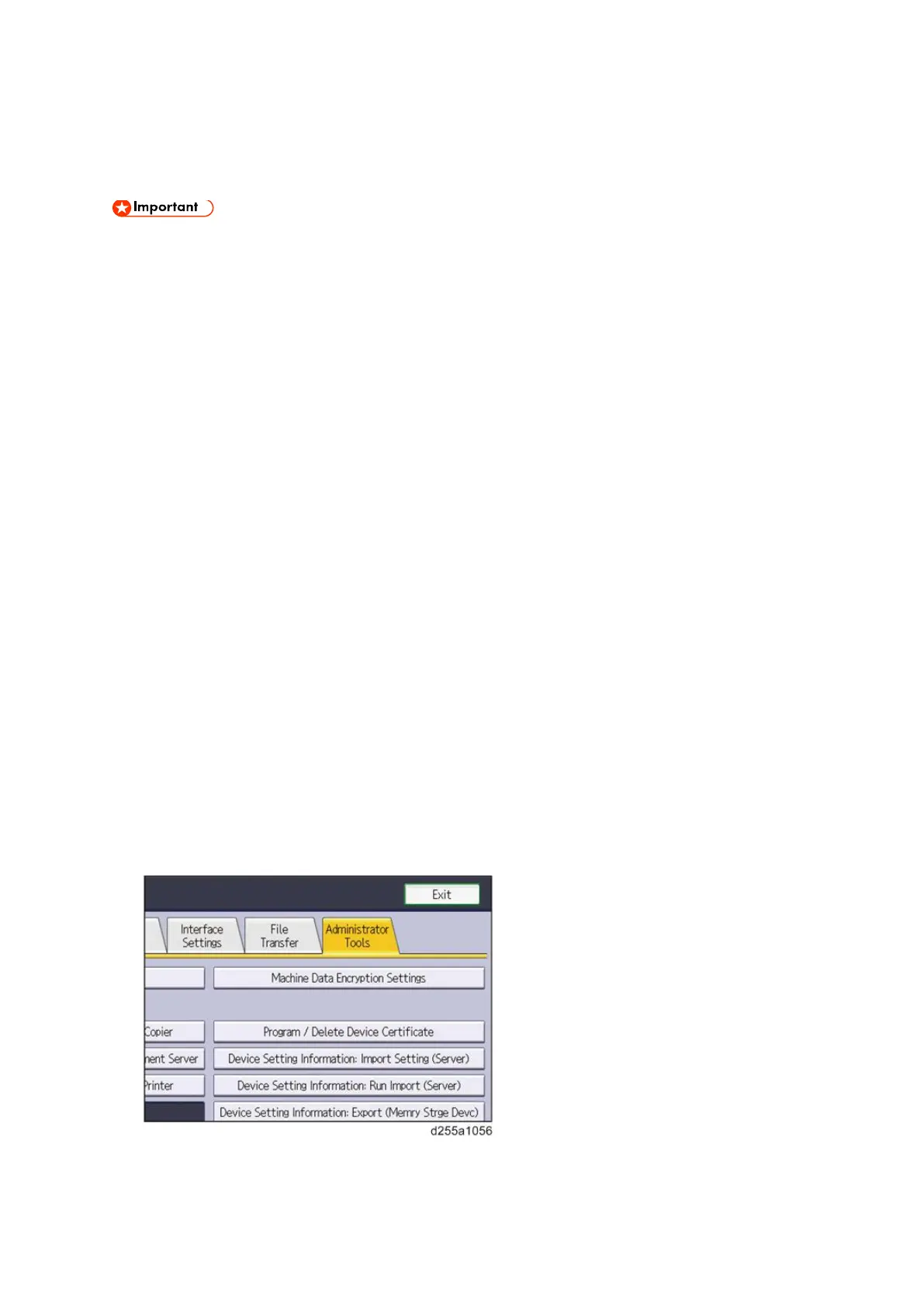Security Setting
D255/D256/M281/M282 2-146 SM
Enable Encryption Setting
Machine Data Encryption Settings can be enabled by the following procedure.
When setting up encryption, specify whether to start encryption after deleting data
(initialize) or encrypt and retain existing data. If data is retained, it may take some time to
encrypt it.
When the Machine Data Encryption Settings is enabled;
If the HDD is replaced, HDD data will be deleted. After installing the new HDD, the
data in the new HDD will be automatically encrypted.
If the NVRAMs on the controller board are replaced, Machine Data Encryption
Settings will be automatically enabled after installing the new NVRAMs.
If the controller board is replaced, the restore key will be required after installing the
new controller board.
If you have the restore key, you will be able to continue using the HDD data.
If the restore key has been lost, the HDD will be formatted and you need to reset
NVRAM data to the default settings after the forced start-up. (HDD data will be
deleted) Refer to "How to do a forced start up with no encryption key" in "Encryption
Key Restoration" (page 2-149).
If the controller board and the NVRAMs are replaced together, HDD data will be
deleted since all
the encryption information is deleted.
1. Turn ON the main power.
2. Log in as the machine administrator from the control panel.
3. Press [System Settings].
4. Press [Administrator Tools].
5. Press [Next] three times.
6. Press [Machine Data Encryption Settings].