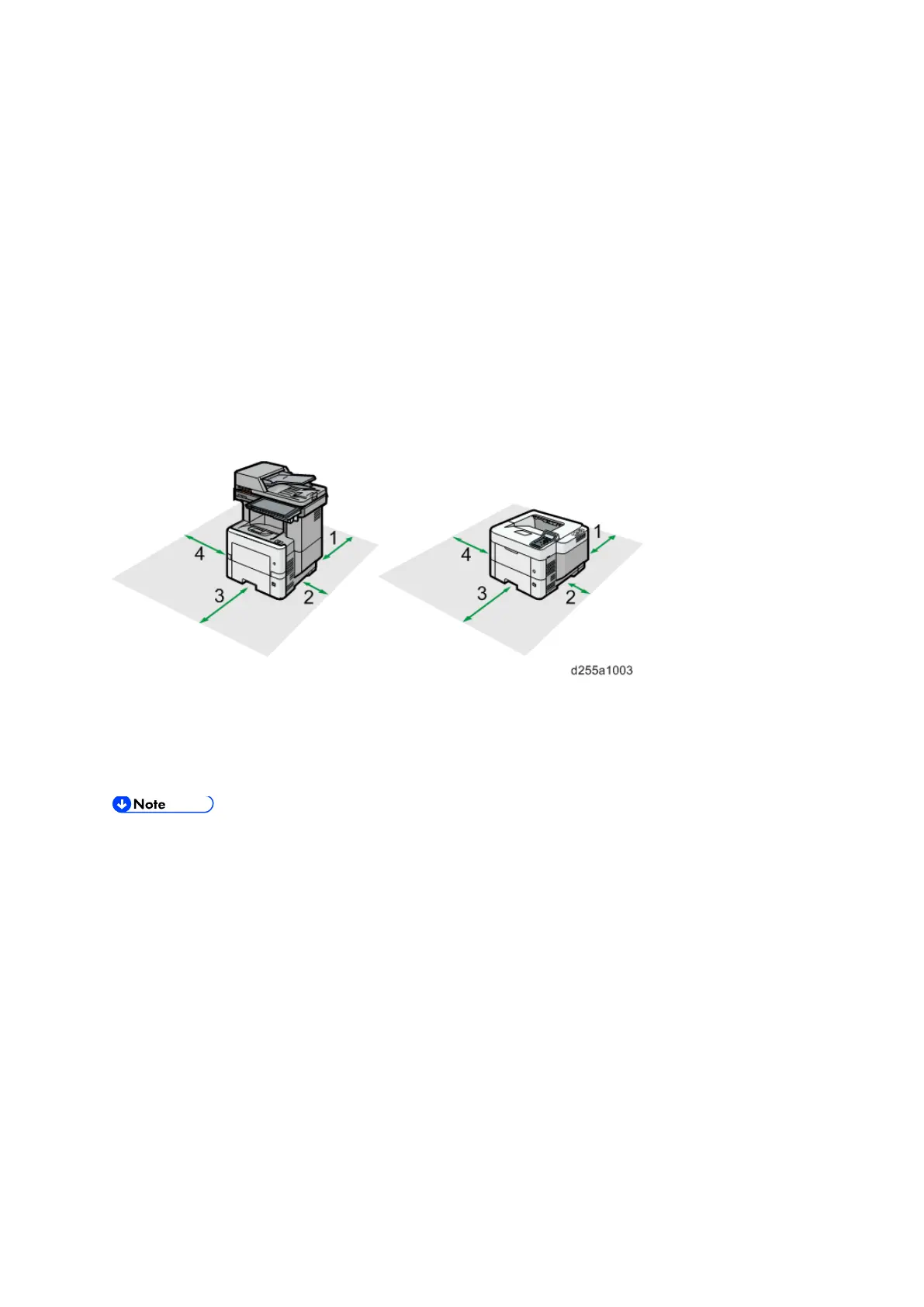Installation Requirements
D255/D256/M281/M282 2-2 SM
During copying, some ozone is released, but the amount does not cause any ill effect to one's
health. If, however, the machine is used over a long period of time in a poorly ventilated room
or when making an extremely large number of copies, the smell may become unpleasant. To
maintain the appropriate environment for copy work, it is suggested that the room be properly
ventilated.
2.1.2 MACHINE LEVEL
Front to back: Within 5 mm (0.2") of level
Right to left: Within 5 mm (0.2") of level
2.1.3 MINIMUM SPACE REQUIREMENTS
Place the machine near the power source, and provide clearance as shown:
1. Rear: Over 300 mm (11.9")
2. Right: Over 200 mm (7.9")
3. Front: Over 500 mm (19.7")
4. Left: Over 300 mm (11.9")
The 500 mm clearance for the front is only for pulling out the paper tray. If an operator
stands in front of the machine, more space is required.