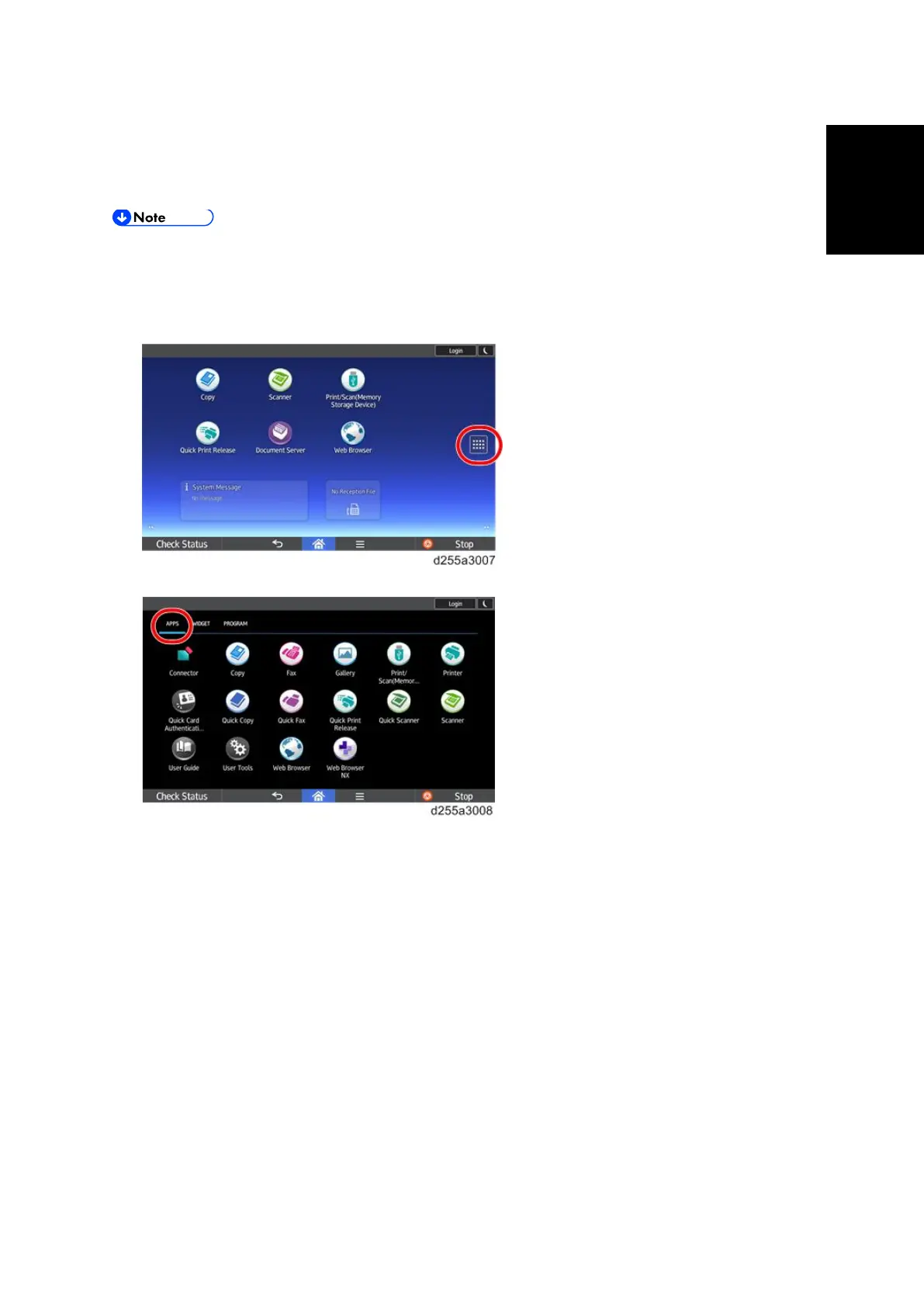Fax Connection Unit Type M24 (D3CP-05, 06, 07)
SM 9 D255/D256 FAX OPTION
FAX OPTION
Remote fax icon addition for remote machine
This procedure allows the [Remote Fax] icon to appear on the home screen of the operation
panel.
The [Remote Fax] icon is supposed to appear automatically on the home screen of the
client machine(s) after installing the Remote Fax Function. If the icon does not appear,
perform the procedure below to add the [Remote Fax] icon manually.
1. Press the application list icon in the home screen.
2. Press [APPS] tab.
3. Press and hold down the [Remote Fax] icon from the list.
4. Drag the icon to where you want to place it on the home screen.