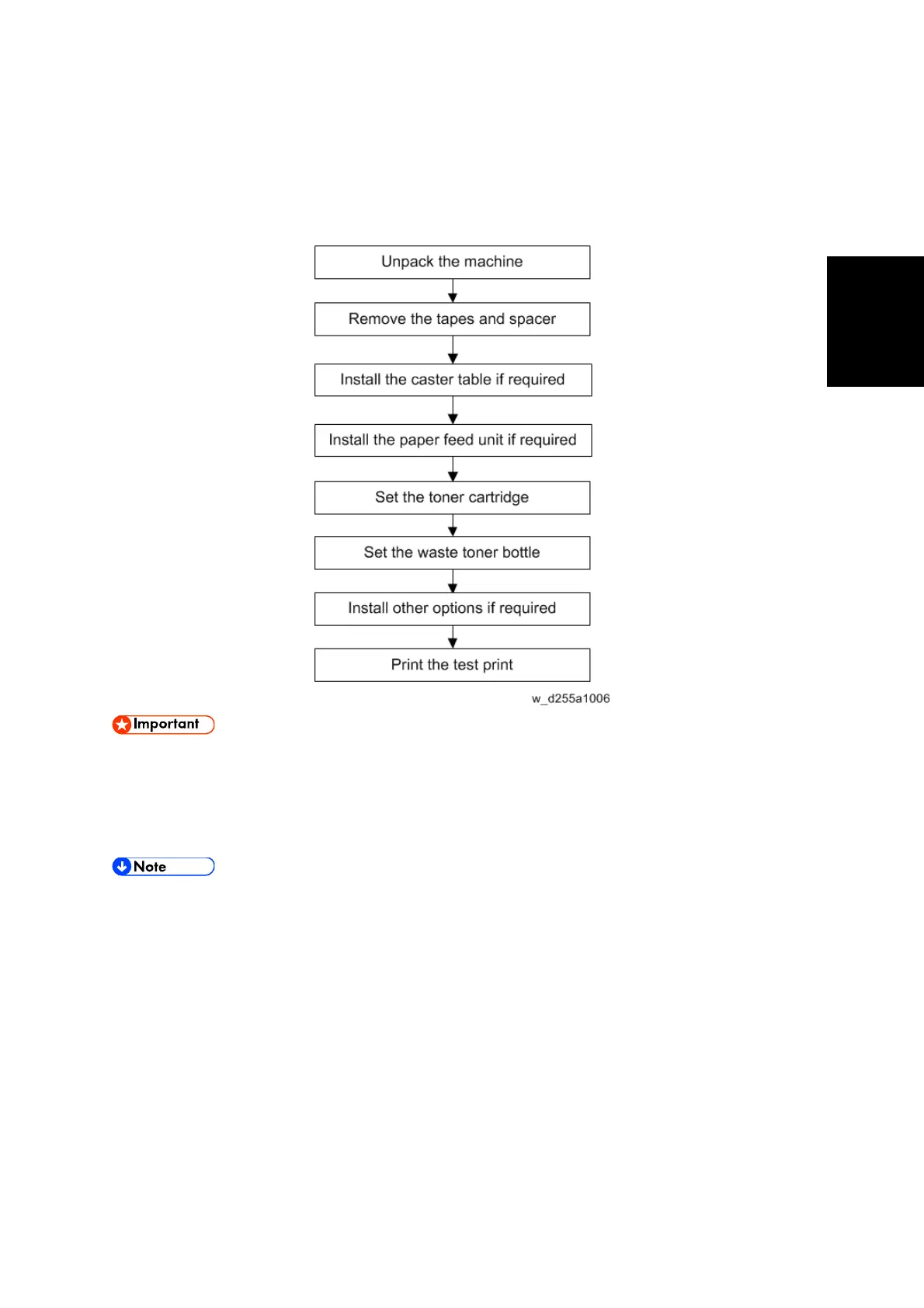Main Machine Installation
SM 2-5 D255/D256/M281/M282
Installation
2.2 MAIN MACHINE INSTALLATION
2.2.1 INSTALLATION FLOWCHART
(For MP 501/601 only)
Do not enter SP Mode when supplying toner after turning ON the machine at
installation.
If you enter and exit SP mode during toner supply, e.g. to skip the Program/Change
Administrator screen, toner supply stops and “Add toner” indication may appear.
If “Add toner” indication appears, open and close the Front Cover of the machine. The
toner supply will start.
2.2.2 ACCESSORY CHECK
MP 501/601
Check the quantity and condition of these accessories.
See IMPORTANT and
NOTE below.
⇒
Rev. 08/12/2016
