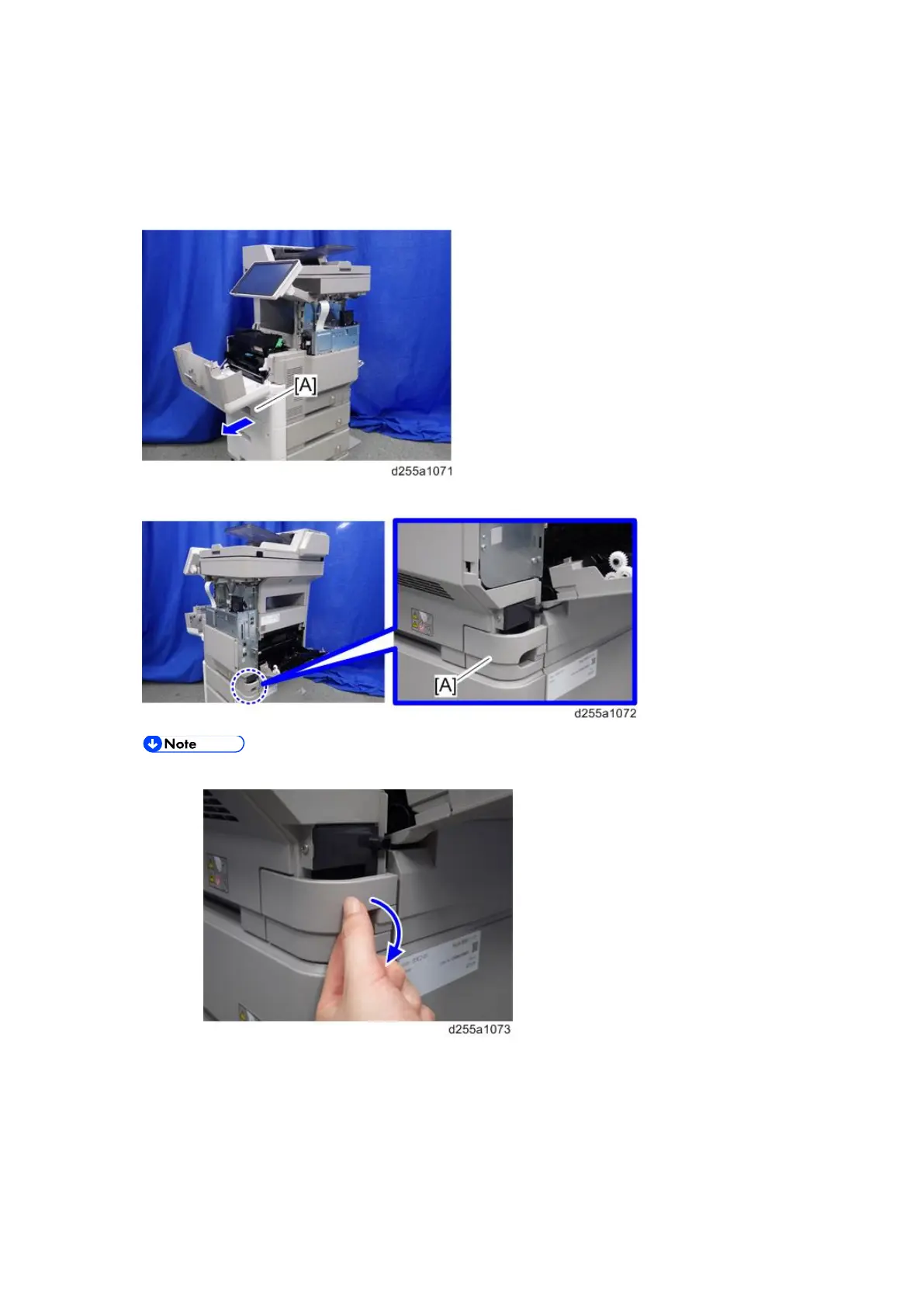Exterior Covers (MP 501/601)
D255/D256/M281/M282 4-22 SM
4.6.4 RIGHT LOWER COVER
1. Remove the right upper cover. (page 4-20)
2. Remove the paper feed tray [A] by pulling it out.
3. Remove the power connector cover [A].
When removing the power connector cover, pull it in the direction of the arrow.