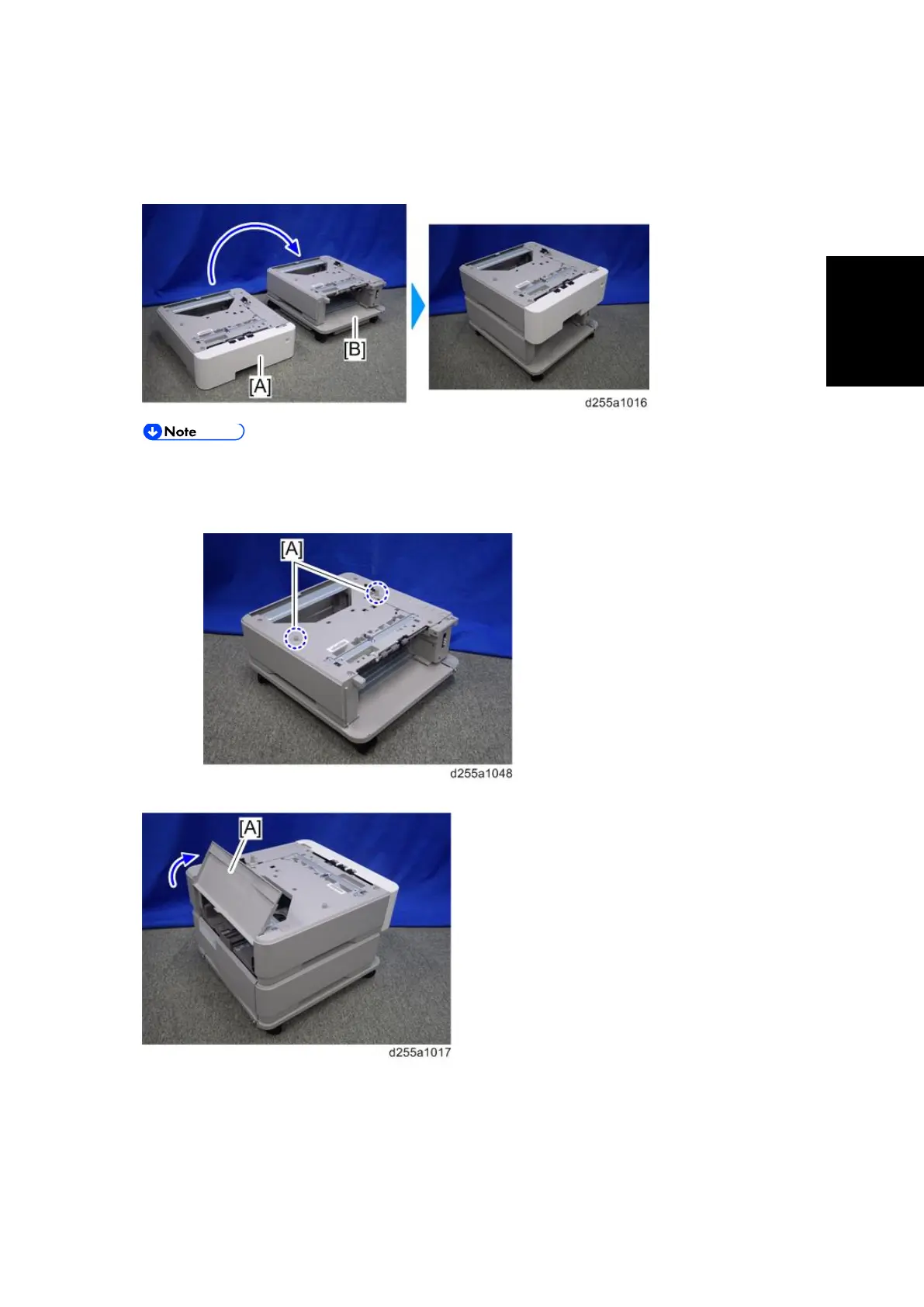Paper Feed Unit PB1100 (D3C2-01, 02)
SM 2-29 D255/D256/M281/M282
When installing two or more optional paper feed units
1. Install the optional paper feed unit [A] on the lower paper feed unit [B].
There are two upright pins [A] on the optional paper feed unit. Align the upright pins
of the lower paper feed unit with the holes in the underside of the upper paper feed
unit. Then carefully lower the upper paper feed unit.
2. Open the rear cover [A] of the optional paper feed unit.
