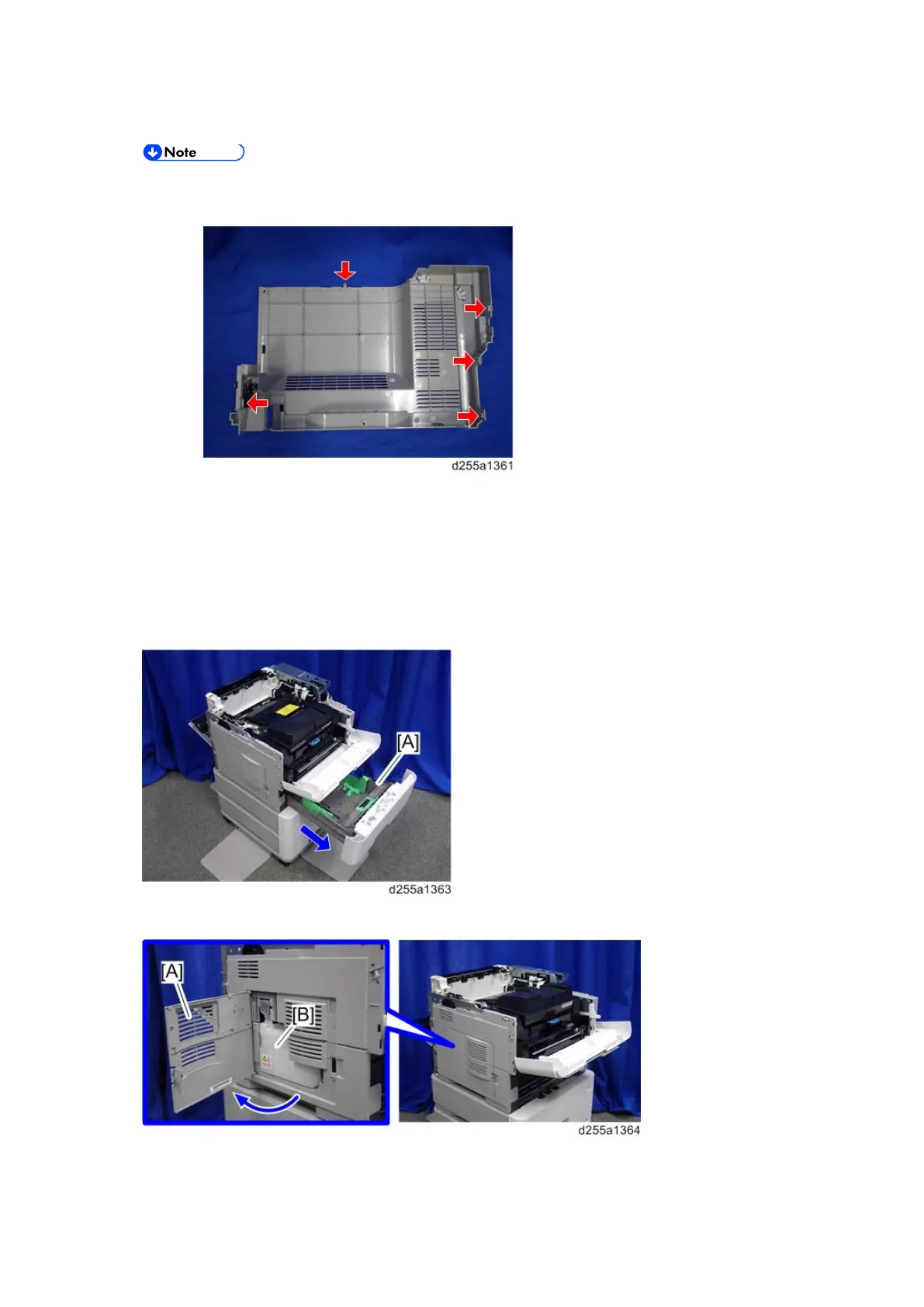Exterior Covers (SP 5300/5310)
D255/D256/M281/M282 4-58 SM
Be careful not to damage the hooks on the inside of the right cover when you remove
or install the right cover.
4.7.4 LEFT UPPER COVER
1. Remove the following covers.
Upper cover (page 4-47)
Left rear cover (page 4-61)
2. Remove the paper feed tray [A] by pulling it out.
3. Open the waste toner bottle cover [A], and then remove the waste toner bottle [B].