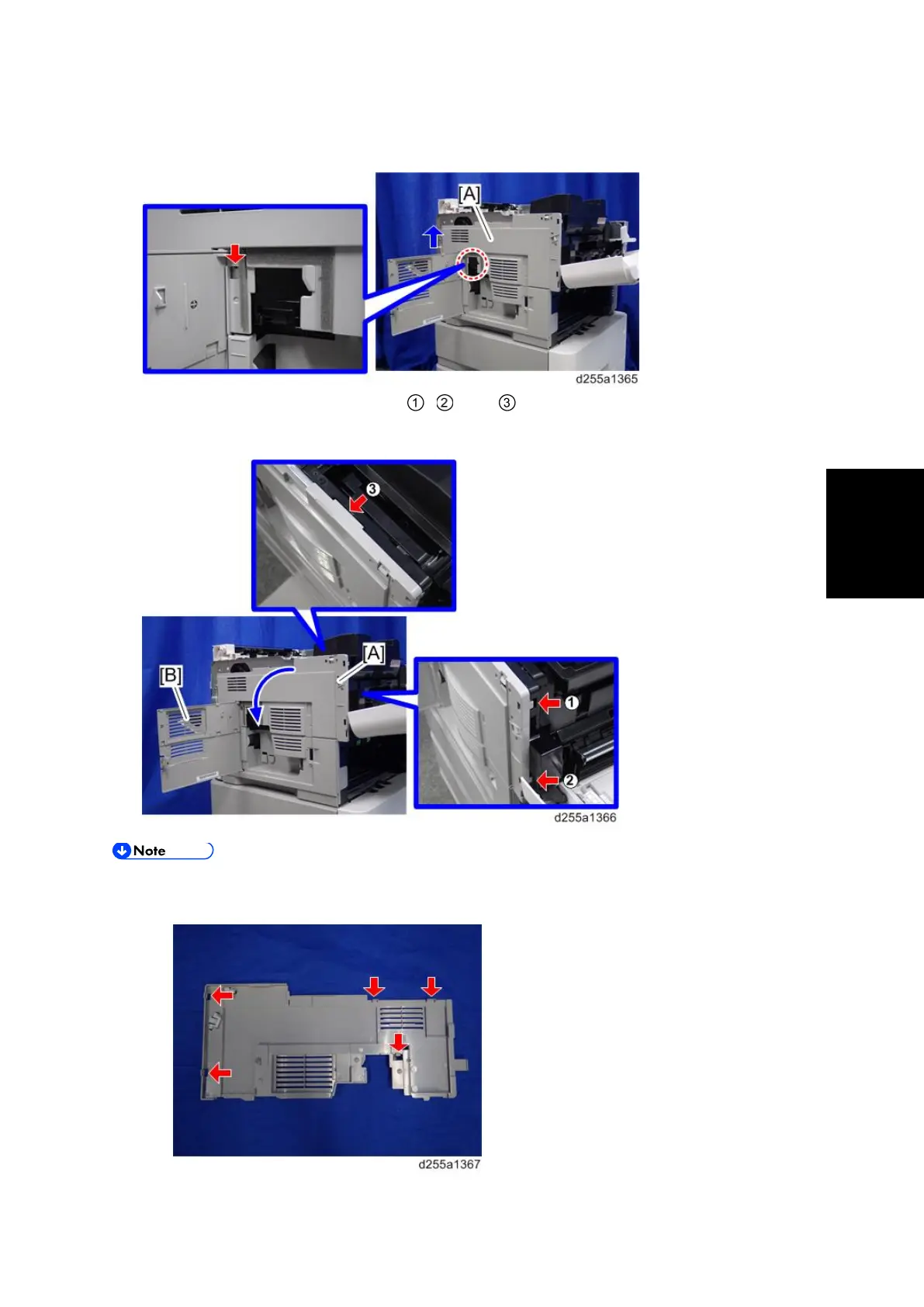Exterior Covers (SP 5300/5310)
SM 4-59 D255/D256/M281/M282
and Adjustment
4. Release the hook by lifting the left upper cover [A] upward.
5. Release the hooks in the order of
, , and .
6. Remove the left upper cover [A] and waste toner bottle cover [B].
Be careful not to damage the hooks on the inside of the left upper cover when you
remove or install the left upper cover.
