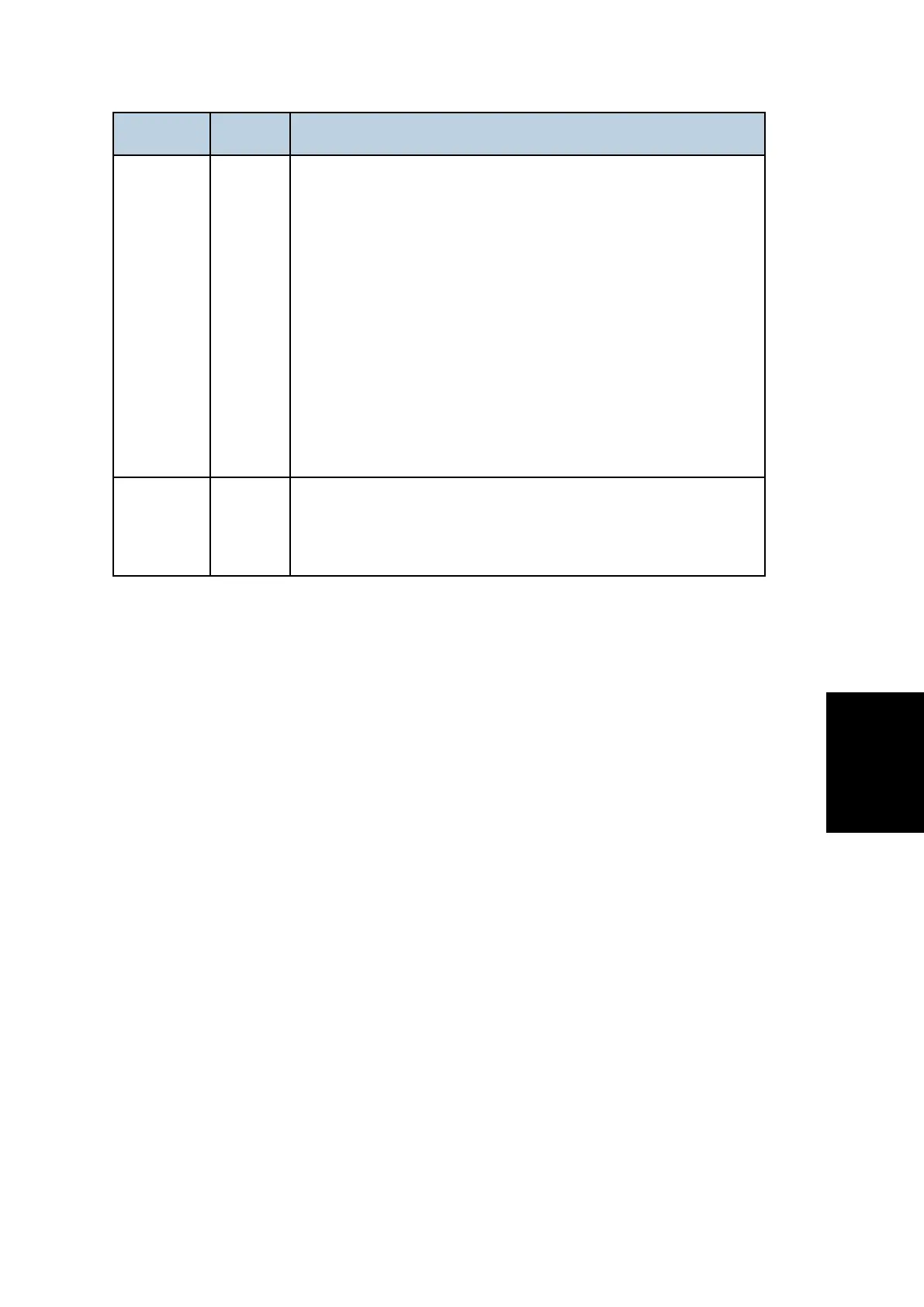Service Call 700
SM 6-59 D255/D256/M281/M282
SC No. Type Error Name/Error Condition/Major Cause/Solution
ARDF position sensor defective
1. Rotate the ARDF inverter motor by hand to check
whether it is unusually difficult to rotate.
2. Check that the ARDF position sensor is not disengaged
and is correctly positioned. And check that the actuator
correctly shields the light.
3. Reconnect the following connector.
ARDF Position Sensor – IOB
4. If the connector is broken, shorted, or grounded,
replace the connector.
5. Replace the ARDF position sensor.
IOB defective
1. Update the engine software to the latest version.
2. Replace the IOB.
