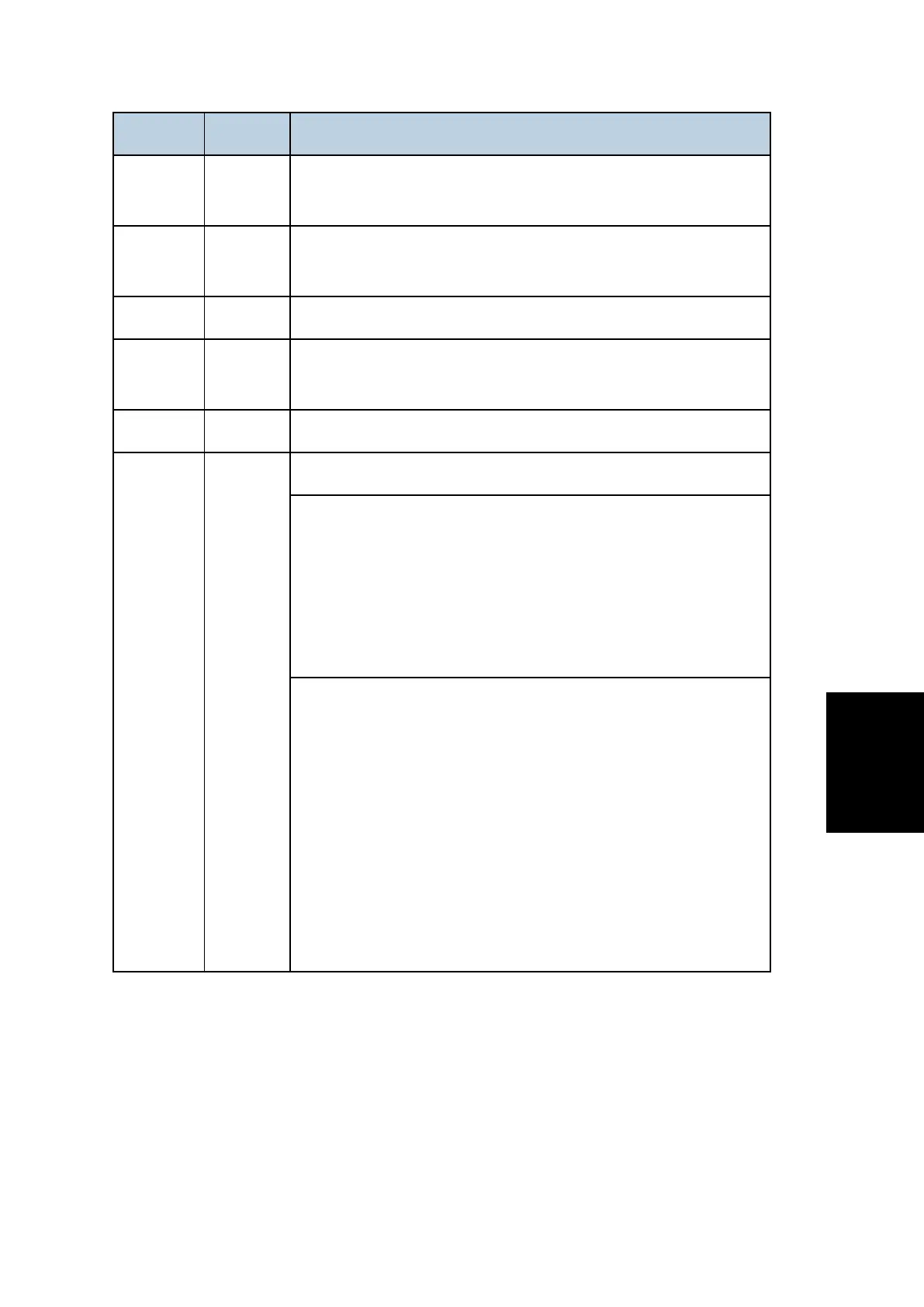Service Call 816-899
SM 6-61 D255/D256/M281/M282
No. Type Error Name/Error Condition/Major Cause/Solution
SC816-26
to 28
D
write() communication retry error
SC816-29,
30
D
read() communication retry error
SC816-35 D read() error
SC816-36
to 96
D
Subsystem error
SC 816-99 D Subsystem error
Energy save I/O subsystem detected some abnormality.
Energy save I/O subsystem defective
Energy save I/O subsystem detected a controller board error
(non-response).
Error was detected during preparation for transition to STR.
SC816-99 occurs as a subsystem error except any error
from -06 to 96.
Check if the SC occurs by turning the power OFF then ON. If the
SC occurs again, do the following steps. Check if the SC
reoccurs by cycling the power after each step.
1. Update the following firmware and the other system firmware
to the latest version.
MP 501/601: "System/Copy" firmware
SP 5300/5310: "System" firmware
2. Disable the STR shift function by SP5-191-001 (Power Str
Set).
3. Replace the controller board.
