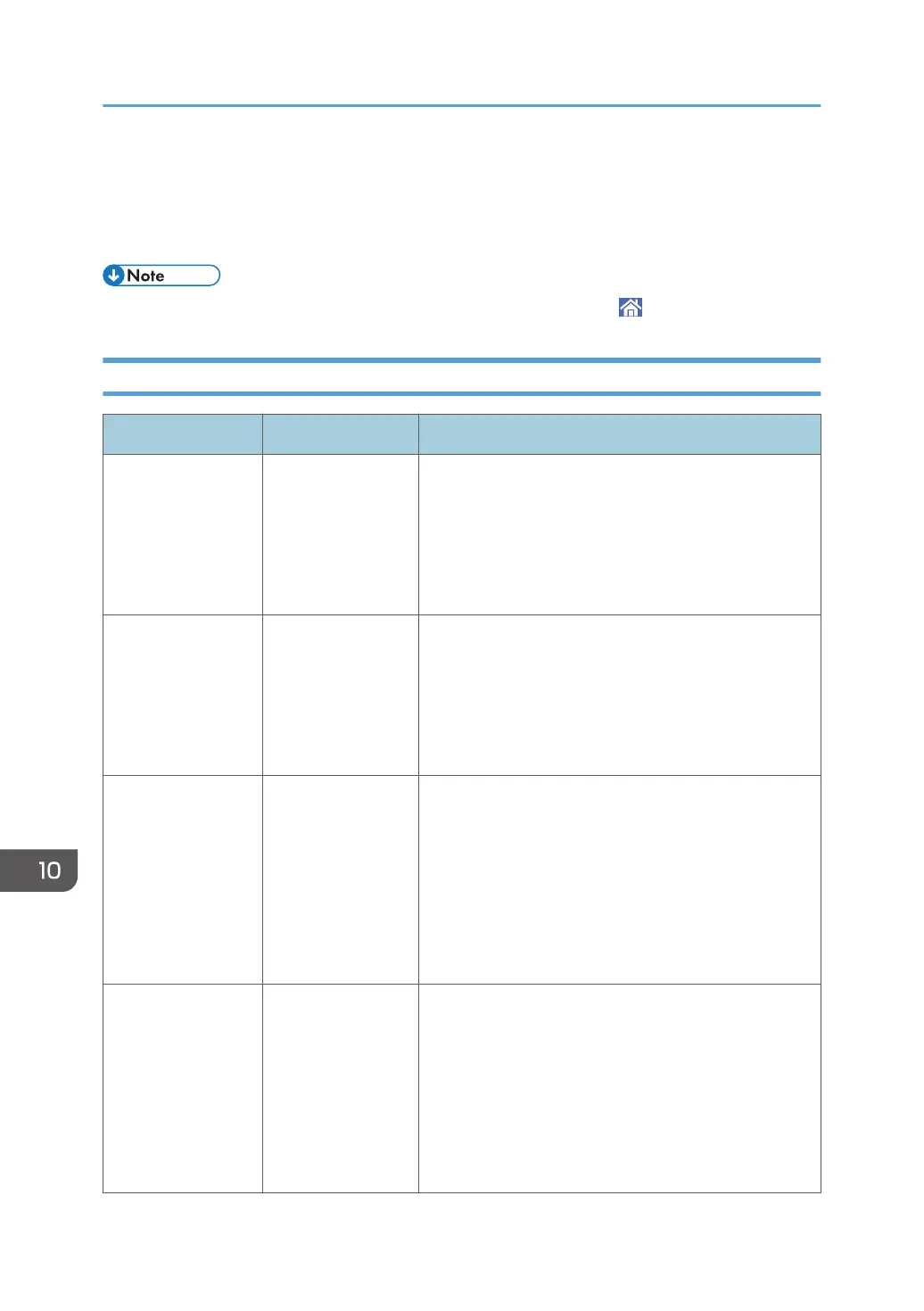When a Message Appears While Using the
Printer Function
• When confirming or changing the settings in [Settings], press [Home] ( ) after closing [Settings].
Messages that Appear without Error Codes
Message Cause Solution and reference
"Address Book is
currently in use by
another function.
Authentication has
failed."
The address book is
in use by another
function, and
authentication
query is not
possible.
Try again later.
"A function which
cannot be used with
Fold mode was set.
The job has been
cancelled."
A setting that cannot
be specified with
folding was
specified, and
printing was
canceled.
Check the setting, and cancel the function that cannot
be specified with the fold function.
"A job via the
network that was not
printed exists
because an error
occurred. It was
stored as a job not
printed."
When the error job
storing function is
enabled, an error
occurred in the print
job sent via the
network and the
canceled job was
stored.
• Check that the machine is connected to the
network correctly. For details about your network
environment, consult the network administrator.
• The stored document can be printed.
page 143 "Printing Documents Stored in the
Printer from the Control Panel"
"All the remaining
print volume has
been allocated to
another central
managed client(s).
The job has been
cancelled."
The job was
canceled because
the usage count
information could
not be obtained
from the Central
Management
machine.
All job slots are occupied by other devices. Check the
status of the client machine.
10. Troubleshooting
258
