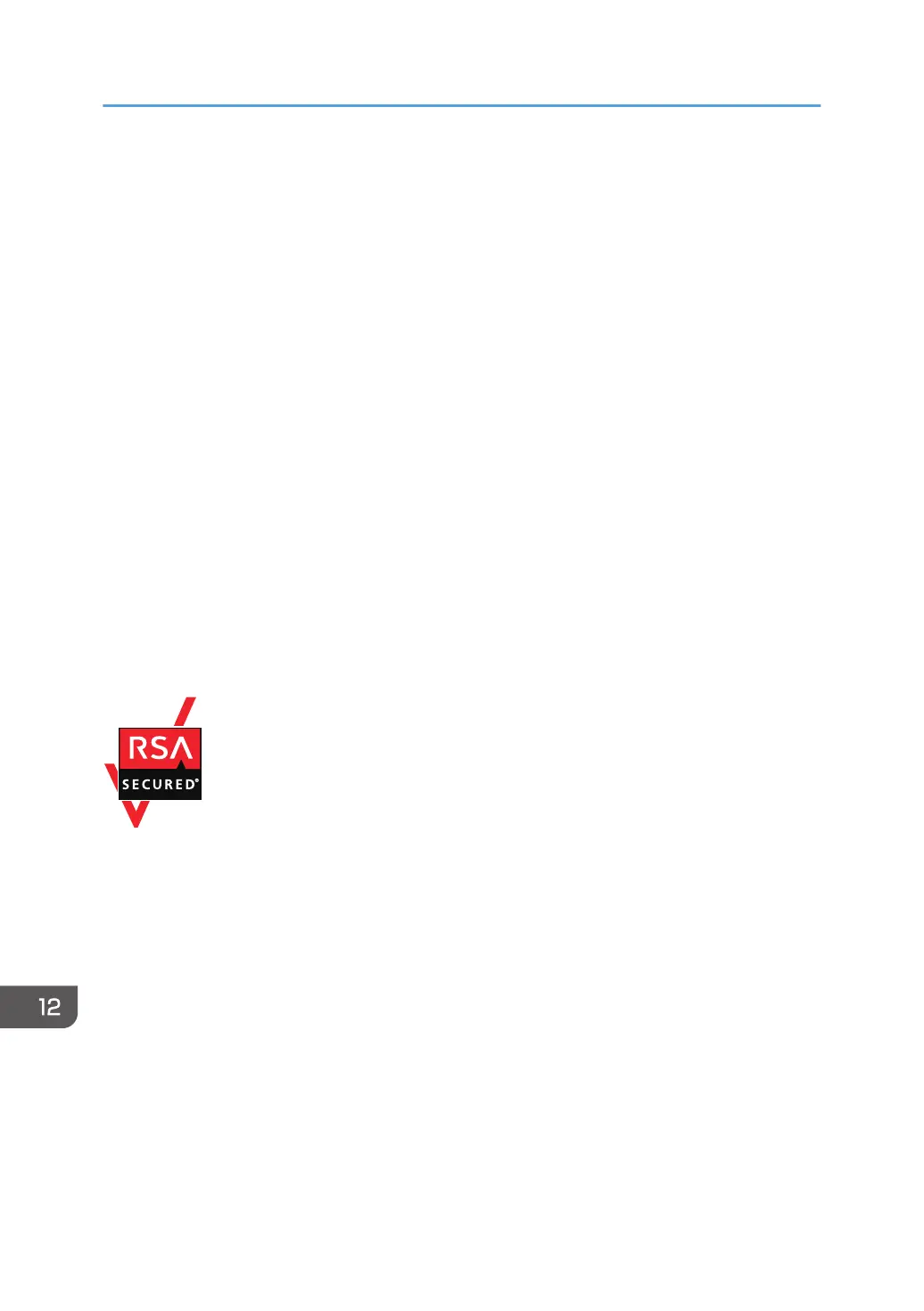Trademarks (User Guide)
Adobe, Acrobat, PostScript, and PostScript 3 are either registered trademarks or trademarks of Adobe
in the United States and/or other countries.
The Bluetooth
®
word mark and logos are registered trademarks owned by Bluetooth SIG, Inc. and any
use of such marks by Ricoh Company, Ltd. is under license.
Firefox is registered trademarks of the Mozilla Foundation.
Dropbox is a registered trademark or trademark of Dropbox, Inc.
Google, Android, Google Drive, and Chrome are trademarks of Google Inc.
Java is a registered trademark of Oracle and/or its affiliates.
JAWS
®
is a registered trademark of Freedom Scientific, Inc., St. Petersburg, Florida and/or other
countries.
Kerberos is a trademark of the Massachusetts Institute of Technology (MIT).
Bonjour, macOS, and Safari are trademarks of Apple Inc., registered in the U.S. and other countries.
Microsoft, Windows, Windows Server, Edge, and Internet Explorer are either registered trademarks or
trademarks of Microsoft Corp. in the United States and/or other countries.
QR Code is a registered trademark of DENSO WAVE INCORPORATED in Japan and in other countries.
The SD and SD logo are trademarks of SD-3C, LLC.
This product includes RSA BSAFE
®
Cryptographic software of EMC Corporation. RSA and BSAFE are
registered trademarks or trademarks of EMC Corporation in the United States and other countries.
The proper name of Edge is Microsoft
®
Edge
TM
.
The proper names of Internet Explorer 11 is Internet Explorer
®
11.
The proper names of the Windows operating systems are as follows:
• The product names of Windows 8.1 are as follows:
Microsoft
®
Windows
®
8.1
Microsoft
®
Windows
®
8.1 Pro
Microsoft
®
Windows
®
8.1 Enterprise
• The product names of Windows 10 are as follows:
Microsoft
®
Windows
®
10 Home
12. Legal and Contact Information
394
