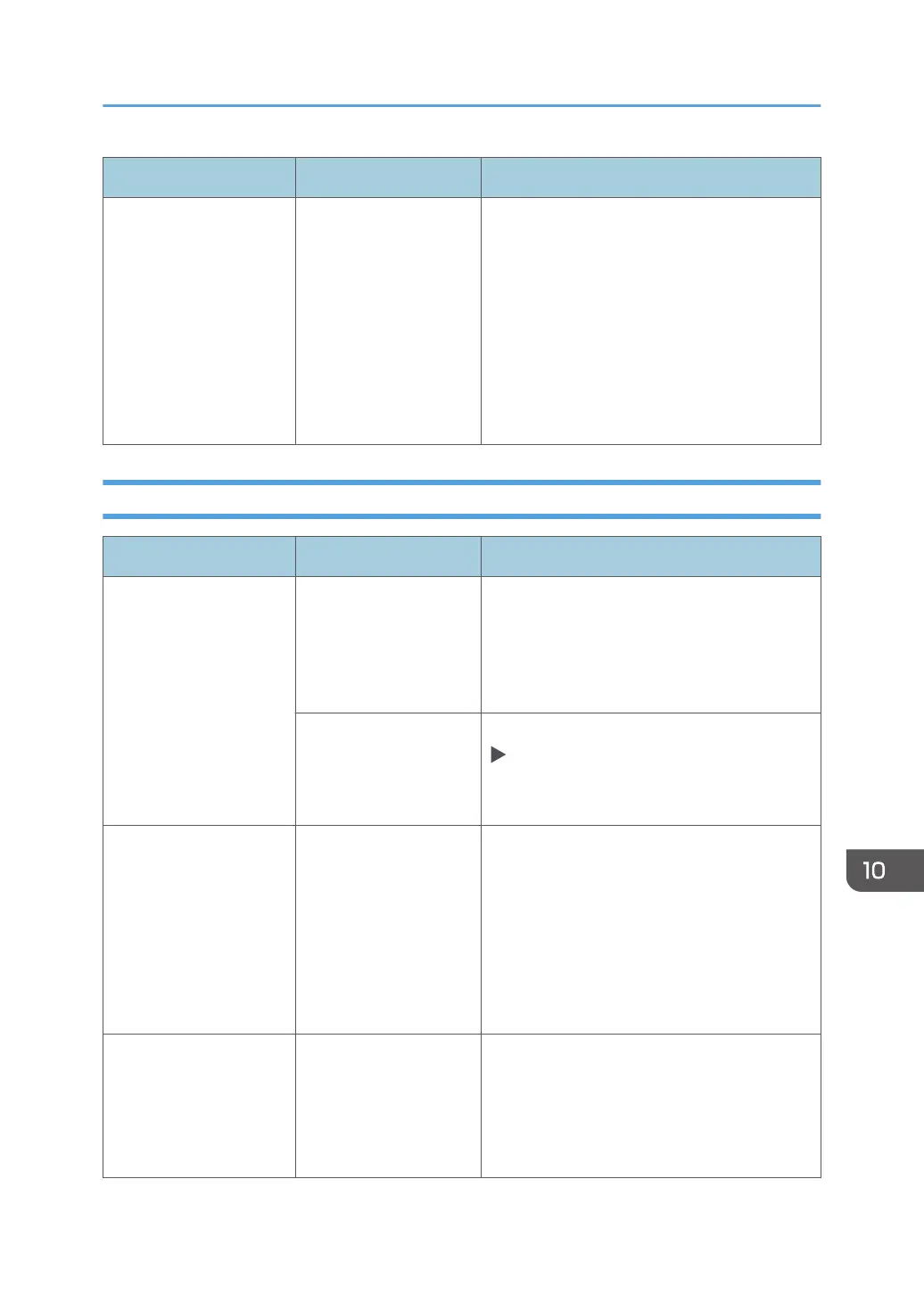Message Cause Solution and reference
"Authentication with the
destination has failed.
Check settings. To check
the current status, press
[Scan Files Status]."
The user name or
password is incorrect.
• Please check the SMTP authentication
user name and password.
• Please check the destination folder ID
and password.
• The maximum number of alphanumeric
characters that can be registered to a
password is 128. Set a different
password that is less than 128
characters.
Messages that Appear on the Computer
Message Cause Solution and reference
"Any of Login User
Name, Login Password
or Driver Encryption Key
is incorrect."
The login user name or
password entered in
[General User
Authentication] is
incorrect.
Enter the correct login user name and
password in [General User Authentication].
For the login user name and password, consult
the user administrator.
The driver encryption
key is not registered
correctly in the TWAIN
driver.
Register the driver encryption key on [Details]
[Authenticate] tab in the TWAIN driver. For
the driver encryption key, consult the network
administrator.
"The authentication
password and/or
authentication algorithm
may be incorrect, or the
machine does not
support the
authentication algorithm.
Please check."
The SNMPv3
authentication
information registered in
Network Connection
Tool does not match the
information of the
machine.
Consult the network administrator for the
SNMPv3 authentication information, and
change the information registered in Network
Connection Tool.
See "Installing the TWAIN Driver", User Guide
(Full Version).
"Authentication
succeeded. However, the
access privileges for
scanner function has
been denied."
The logged-in user does
not have access
privileges to use the
scanner function.
Consult the user administrator. The user
administrator can change the access
permissions in the address book.
See "Confirming the Available Functions", User
Guide (Full Version).
When a Message Appears While Using the Scanner Function
281
