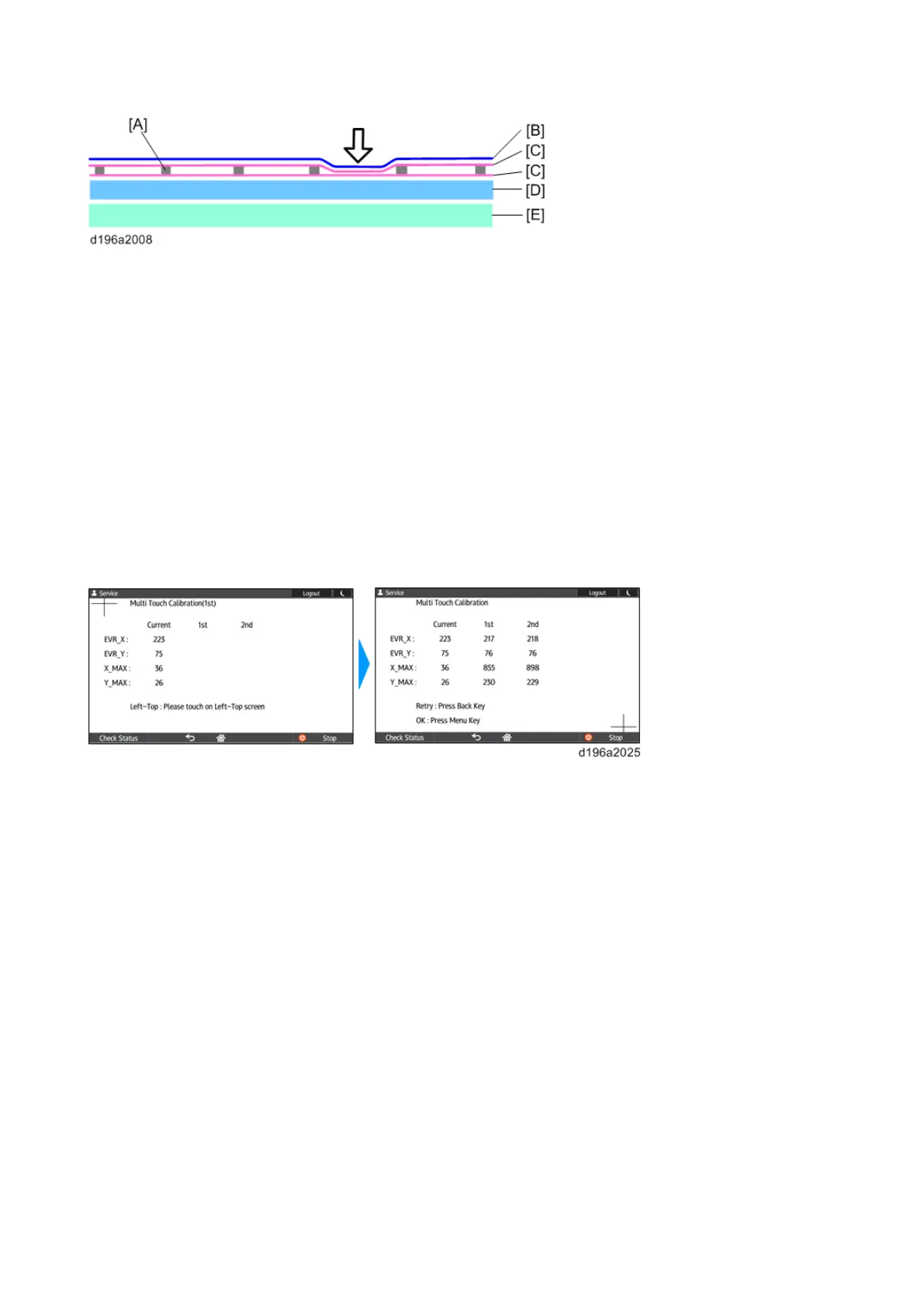2.Mechanism
30
[A]: Spacing dot
[B]: PET film
[C]: Transparent conductive film
[D]: Base glass
[E]: LCD panel
Self-Check (multi-touch calibration) mechanism
With the Multi-touch calibration in the self-check function, the touch panel is automatically calibrated using the
results of touches to the top left and bottom right positions.
The values of “EVR_X”, “EVR_Y”, “X_MAX”, and “Y_MAX” are used for internal processing. They do not
indicate the positions or distance of the touched points. There is no problem unless there is a huge difference
between the values of the first calibration and the second calibration.