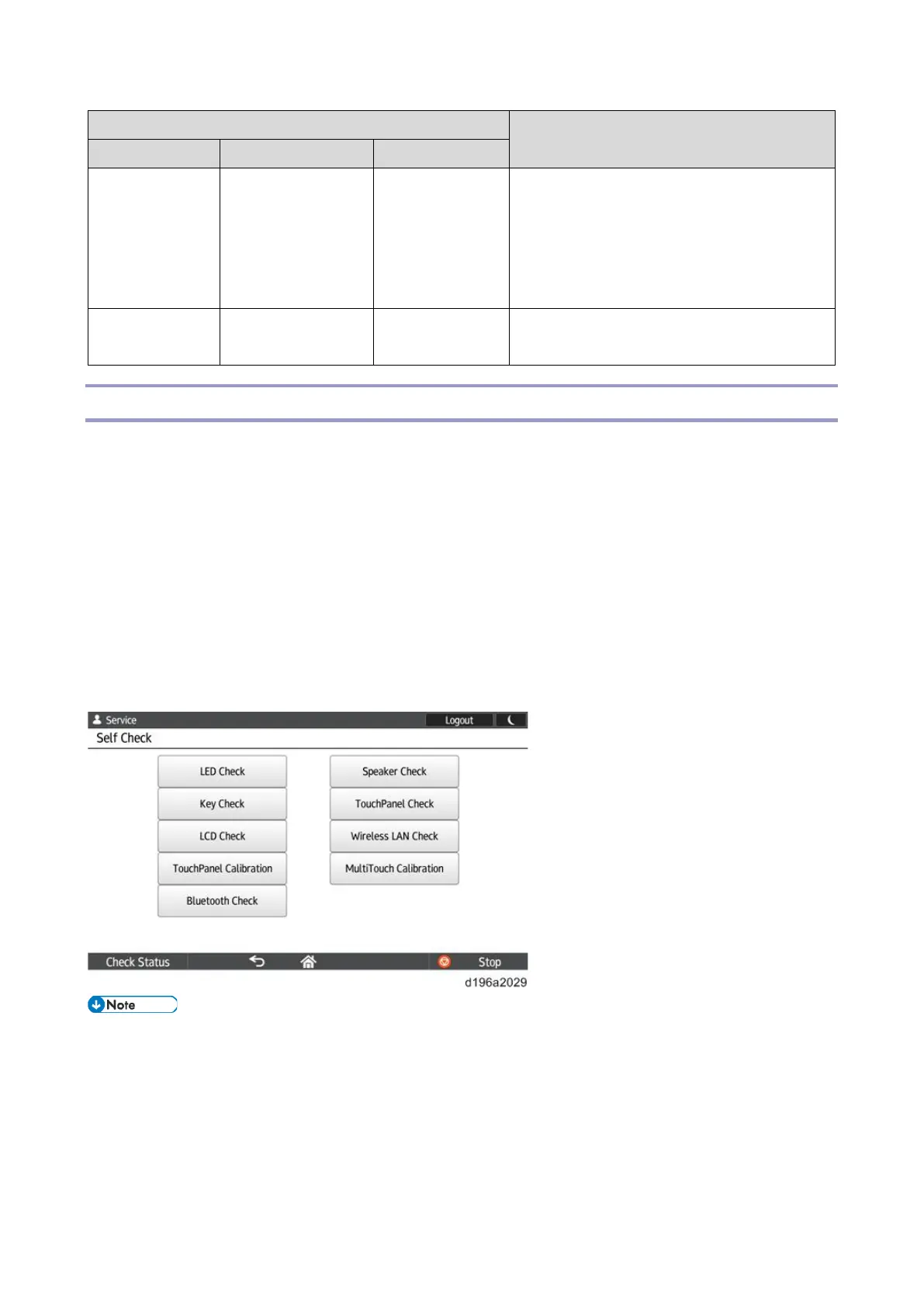3.System Maintenance
40
Menu level Description
1st level 2nd level 3rd level
Setting other communication devices remain
connected.
When this setting is selected, the control panel
does not enter Sleep mode. Only the LCD
(display panel) turns OFF.
Panel Self Check Starts self-diagnosis of the control panel.
(Panel Self Check)
Panel Self Check
The following are available as self-diagnostics functions of the control panel:
• LED Check
• Key Check
• LCD Check
• Speaker Check
• TouchPanel Check
• TouchPanel Calibration
• MultiTouch Calibration
• Wireless LAN Check
• Bluetooth Check
• The [Self Check] menu is displayed in either English or Japanese. The language can be changed using
[Change Language] in the Home screen.
• If an unavailable language is selected, English will be displayed.