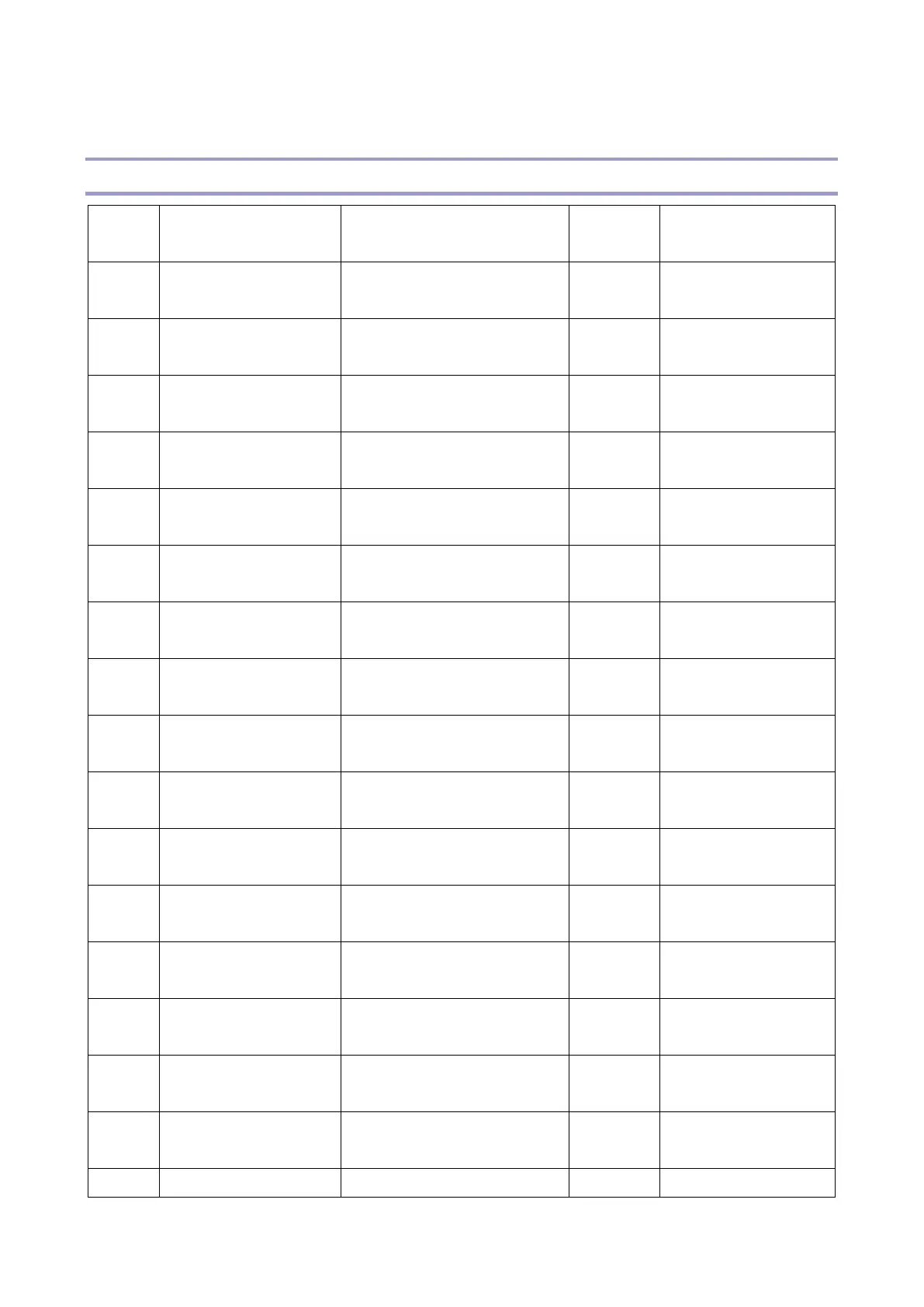3.SP Mode Tables
183
SP Tables - SP4-XXX
SP4-XXX (Scanner)
SP No. Large Category Small Category ENG or
CTL
[Min to
Max/Init./Step]
4-008-
001
Sub Scan Magnification
Adj.
ENG* [ -1 to 1 / 0 / 0.1% ]
4-010-
001
Sub Scan Registration
Adj.
ENG* [ -1 to 1 / 0 / 0.1mm ]
4-011-
001
Main Scan Registration
Adj.
ENG* [ -2 to 2 / 0 / 0.1mm ]
4-012-
001
Scanner Erase Margin:
Scale
Book: Sub Scan Leading Edge
(Left)
ENG* [ 0 to 3 / 1 / 0.1mm ]
4-012-
002
Scanner Erase Margin:
Scale
Book: Sub Scan Trailing Edge
(Right)
ENG* [ 0 to 3 / 1 / 0.1mm ]
4-012-
003
Scanner Erase Margin:
Scale
Book: Main Scan Leading Edge
(Rear)
ENG* [ 0 to 3 / 1 / 0.1mm ]
4-012-
004
Scanner Erase Margin:
Scale
Book: Main Scan Trailing Edge
(Front)
ENG* [ 0 to 3 / 1 / 0.1mm ]
4-013-
001
Scanner Free Run Lamp OFF ENG [ 0 or 1 / 0 / 1 ]
4-013-
002
Scanner Free Run Lamp ON ENG [ 0 or 1 / 0 / 1 ]
4-014-
001
Scan HP Detection Enable ENG [ 0 or 1 / 0 / 1 ]
4-014-
002
Scan HP Detection Disable ENG [ 0 or 1 / 0 / 1 ]
4-014-
003
Scan HP Detec. On (FC 600dpi LG) ENG [ 0 or 1 / 0 / 1 ]
4-014-
004
Scan HP Detec. On (BW 600dpi LG) ENG [ 0 or 1 / 0 / 1 ]
4-014-
005
Scan HP Detec. On (FC 1200dpi LG) ENG [ 0 or 1 / 0 / 1 ]
4-016-
001
DF Scan FC 600 x 300dpi Duplex Mode ENG [ 0 or 1 / 0 / 1STEP ]
4-016-
002
DF Scan Bk 600 x 300dpi Duplex Mode ENG [ 0 or 1 / 0 / 1STEP ]
4-016- DF Scan FC 600 x 600dpi Duplex Mode ENG [ 0 or 1 / 0 / 1STEP ]