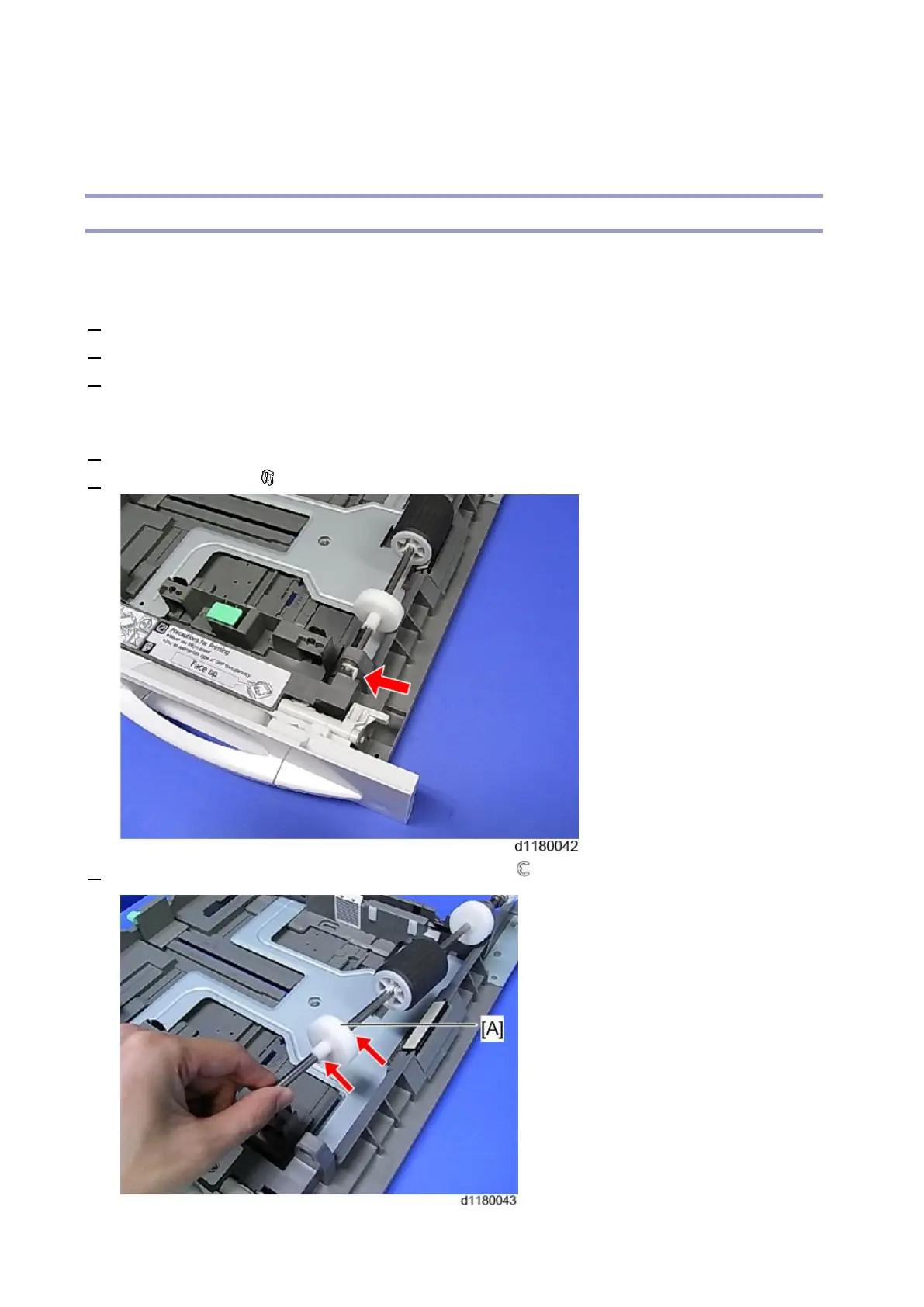Paper Feed
289
Paper Feed
Paper Feed Roller, Friction Pad (Standard Tray)
Before Replacing the Paper Feed Roller and Friction Pad
Before replacing the paper feed roller and friction pad, reset the PM counter.
1. Turn the power ON.
2. Reset the PM counter. (Refer to Replacement Procedure of the PM/Yield Parts)
3. Turn the power OFF.
Replacing the Paper Feed Roller and Friction Pad
1. Pull out the paper tray.
2. Pull out the bearing. ( × 1)
3. Lift up the shaft, then remove the sub paper feed roller [A]. ( × 2)