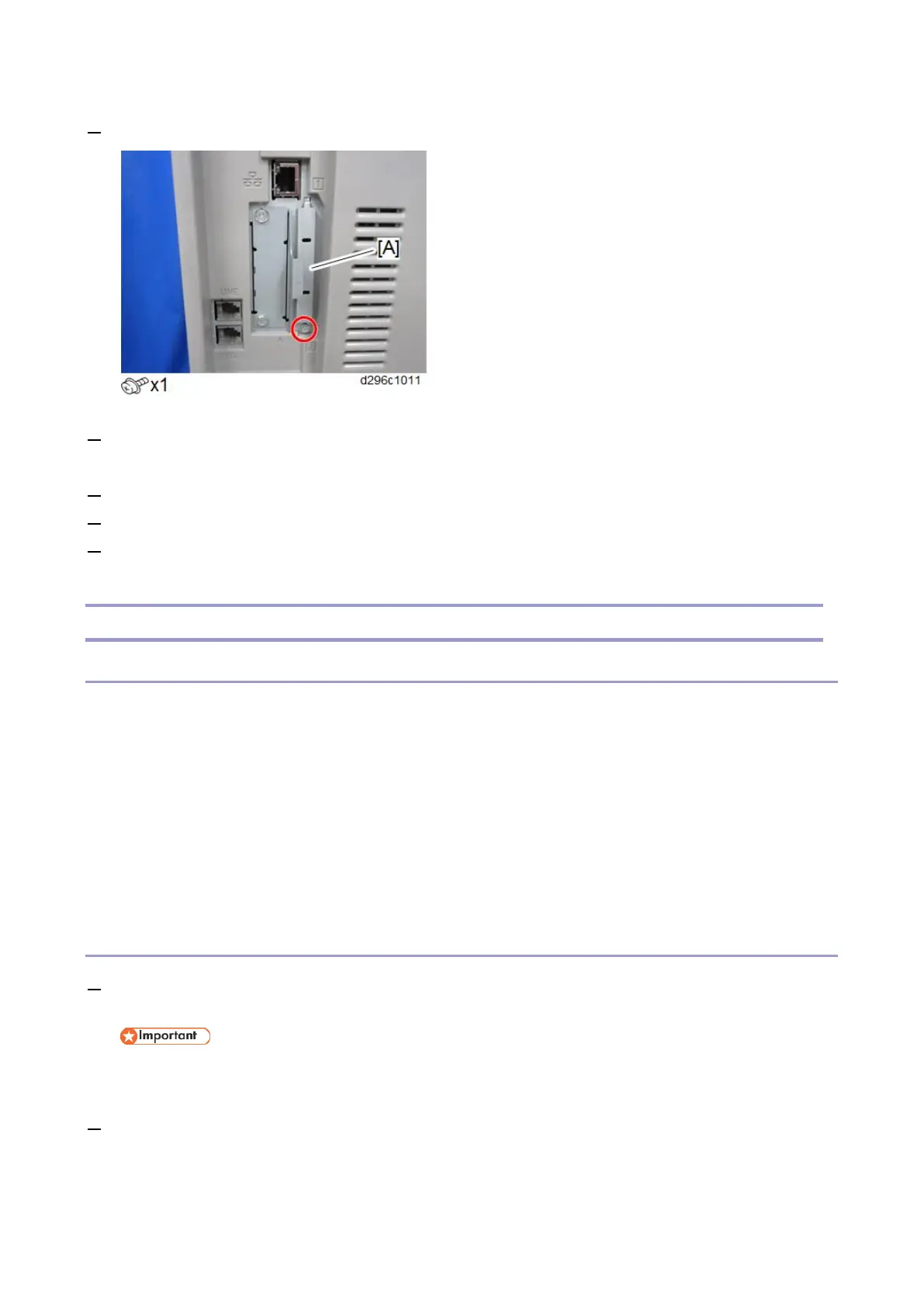Controller Options
150
1. Remove the SD card slot cover [A].
2. Insert the SD card (XPS) in SD slot 1 (upper) with its label face to the front of the machine.
Merge the SD card contents if necessary. (SD Card Appli Move)
3. Attach the SD card slot cover.
4. Turn ON the power.
5. Make sure that the machine can recognize the option. (see Check All Connections at the end of this
section)
Data Overwrite Security Unit Type M19 (D3BS-03)
Overview
This option should be installed only for the customer who requires the CC certified Data Overwrite Security
function.
The machine’s hard disk stores all document data from the Copier, Printer, and Scanner functions. It also stores
the data of users’ Document Server and code counters, and the Address Book. To prevent data on the hard disk
being leaked before disposing of the machine, you can overwrite all data stored on the hard disk (Erase All
Memory). You can also automatically overwrite temporarily-stored data (Auto Erase Memory).
The function of this option is completely the same as the Data Overwrite Security in Security Functions, which
is standard on this machine.
Before You Begin the Procedure
1. Confirm that the Data Overwrite Security unit SD card is the correct type for the machine. The correct type
for this machine is "Type M19".
• If you install any version other than "Type M19", you have to replace the NVRAM and do this
installation procedure again.
2. Make sure that the following settings are not at their factory default values:
• Supervisor login password
• Administrator login name