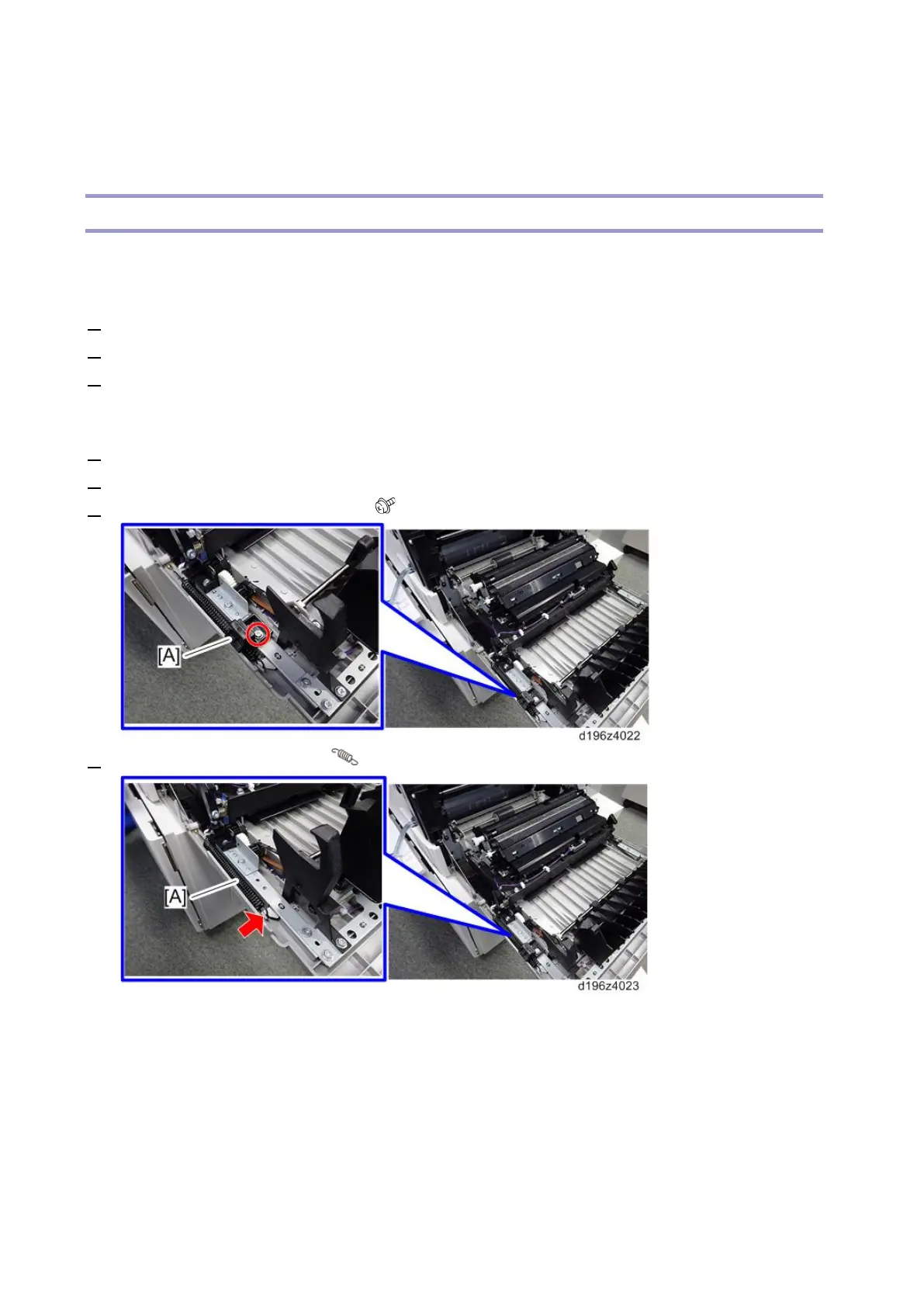Image/Paper Transfer
258
Image/Paper Transfer
ITB (Image Transfer Belt) Unit
Before Replacing the ITB Unit
Before replacing the ITB unit, reset the PM counter.
1. Turn the power ON.
2. Reset the PM counter. (Refer to Replacement Procedure of the PM/Yield Parts)
3. Turn the power OFF.
Replacing the ITB Unit
1. Remove all the PCDUs (PCDU (Photo Conductor and Development Unit))
2. Remove the fusing unit. (Fusing Unit)
3. Remove the tension spring cover [A]. ( × 1)
4. Release the tension spring [A]. ( × 1)