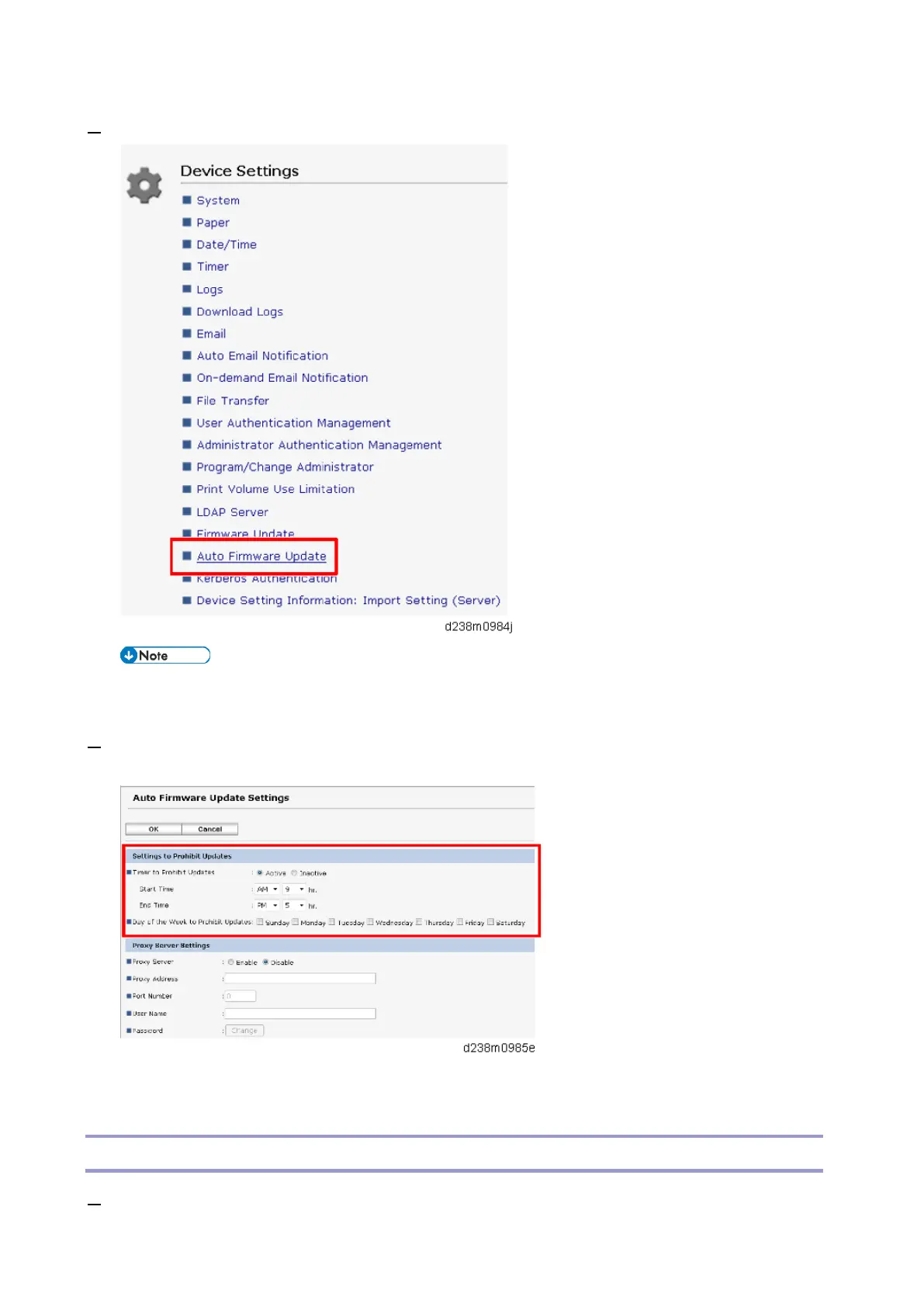Mainframe Installation
43
4. Click "Auto Firmware Update".
Turn the main power OFF and back ON again after setting SP5-886-111 (AutoUpdateSetting) to "1 (ON)".
"Auto Firmware Update" will appear in the menu list of Web Image Monitor.
5. Specify the times and days of the week to prohibit updating.
Select the check boxes of the applicable days of the week to prohibit updating on that day
Language Selection
1. Press [User Tools] on the operation panel.