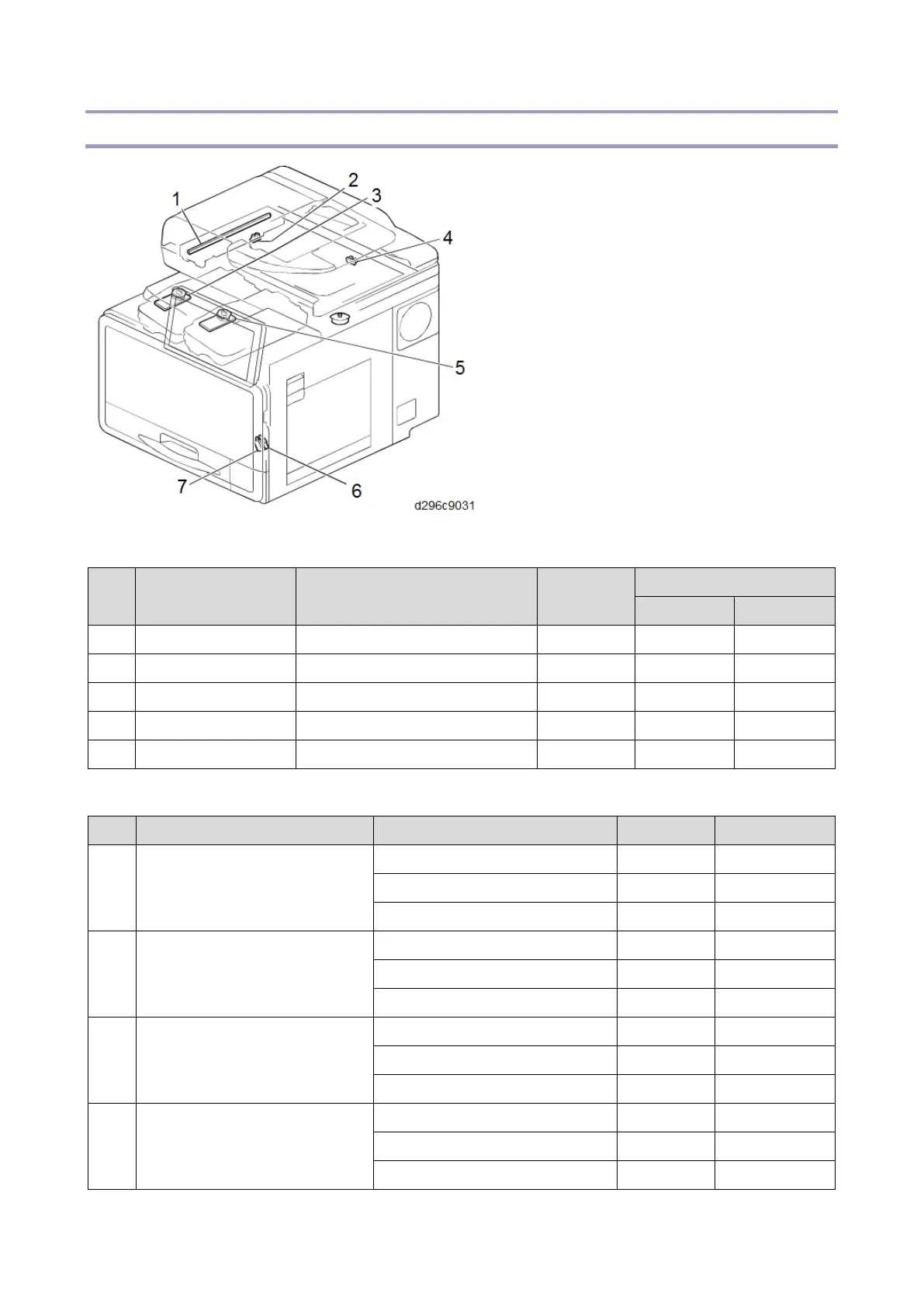3.SP Mode Tables
370
Scanner Unit/ Laser Unit
Input Check
No. Part Name SP Name SP No. Reading
0 1
2 Scanner HP sensor Scanner HP Sensor 5-803-200 Not HP HP
4 ADF set sensor Platen Cover Sensor 5-803-201 Close Open
6 Interlock switch 1 Interlock Release Detection 1 5-803-012 Door open Door close
7 Interlock switch 2 Interlock Release Detection 1 5-803-013 Door open Door close
- - LD Off Check 5-803-094 - -
Output check
No. Part Name SP Name SP No. Remark
1 Scanner lamp Scanner Lamp 5-804-202
Scanner Lamp: Color 1200 5-804-203 Not available
Scanner Lamp: Bk 5-804-204 Not available
3 Polygon motor (K/C) Polygon Motor1: Standard2 5-804-103
Polygon Moter1: Standard 5-804-104
Polygon Motor1: Low 5-804-105
5 Polygon motor (M/Y) Polygon Motor2: Standard2 5-804-107
Polygon Moter2: Standard 5-804-108
Polygon Motor2: Low 5-804-109
3, 5 Polygon motor (K/C), (M/Y) Polygon Motor1,2: Standard2 5-804-111
Polygon Moter1,2: Standard 5-804-112
Polygon Motor1,2: Low 5-804-113