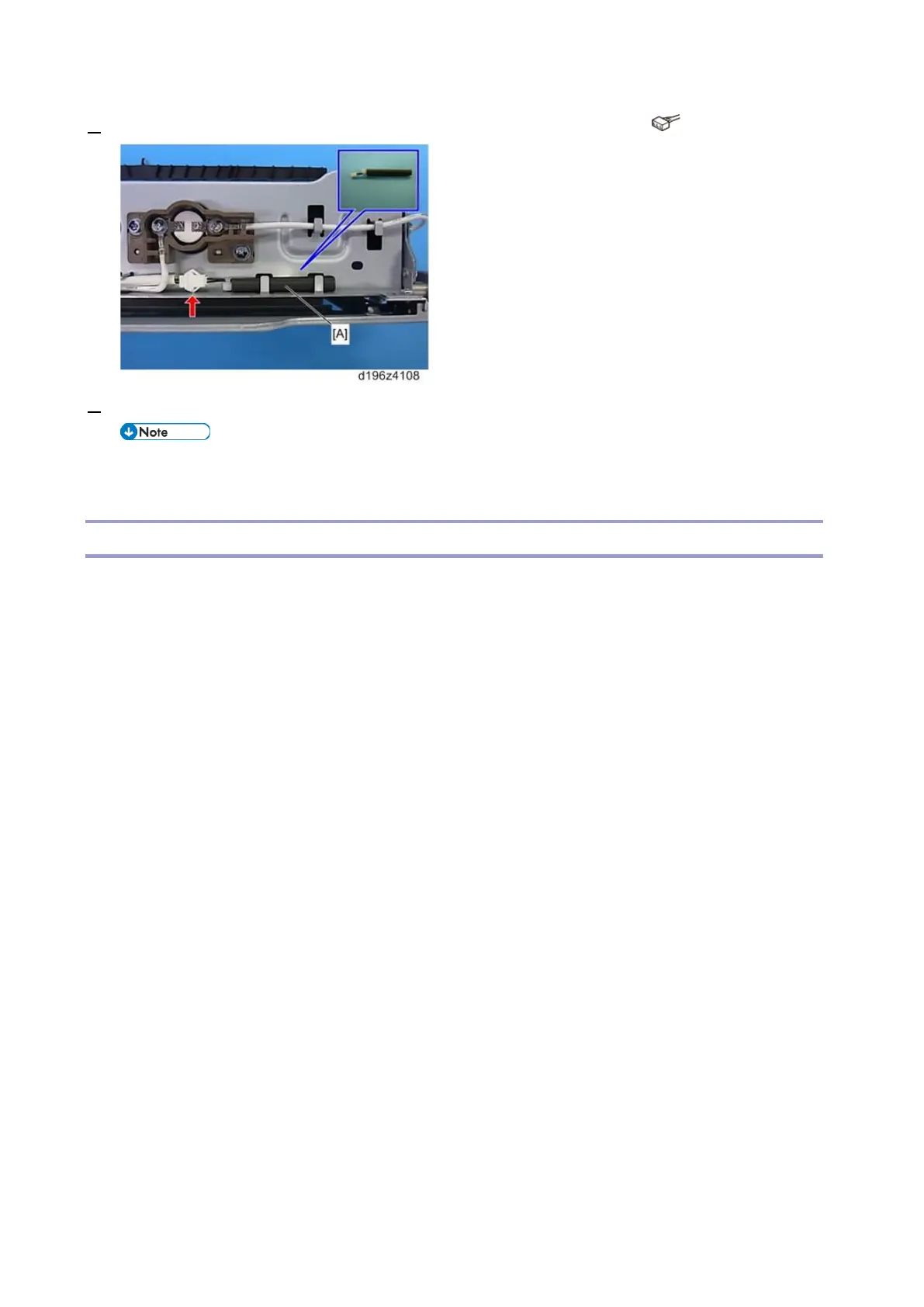Fusing
287
2. Remove the new fusing unit detection fuse [A] if the old blown fuse is attached. ( x 1)
3. Connect the fuse connector, and insert the fuse into place from the upper side.
• Refer to the flow chart below when SC544-00 or SC554-00 occurs. (Actions When SC544-00 or
SC554-00 Occurs)
Actions When SC544-00 or SC554-00 Occurs
Basically, the entire fusing unit must be replaced when SC544-00 or SC554-00 occurs. However, it is possible
to continue to use the old fusing unit when there is no damage found when you inspect the fusing unit in
accordance with the flow chart shown below.