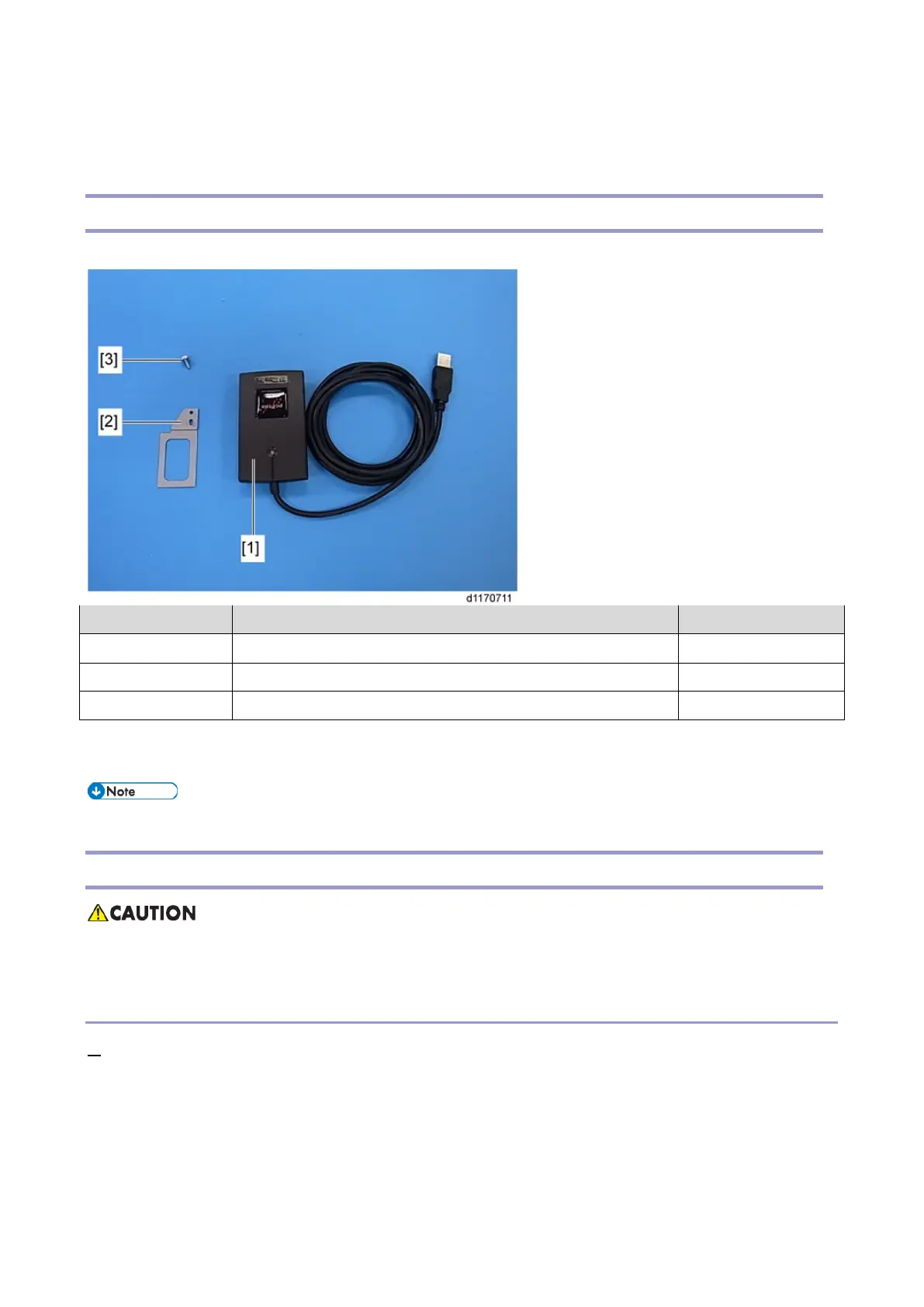IC Card Reader (External Option)
108
IC Card Reader (External Option)
Accessory Check
Check the quantity and condition of the components against the following list.
No. Description Q'ty
1 IC Card Reader 1
2 Bracket* 1
3 Screw 1
*The IC card reader attaching bracket has two types. One is for the base machine. The other is for machines that
have the 1-Bin Tray Unit. This bracket [2] is for the base machine.
• Consult your supervisor to obtain the bracket for machines that have the 1-Bin Tray Unit.
Installation Procedure
• Turn OFF the main power and unplug the power cord from the wall socket. If installing without
turning OFF the main power, an electric shock or a malfunction may occur.
When Installing in a Machine That Does Not Have the 1-Bin Tray Unit
1. Remove the scanner unit and the ADF. (Scanner Unit with the ADF)