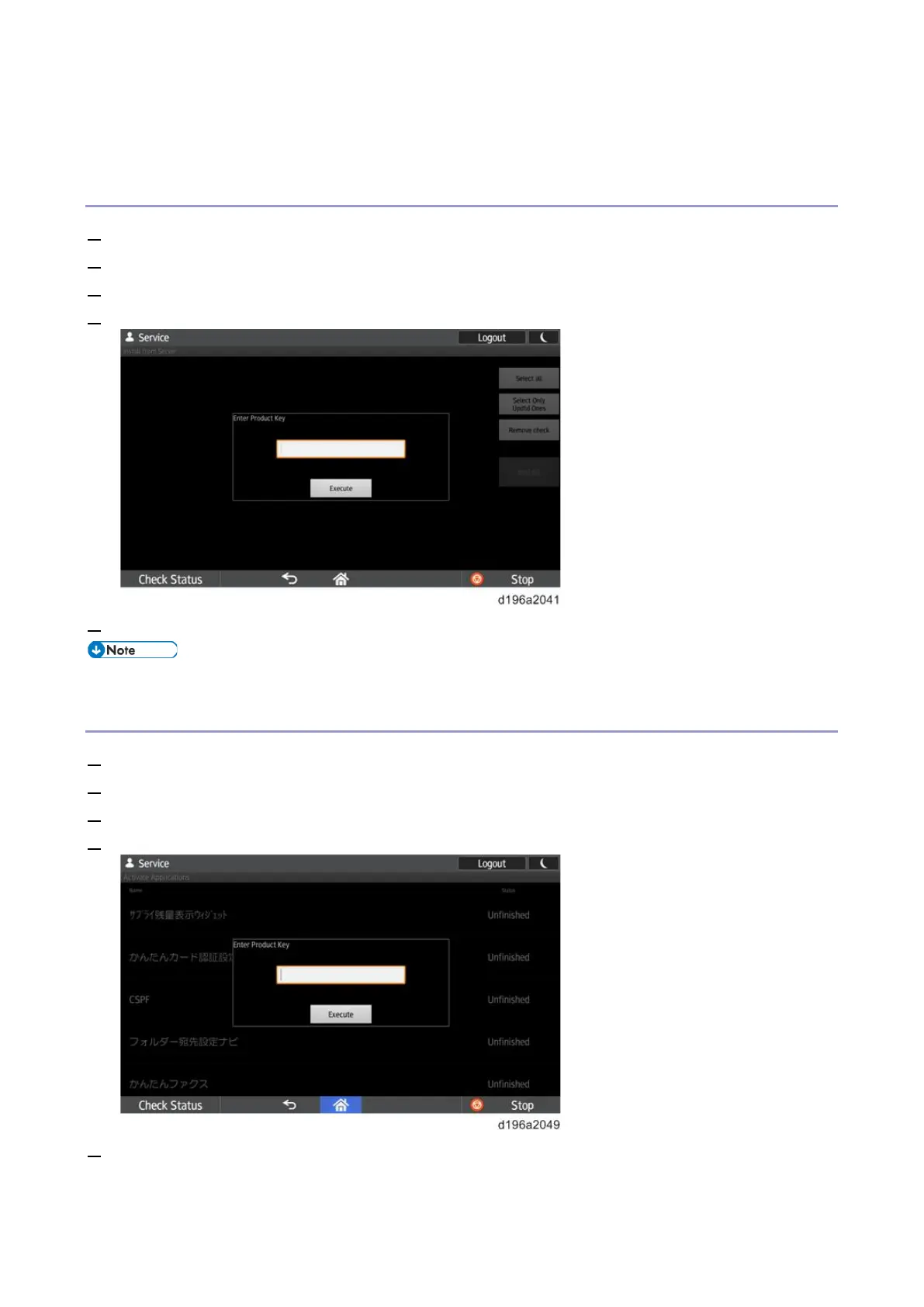3.System Maintenance
55
required configuration, see the Field Service Manual of the MFP.
• If server connection fails, see Troubleshooting for error codes.
Installation
1. Log in to the control panel’s service mode.
2. Select [Apps] > [Install].
3. Select [Install from Server].
4. Enter the product key and press [Execute].
5. Follow the instructions shown on the screen.
• An application cannot be installed unless it is digitally signed by Ricoh.
Activation
1. Log in to the control panel’s service mode.
2. Select [Apps] > [Install].
3. Select [Activate Applications].
4. Select the application to be activated, and then enter the activation key and press [Execute].
5. Follow the instructions shown on the screen.